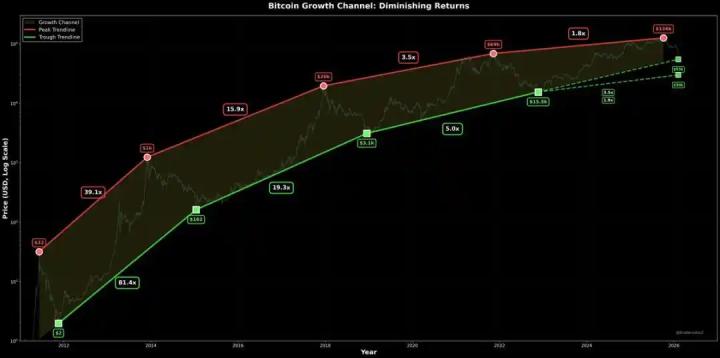Zhidongxi, November 15th news, today, OpenAI announced an update to the desktop version of ChatGPT, with new features coming to both MacOS and Windows systems. MacOS users can now directly access programming software such as VS Code, Xcode, and Terminal from the ChatGPT desktop, without needing to switch between ChatGPT and development tools, simplifying the development workflow. Meanwhile, the Windows version has been opened to all users, with new voice conversation and screenshot functions added, enhancing the user interaction experience.
▲ User sharing the integration of ChatGPT and Xcode (Image source: X)
In the MacOS version, users can directly launch and operate multiple mainstream programming tools from the ChatGPT desktop, continuing to write code or perform other work without switching applications, effectively improving development efficiency.
The Windows version focuses on enhancing interactivity, with the addition of voice conversation functionality allowing users to interact with ChatGPT through voice, and the screenshot function simplifying the content transfer process, making it easier for users to communicate and operate with ChatGPT.
01. MacOS integrates multiple IDEs, Windows adds voice and screenshot functions
In the MacOS version, ChatGPT Plus and Teams subscription users can directly launch third-party applications such as VS Code, Xcode, Terminal, and iTerm2 through a dropdown menu.
Alexander Embiricos, the product manager of the ChatGPT desktop team, said that when analyzing user behavior, OpenAI found that many developers would copy the code or text they generated to other applications. Therefore, OpenAI chose to integrate with Integrated Development Environments (IDEs) to allow users to work directly within ChatGPT, without the need to frequently switch between applications.
Users can start writing code in ChatGPT and choose to launch VS Code from the application. Once opened, VS Code will automatically load the code the user was editing. Embiricos said that theoretically, users can open multiple third-party applications while using ChatGPT.
▲ Users can access programming software from the ChatGPT interface (Image source: OpenAI)
Currently, the third-party application integration feature is only available to MacOS users, but Embiricos said that Windows users will also receive the same functionality in the near future, and OpenAI plans to expand support for more applications in the future.
The desktop application of ChatGPT for Windows PCs is now open to all users. In addition to expanding the user base, OpenAI has also added advanced voice mode and screenshot functions. Users can now engage in more natural conversations with ChatGPT through voice, and the screenshot function allows users to directly capture screen content and interact with ChatGPT, further improving the accuracy of the responses.
▲ Screenshot function on the Windows version (Image source: OpenAI)
Embiricos said that many users have expressed a desire to use the advanced voice mode in the desktop version, so the team prioritized the development of this feature. At the same time, the screenshot function utilizes the features of the Windows system, allowing users to easily capture content and send it to ChatGPT without leaving the working window, simplifying the operation process.
02. Progress in interface integration with OpenAI, Anthropic, and AWS
Prior to the launch of the ChatGPT desktop version, users had to visit the website to generate text, code, or images, and then bring the generated content to their working applications. Now, companies like OpenAI are hoping to attract more customers by more closely integrating the user's workflow with the interface. In this area, companies like GitHub, Anthropic, and Amazon are also continuously introducing new integration features.
GitHub, through its integration with VS Code and Xcode, provides the ability to make code suggestions and auto-complete directly within the IDE, helping developers improve programming efficiency. In comparison, although Anthropic's Claude does not integrate with third-party applications, it has introduced the "Artifacts" feature, allowing users to view the generated web pages without leaving the application, reducing unnecessary switching during work.
OpenAI previously introduced the Canvas feature, similar to Anthropic's "Artifacts", but its highlight is that ChatGPT can directly integrate the generated text and code into the development environment, helping users complete their work more smoothly.
Amazon Web Services (AWS) recently integrated its Q Developer AI assistant into popular IDEs, including Visual Studio Code and JetBrains, as an embedded suggestion and code completion plugin. This functionality allows users to select code blocks and enter instructions directly within the IDE, without needing to switch to other application interfaces. This integration approach is similar to the desktop version update of ChatGPT, but AWS's Q Developer AI is more focused on providing more efficient programming support for developers.
Software application integration is not a new phenomenon, as Slack has been collaborating with companies like Zoom, team collaboration software Atlassian, project management solution Asana, and Google for many years, allowing users to directly call these applications within the chat window. Now, the integration of AI tools with development environments has become a focus of competition for various companies, and OpenAI is also working in this direction.
03. Conclusion: Deep integration of AI and development tools, interfaces become a new competitive focus
As various companies are introducing tighter integration of AI and development environments, interfaces have become a key area for improving user productivity and competing for market share.
This update from OpenAI closely integrates the desktop version of ChatGPT with multiple mainstream development tools, not only improving user efficiency, but also allowing it to occupy a place in the competition with industry leaders like GitHub and AWS. Through this feature, OpenAI clearly hopes to build the ChatGPT desktop version into a core tool in the developer's work environment.
Source: OpenAI, VentureBeat
This article is from the WeChat public account "Zhidongxi" (ID: zhidxcom), author: Wang Yue, authorized for release by 36Kr.