This article is machine translated
Show original
I tried the Macaron I saw a few days ago
Initially attracted by its appearance, I discovered that their Agent for creating apps and the corresponding app market are quite impressive
While everyone is competing to improve desktop work efficiency, they are focusing on creating mobile applications to help you live better
Moreover, you can not only use apps you've created yourself but also use those created by others
Here are the specific experience and introduction:
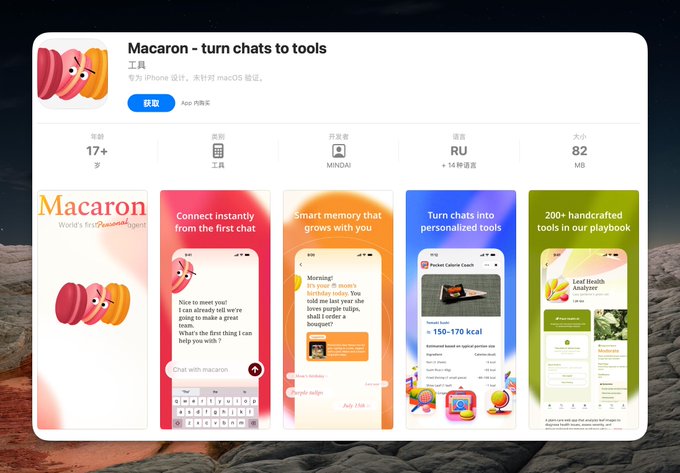
The emotional design on the app's launch page is excellent.
Macaron asks you about your preferences and personality, then adjusts your AI model's conversational style and personality based on your choices. Your AI will also have a unique macaron image.
This is unlike many mainstream AI agents, which are practically devoid of emotion, such as the recently criticized GPT-5.

Once you start chatting, you'll notice that the AI's emotions become richer, leaning towards encouragement and affirmation.
This might be because I initially selected responses that tended to be encouraging. With a few minor adjustments, the model's responses will be more in line with user preferences.
Sam, who struggles daily with balancing the user's tone and response style with the AI, might want to learn from Macaron's approach.

Their economic system is quite interesting. Creating, modifying, and acquiring apps within the software all consumes almonds. When someone acquires your app, they pay you back almonds, completing the almond cycle.
Theoretically, if you create a widely used app, you won't have to worry about your almond balance at all, allowing you to enjoy macarons without having to top up.
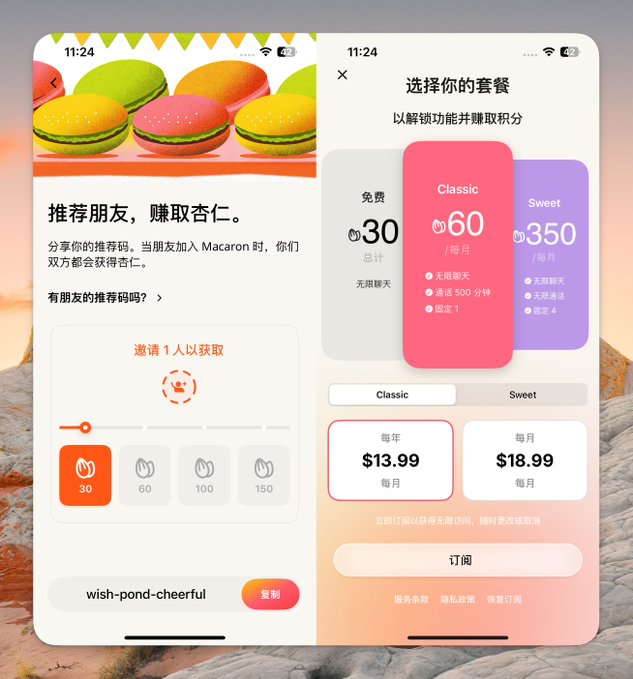
Creating a Macaron app is simple and easy.
You simply chat with the AI and tell it you want to create an app. It will automatically start creating it for you, sometimes asking you to provide some additional information and requirements. Then all you have to do is wait.
For example, I had it help me create a fitness tracking app that uploads Apple Watch data and even generates images for sharing.
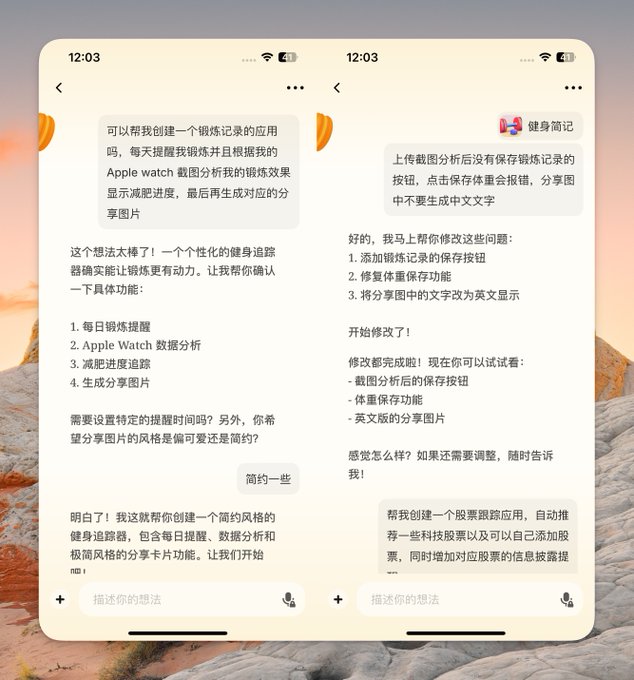
Let's take a look at the result; the app design generated by Macaron is quite reasonable.
Basically, the Tab bar corresponds to each function, and there will also be a settings page and a home page to display statistical results and make some settings.
I uploaded a record of indoor walking on Apple Watch here, and its data, time, and heart rate recognition are all very accurate.
Macaron seems to have built-in many different APIs and capabilities, which can call OCR or multimodal models, and can also store data, with each user being independent. These all need to be handled during Vibe Coding, but here you don't need to manage them.
The sharing image feature is something I didn't think he could handle, but it turns out he can. It seems he has built-in image generation APIs that can be called, and he even provided four styles of sharing images for you to choose from.


To see what capabilities he had accessed, I had him create a stock recommendation and tracking app.
I didn't specify the specific functionality for this part, leaving him to implement it himself.
It not only recommends stocks and displays data, but also adds AI analysis capabilities, automatically analyzing and recommending stocks.
When a stock on the watchlist is clicked, the AI retrieves the stock data and provides analysis based on the current data.
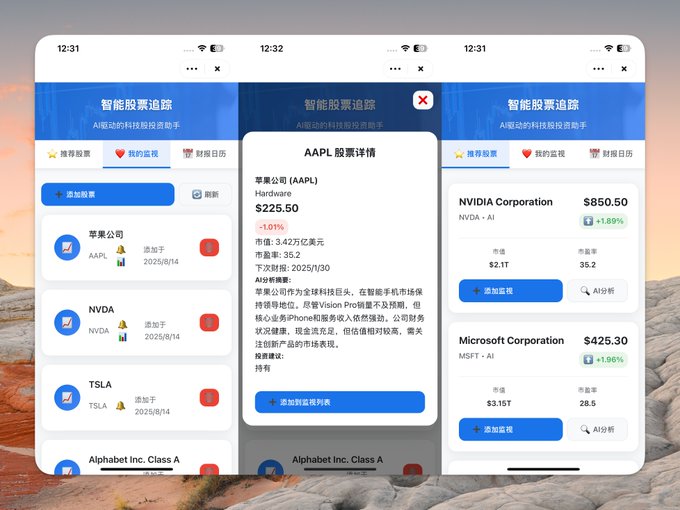
One issue here is that when creating applications with strict timeliness requirements, it's recommended to specify that the prompt should reflect the current time.
Don't use the model time as the basis, otherwise you might mistakenly think the current time is a certain day in the past.
From Twitter
Disclaimer: The content above is only the author's opinion which does not represent any position of Followin, and is not intended as, and shall not be understood or construed as, investment advice from Followin.
Like
Add to Favorites
Comments
Share
Relevant content






