
Quick summary:
- Here is a guide to Buy USDT with VND via Holdstation Pay using QR . Or sell USDT to VND into your bank account .
- KYC & email OTP is mandatory and required only for first time .
Instructions for buying USDT
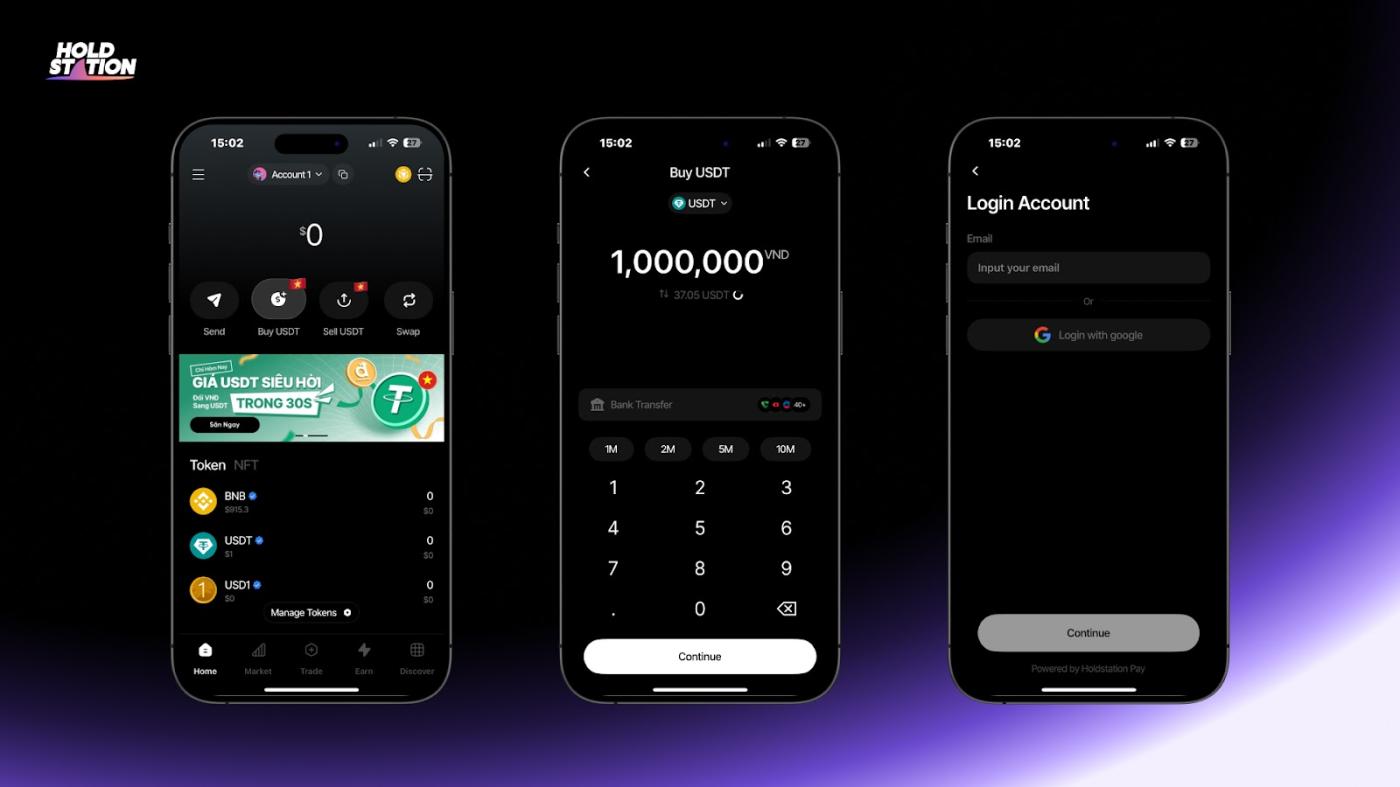
Step 1. Open Holdstation wallet → on the main screen select “Buy USDT” .
Step 2. Enter the amount of VND you want to buy → click “Continue” .
Step 3. Enter email → enter the OTP code sent to your email for confirmation. (First time only)
Step 4. Identity verification (KYC) : take a photo of your ID card and face according to the instructions on the screen. (First time only)

Step 5. Check transaction information:
- Amount of USDT to receive
- USDT/VND exchange rate
- Fee and total amount to be paid → Click “Confirm” to continue.
Step 6. The screen displays the payment QR code .
- Make the money transfer according to the displayed QR code .
- QR is valid for 15 minutes . If it expires, please re-create it. → After the transfer is complete, click “I already made payment” .
Step 7. The system processes the order. The screen will display the status in real time; when completed, the asset balance will be updated in your wallet.
Tips
- Make sure to enter the correct email to receive OTP.
- Check the amount, content, and recipient carefully when scanning the QR code.
- If QR expires, go back and create a new transaction to get a new QR .
Instructions for Swap HOLD to USDT

Step 1. Open Holdstation wallet → on the main screen select “Swap” .
Step 2. Select HOLD Token to convert to USDT
Step 3. Enter the amount of HOLD Token to convert, select “Swap” then select “Confirm”. USDT will automatically be transferred to your wallet.

USDT Selling Guide

Step 1. Open Holdstation wallet → on the main screen select “Sell USDT” .
Step 2. Enter the amount of USDT you want to sell → click “Continue” .
Step 3. Verify identity (KYC) and Mail if required (first time only). If you have KYC in the USDT purchase step, the system will automatically skip.
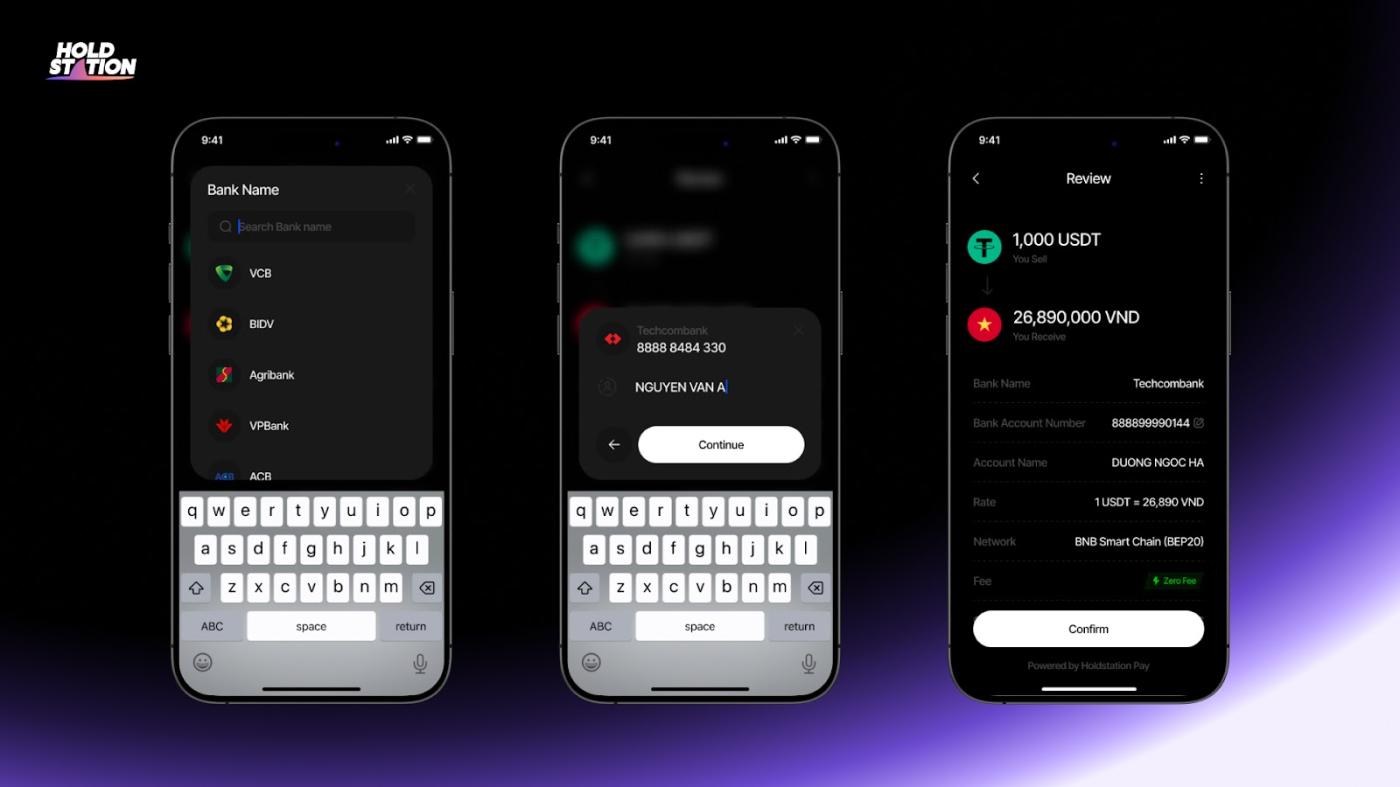
Step 4. Select the receiving bank → enter the account number and account holder name → click “Continue” → check one last time → “Confirm” .
Step 5. Check transaction information :
- Amount of VND to receive
- USDT/VND exchange rate
- Fee and total → Click “Confirm” to confirm.
Step 6. The system processes the order and displays the status in real time. Once completed, VND will be transferred to the bank account you declared.
Tips
- Account holder name must match KYC information to avoid delays.
- Double check the account number and receiving bank before confirming.
- If the transaction is interrupted, please XEM your network connection and check the transaction history in the app.
FAQ
1) Do I need a minimum deposit to buy/sell? No. You just need enough balance to buy or enough USDT to sell . The minimum is displayed right on the order screen.
2) What assets are supported? USDT (depending on the time). Available assets will be displayed in the app.
3) How is the exchange rate calculated? Is there a “price lock”? The USDT/VND exchange rate is displayed in the confirmation step. The price is “held” for the validity period of the transaction (e.g., QR code 15 minutes). Expiration → create a new transaction to update the price.
4) Where are the fees? Fees (if any) are clearly displayed on the confirmation screen: amount received , exchange rate , fees , total payment . Check carefully before clicking Confirm .
5) What if the payment QR code expires? The QR code automatically expires after 15 minutes . Please recreate the transaction to get a new QR and new exchange rate (if any).
6) I have already paid, when do I click “I already made payment”? Only click after the transfer/QR scan is successful . The system will start to check and process the order.
7) How long does it take to receive money/assets? Usually a few seconds to a few minutes .
8) What is KYC? Is it mandatory? Identity verification (KYC) by CCCD + face may be required when using Holdstation Pay for the first time. Once verified, the system will automatically skip it the next time.
9) What are the requirements for selling USDT to the bank? The bank account holder's name must match the KYC information. Enter the correct account number and receiving bank before Confirming .
10) Can I use someone else's bank account? Not recommended. Account holder name must match KYC to avoid delays or rejections.
11) How do I withdraw crypto to another wallet (on-chain)? Use the Send/Transfer feature in the Holdstation wallet → select asset & network → enter the receiving wallet address → check the network fee before sending.
12) Can I cancel the transaction? You can cancel before payment . After payment, please contact Support for instructions.
13) Is there a daily/session limit? There is no daily transaction limit
14) Can I choose USDT when buying? Yes, choose the asset type right at the amount entry step.
15) Security & safety Do not Chia OTP , email , Seed Phrase with anyone. Always check the recipient name and amount before transferring.







