Quick Summary
- Spot (Swap): Means Token Swap A ↔ Token B on the same network , matching orders on-chain.
- Send (Transfer): Transfer Token to another wallet address (without changing the asset type).
- Requires gas Token of the network in use ( ETH, BNB, …). on-chain transactions cannot be reversed .
Spot/Swap

- Open Holdstation wallet → select “Swap” .
- Select source Token eg: HOLD → select destination Token USDT .
- Enter quantity → press “Swap” → “Confirm” .
→ The destination Token will automatically return to the wallet after the transaction is confirmed on-chain.
You can find the Token by ticker (HOLD, USDT, ...) or paste the official contract address to avoid confusion.

Note when Swap
- Slippage: Allowable price slippage when matching orders. Too low slippage can easily fail; too high increases the risk of price impact .
- Price impact: The impact of the order on the price (thin liquidation /high volume). If the warning is high, reduce the volume or Chia the order .
- Matching time: Usually a few seconds to a few minutes depending on Gas Price & network congestion.
Move assets (Send/Transfer)
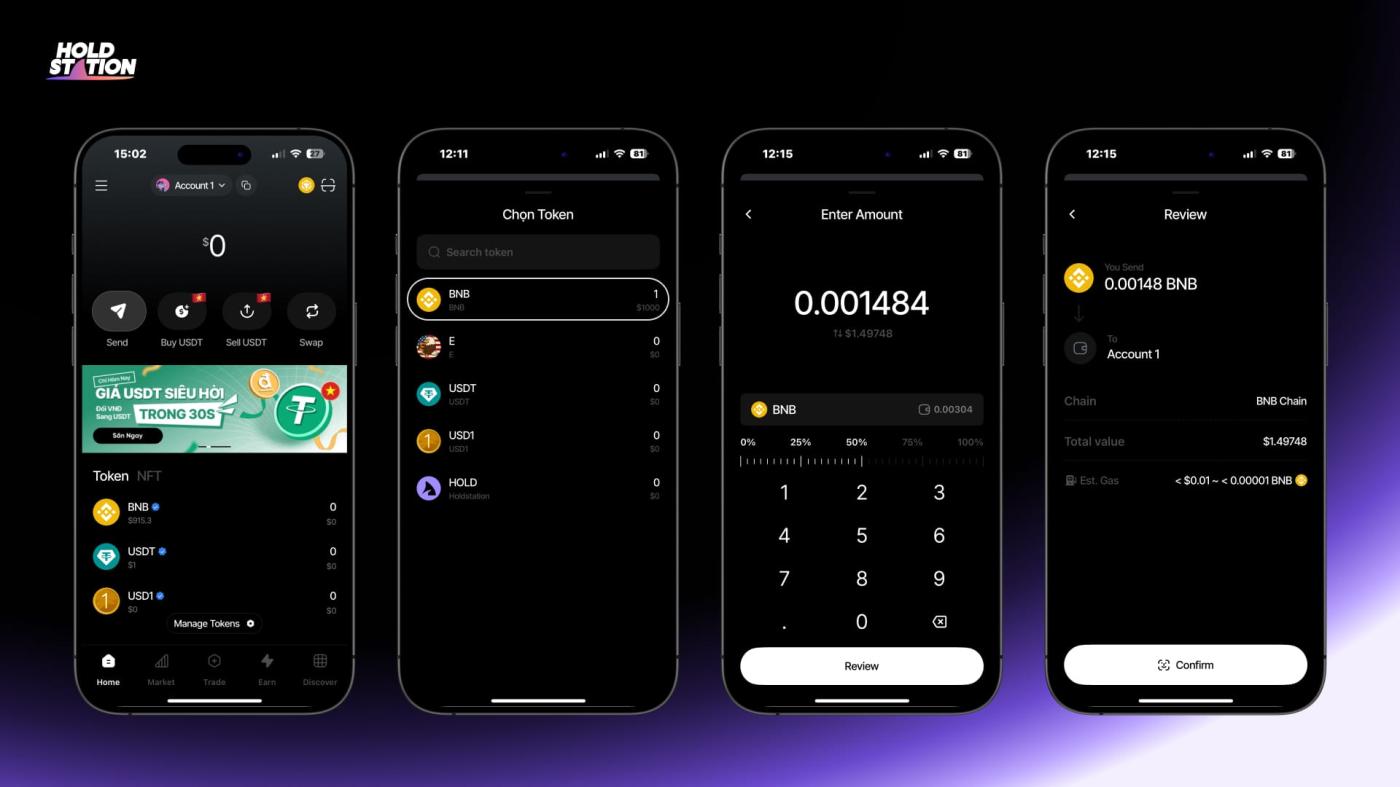
- Open Holdstation wallet → select “Send” .
- Select the Token you want to send (search by ticker or paste the contract address ).
- Paste/enter the receiving wallet address .
- Enter quantity → “Review” .
- Check receiving address, network, Token, quantity, Gas Price → “Confirm” to send.
Important Note
- Correct network (chain): The Token 's network must match the receiving wallet's network to avoid loss.
- Network fee (gas ): Requires gas Token of the network in use ( ETH/ BNB/…).
- Unreversible: Double check the receiving address before confirming.
- Transfer to CEX exchange: Memo/Tag may be required – fill in according to the exchange's instructions.
Quick Troubleshooting
- Can't find the Token you want to swap: Check the network , try the official contract address ; the Token may not be supported yet or has low liquidation .
- Swap reports “insufficient liquidity”/“price updated”: Reduce volume , increase slippage appropriately, try when volatility is less ; ensure sufficient gas .
- Confirmed but not received Token yet: XEM Transaction History , check Tx Hash on Block Explorer , check correct network & added Token to wallet list.
- Sent to wrong network/wrong address: Usually difficult or impossible to retrieve; contact recipient/Support with Tx Hash (not guaranteed to be recovered).
FAQ

1) Does Swap require KYC?
No. This is an on-chain transaction, just need enough Token balance and Gas Price .
2) How long does the swap take?
Usually a few seconds–a few minutes depending on the blockage & gas level.
3) How much Gas Price do I need?
Requires gas Token of the network in use ( ETH on Ethereum, BNB on BNB Chain…). The application estimates the fee before Confirming.
4) Don't see the Token you need to swap?
Search by ticker or paste the contract address from the official channel . If you still can't find it, it may not be supported on that network or liquidation is low .
5) Can I buy HOLD or other similar Token ?
Yes. Select the Token you want to buy/sell , enter the quantity → Swap → Confirm .
6) What is Slippage?
Allowable slippage when matching orders. Low slippage can easily fail ; too high can cause price impact .
7) What is price impact?
The impact of your order on the market price (due to thin liquidation /high volume). It is recommended to reduce the volume or Chia the order .
8) How to check transaction status?
XEM Transaction History or paste the Tx Hash into the respective network's Block Explorer .
9) How to send assets to other chains?
Use a bridge that supports that network/ Token pair. Check fees , lock time , bridge risk , and receiving address on the destination network .
10) Can I cancel the swap/Send after Confirm?
No. Broadcasted on-chain transactions cannot be canceled/revoked .
Need to buy/sell USDT ↔ VND via bank transfer? Check XEM the Holdstation Pay (on/off-ramp) Guide .







