Author: BTCBot Chinese
This article is reproduced from: https://medium.com/btcbotcn/ Tutorial-Setting Parameters Implementation-UncommonGoods-Automatic Arbitrage-c54bf7d73923

UncommonGoods is the Rune protocol genesis token issued by Casey. Today we will explain how to finely control mint fees through BTCBot settings to increase profit opportunities.
UncommonGoods Basic Information
UncommonGoods will be officially launched at the BTC halving block (block height: 840,000, expected to be April 20, 2024 UTC +8 time ), with no pre-mining and fair launch, and everyone can participate;
The total amount that can be minted is set to have no upper limit in the code, and the time limit is between two BTC halving blocks, which is about 4 years;
In fact, each BTC block contains 2,000-5,000 transactions (txns). In the early days of UncommonGoods, each Bitcoin block may be minted to 500-1,500 tokens.
If the total supply released in 4 years is estimated to be 100 million, and the long-term valuation is about 1-2 billion US dollars, then the long-term price should be above 20U, while the early supply is in short supply and the price may be 100U-200U, or even higher. It is easy to make a profit if the cost is controlled within this range in the early stage, and the corresponding gas price is about 500-1,000 sat/vB.
Note: If the gas price is 50sat/vB, minting one coin requires about 10U; if it is 500sat/vB, it requires about 100U. You can estimate the appropriate gas price based on your own psychological price (UncommonGoods).
Single wallet operation
Click "Menu", select "Wallets", click to create a wallet or import a wallet

Click on the wallet name to enter the Main interface (or click Menu in the lower left corner and click Main)
After selecting "Rune", click on the automatic new Sniper

Setting parameters
Click "Add whitelist token", enter "uncommongoods" in the dialog box without entering separators, and click Send to add the token to be targeted to the whitelist.
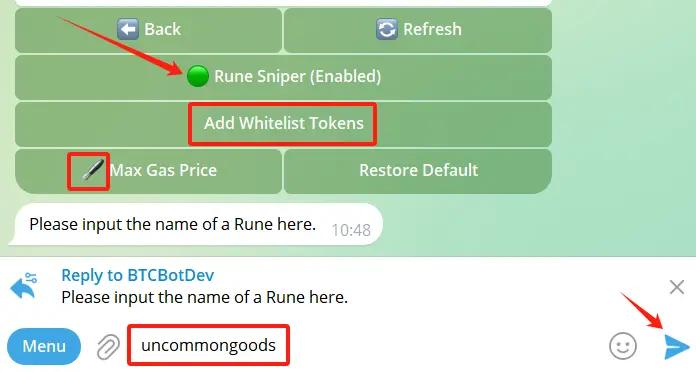
Click "Maximum gas price", enter 700 (or the number you want), and click Send.
Keep Rune Sniper turned on to complete the configuration.
Note: There must be enough BTC in the wallet for minting.
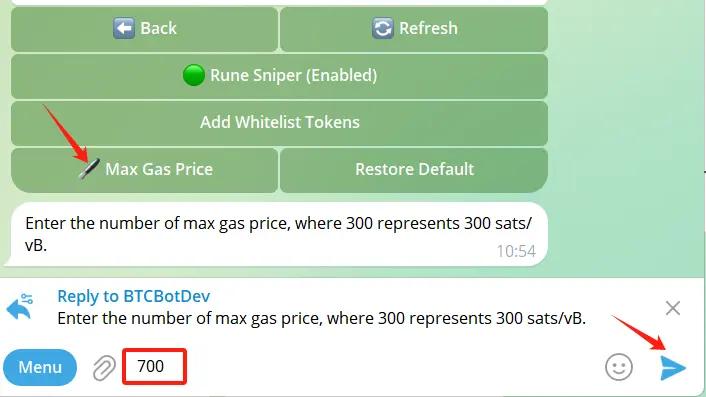
Multi-wallet strategy
Click Menu in the lower left corner, click Wallets, click the "Create 5 Wallets" button or import an external wallet private key to create multiple wallets;
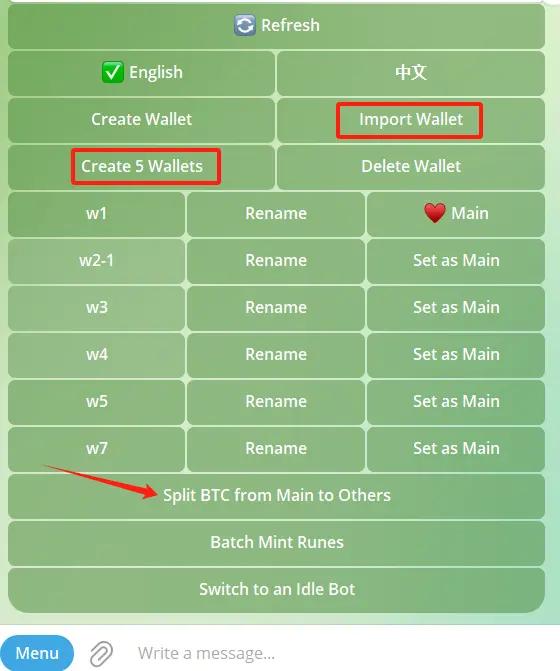
Click “Split BTC from main to Others”, select the wallet, set the distribution amount (such as 0.05 BTC), and click “Submit” to complete the distribution.
Note: Distributing BTC to multiple wallets is only 1 transaction and there will be no additional gas fee.
Click "Batch Engrave Runes", enter UncommonGoods, and click Send. Since minting can only start at block height 840,000, a prompt will pop up at this time to add UncommonGoods to the automatic new whitelist (Sniper Whitelist) of multiple wallets.
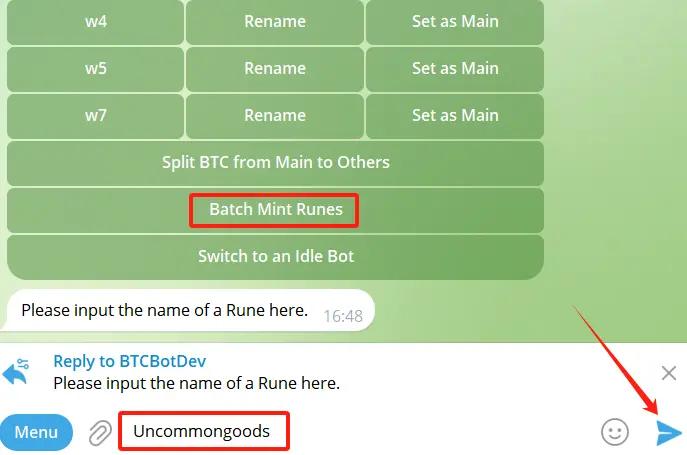


After adding to the whitelist, you can adjust the "maximum gas price" of different wallets according to your needs (the default gas price is 1,000sat/vB). This can help you get more low-cost UncommonGoods tokens within a certain time window.
Note: The time window mentioned here refers specifically to the time when UncommonGoods starts minting and the gas price drops to the psychological price.
Of course, after the BTC halving block (Height: 840,000), when the gas price is not high, you can directly click "Batch Inscribe Runes" and check the wallet to mint UncommonGoods. However, due to the fluctuation of gas prices, this will lead to higher minting costs, so this approach is not recommended.
Arbitrage between market price and mint gas fee
When you see the market order price, directly adjust the "maximum gas price" in the automatic subscription to control the engraving cost. If it is lower than 80% of the current market lowest price, there will be a 20% price difference after the mint is successful. When the network gas price meets the conditions, after the automatic subscription obtains the UncommonGoods token, the pending order can be sold for profit.
Repeat the operation to make arbitrage.
In the future, BTCBot will launch functions such as monitoring market prices and automatically adjusting Sniper prices, making it more convenient for users to conduct long-term and repeated arbitrage.








