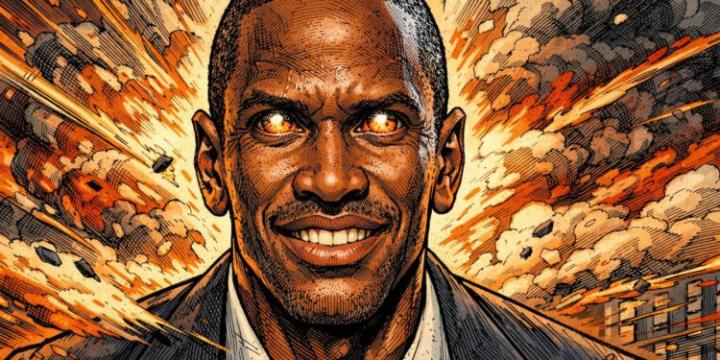Besides the rise of the TRON blockchain as well as Sun Pump and the memecoins created on it, TronLink is also a name that many users have used recently. So what is TronLink wallet? Let's find out with Coin68 through the article below.

What is TronLink Wallet? Instructions for creating a TronLink wallet
What is TronLink Wallet?
TronLink is a blockchain wallet developed to connect dapps running on the TRON blockchain as well as belonging to the TRON ecosystem. TronLink always ensures user safety through private keys as well as multi-layer algorithm encryption mechanisms. Currently, TronLink supports Token standards such as: TRC-10, TRC-20 and TRC-721.

In addition, to bring convenience to users, TronLink also integrates an HD wallet, allowing users to selectively create and Chia multiple keypairs (including private and public keys) generated from a single root.
The working principle behind the HD wallet is encapsulated in 2 steps as follows: First, a master private key is generated randomly without being pre-arranged like other wallets on the market. Then, a series of child private keys are generated based on the master private key using a “deterministic” and “irreversible” algorithm.
Determinism ensures that all child private keys can be generated from the master private key while irreversibility ensures that the reverse cannot happen. This ensures that from an initial seed a user can generate a private key and a series of child and grandchild private keys. And they will be controlled only from the master private key, no reverse can happen.

Although this brings high applicability as well as certain convenience to users, it has also been exploited by hackers to create Honeypot traps . This is used in the Cyber Security field to trap hackers, but because of greed, many people have become victims of this trap.
Instructions for creating and using TronLink wallet
- Step 1: Go to https://www.tronlink.org/ and click " Install Now" , then select Android, IOS or Extension depending on the device the user is using.


- Step 2: Select Chrome or Microsoft Edge depending on the Browser the user is using.

- Step 3: Select “Create Wallet" or “Import Wallet" , then set a name and password for the user's wallet.


Summary
Above is all the information about the TronLink wallet and the simplest way to create this wallet. Through the article, Coin68 hopes to give readers the most general overview of this wallet as well as its development potential in the future.
Note: Coin68 is not responsible for any of your investment decisions. Wish you success and earn lots of profit from this potential market!