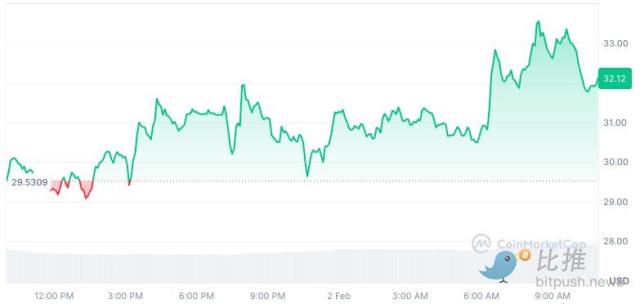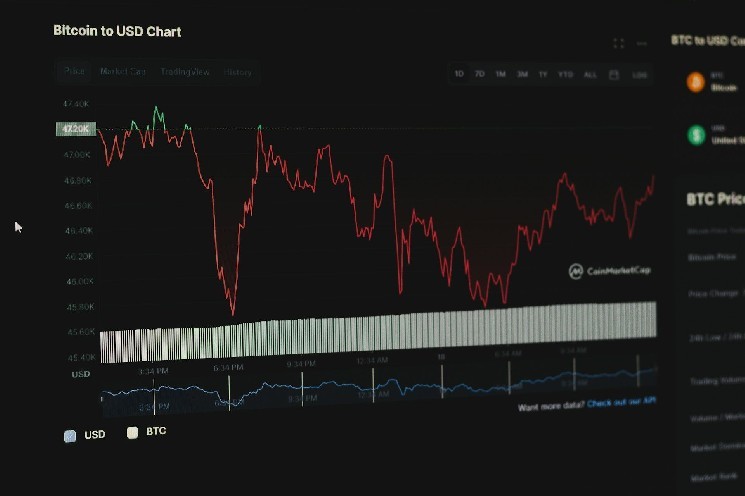On the evening of 11/21 Taiwan time, the world's first cryptocurrency - Bitcoin, which can also be called the overall market of the cryptocurrency market, officially broke through the $98,000 mark! The long-awaited bull market for cryptocurrency investors has arrived! Many people are even very optimistic that Bitcoin can reach a high of $100,000 per coin before the end of this year. As an investor, if you invest in stocks, you look at the company's financial reports and industry overview, but if you invest in cryptocurrencies, you naturally need to look at the project or technology behind the issuance, as well as the current market consensus on whether to buy or sell this coin.
Last time we introduced the CoinMarketCap data platform that tracks real-time trading volume and market news of cryptocurrencies, the article is here: What is CoinMarketCap? Five must-know features for beginners to easily track cryptocurrencies, but how do you look at the current market consensus on a particular coin? This is where the specialized technical analysis website TradingView comes in! TradingView is the most comprehensive charting tool in the world, with over 100,000 indicators or strategies that are very useful, and even the free version has very powerful functions. Let's learn how to use TradingView together.
Don't know what Bitcoin or technical analysis is? We recommend you read these two articles:
4 steps to understand what Bitcoin is (Part 1): Opening the blue sky of the coin sea for beginners!
TradingView Basic Charting
After entering the TradingView page, you can switch to the traditional Chinese version.

Multiple login methods: such as Yahoo account, Apple account, LinkedIn, etc. You can start using it by logging in with a Google account without providing any other information.

After entering, click the plus sign next to the Watchlist, and you can search for the trading pair you want to see! You can see information on many different financial products: traditional finance stocks, futures, funds, foreign exchange, and cryptocurrencies! Here we choose BTC/USDT as an example.

The TradingView chart interface can show the trading volume, and the indicator box in the lower right corner can show the relevant technical indicators for the current trading pair, indicating whether it currently supports buying or selling. If you are not sure about the meaning of the indicators, you can click on the indicator for further explanation.


TradingView Filters
From the top bar of the homepage, you can select the filters, from stocks, ETFs, bonds, etc., here we choose "Cryptocurrency Pairs".

After entering, there are many different sorting methods: market capitalization, percentage change in trading volume, US dollar trading volume, etc. The filtering conditions can be stacked, and you can set them according to your own needs. Through simple filtering, you can efficiently find suitable trading targets.

TradingView Charting Tutorial
Click on any trading pair and open the full chart, at this time the left tool bar has many drawing tools, in the image we select a downward red candlestick, click on the candlestick on the predicted price range, the system will automatically calculate the risk-reward ratio and display the target price, profit and loss information. If you need to further set the account size, lot size, etc., you can move the mouse cursor to the green or red area, and then enter the settings to customize the adjustment. The transparency of the stop loss and profit display can also be adjusted here. TradingView has many tools, and I recommend that you try to explore them. In addition to the basic charting, we have also written another article on how to use TradingView to draw trend lines, the article is here: How to draw trend lines and understand the Stochastic Oscillator? TradingView chart step-by-step tutorial.
If you want to learn more about technical analysis knowledge, we also recommend you to check out our special project "Technical Analysis Lessons for Crypto Juniors" designed for beginners! Combining the analysis tools in TradingView, I believe you can grasp the timing of buying and selling more accurately and sharply!

Advantages, Limitations, and Pricing of TradingView
Of course, TradingView is not perfect, here is a table summarizing the points to note when using TradingView:

In addition to the above advantages and disadvantages, another thing to note is that not all functions on TradingView are free. If you only use the basic free version of the charting function, it may be sufficient, but when you need to use multiple technical analysis tools, there will be limitations (however, I'll let you in on a secret - TradingView is so useful that many money-saving friends have paid for the advanced features, not a sponsored post). If you have a purchase requirement, you can choose between non-professional (Essential/Plus/Premium) or professional (Expert/Ultimate) plans, and you can choose to pay monthly or annually according to your needs. Moreover, Black Friday is just around the corner, and TradingView will have a big promotion with a 70% discount. Investment experts, don't miss this opportunity! I've kindly provided the purchase link here: https://tw.tradingview.com/pricing/?share_your_love=koneandy135&mobileapp=true

( * The content of this article does not constitute any form of investment advice.Any investment carries risks, please research and consider carefully before deciding! )
〈What is TradingView? Essential for investment charting, introduction to basic functions and features〉 This article was first published on《NONE LAND》.