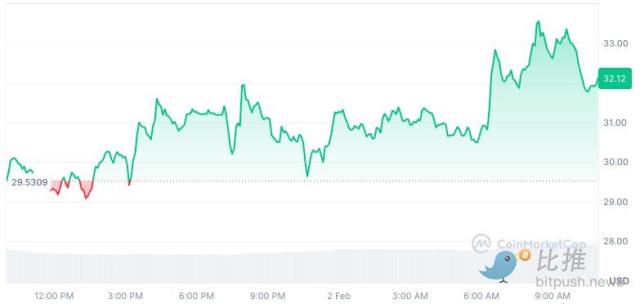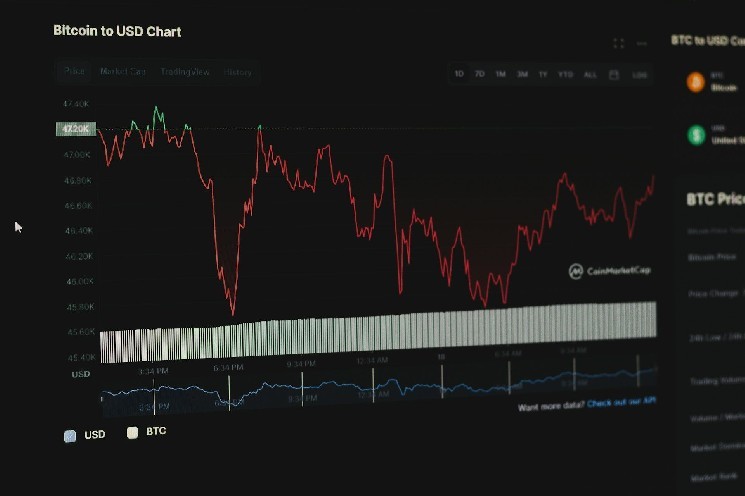On the 11th day of the OpenAI livestream, ChatGPT has been deeply integrated with Mac applications -
This brings updates in both programming and writing.
In addition, at the beginning of today's livestream, an OpenAI employee extensively discussed AI automatic task execution, and some netizens believe this may be laying the groundwork for the upcoming launch of intelligent agents.
As for what updates were made today, let's take a look.
First, the desktop version of ChatGPT can now be used together with applications like Warp (file sharing app) and the XCode editor.
In the live demo, a user connected TRON to GitHub using Warp and asked ChatGPT to summarize the daily commits over the past two months.
Since it's integrated with Warp, the user only needs to issue a simple command, and then copy and paste the detailed steps pre-configured in Warp to execute the task directly.
In other words, the user doesn't need to engage in detailed conversation with ChatGPT, a single copy-paste action is enough to get the job done.
Furthermore, the relevant results can be visualized in the form of charts, and the ChatGPT model can be switched based on the task difficulty.
By the way, they also mentioned that the visual features can not only be seen on the screen, but can also be integrated into the program to capture all the content.
Next, they demonstrated how to use it with XCode. They can even switch to the o1 Pro model based on the coding task difficulty.
Interestingly, since the process always requires copy-pasting, the team joked that they will ensure that if the window is in ChatGPT's view, the user won't need to copy-paste anything.
Of course, VSCode, JetBrains, PyCharm, Ruby Mine, Text Mate, Deviant Edit, etc. are all supported, and more integrations are planned for the future.
Another update is in writing. The usage is similar to the above, also easily calling ChatGPT from other programs, so I won't go into details again.
Finally, OpenAI also supports voice mode collaboration with other applications, including Notion, Apple Notes, etc.
On Mac, just press the shortcut "Option + Shift + 1" to open the ChatGPT chat panel at the bottom of the app, then click the icon to activate the voice mode.
By the way, the new features mentioned today have already been launched in the latest version of the ChatGPT app for Mac, Windows users will have to wait a little longer.
There are also Easter eggs and a preview of the last day's livestream
As soon as the livestream ended, a netizen immediately discovered through a staff member's computer screen that a file was named "AGI_interface.swift".
Hmm? Could it be that AGI will be an iOS app!?
In addition, tomorrow is the last day of OpenAI's "Double Twelve", and based on the process of elimination, the biggest highlights may be:
- GPT4.5
- Intelligent agents Operator/Agents
- A new feature called "tasks"
It's unknown whether there will be more surprises tomorrow, but according to today's livestream preview, the internal staff have started to tease, saying it will be "exciting".
One guy has even started practicing blowing the victory horn in advance~
Let's look forward to it, after all, it's the last day (Doge).
Reference links:
[1]https://www.youtube.com/watch?v=g_qxoznfa7E
[2]https://x.com/daniel_mac8/status/1869807235960029507
This article is from the WeChat public account "Quantum Bit", author: Bai Xiaojiao Yishui, authorized for release by 36Kr.