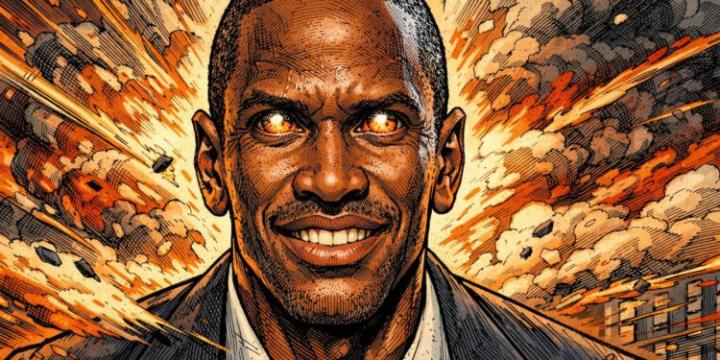Just now, OpenAI released the AI browser ChatGPT Atlas .
This news was, of course, expected. After all, Sam Altman has repeatedly expressed OpenAI's interest in browsers, even expressing a potential acquisition interest in Google's Chrome browser when it seemed likely they were forced to sell it. He once said, "If Chrome were to be sold, we should look into it." Perhaps because of this, Sam Altman personally participated in the launch of Atlas.
Now that Google is no longer at risk of being forced to sell Chrome, it makes perfect sense for OpenAI to launch its own browser, a move that will undoubtedly intensify its competition with Google (Chrome) and Microsoft (Edge).
ChatGPT Atlas
ChatGPT Atlas is currently only available for macOS and is free for Free, Plus, Pro, and Go users. Interested users can download it here: https://chatgpt.com/atlas
OpenAI also mentioned that it will release Windows, iOS and Android versions.
At its core, ChatGPT Atlas’s core capability is to connect ChatGPT to the user’s browser, allowing “ChatGPT to see the page you are on and answer your questions directly through the Ask ChatGPT sidebar .” OpenAI says its goal is to build a true super-assistant—an intelligent partner that can understand the user’s world and help them achieve their goals.
Yogya Kalra, a university student and early tester of ChatGPT Atlas, said: "During class, I enjoy using the practice questions and real-world examples to deepen my understanding. Before, I had to switch back and forth between the slides and ChatGPT, and even take screenshots to ask questions. Now, Atlas understands what I'm browsing and helps me improve the quizzes."
OpenAI also emphasized that ChatGPT's memory function is also built in, which means that past conversations, details and task contexts can be called up to help users achieve new goals more efficiently.
Atlas also features browser memories , which remember the context of websites you've visited and recall them when needed. For example, you can simply ask, "Help me find all the job postings I looked at last week and summarize industry trends to help me prepare for interviews."
Browser memories are completely optional, and users always have full control: they can view, archive, or delete them in settings; when deleting browsing history, the related browser memories are also cleared. Users can also clear the history of a specific page, clear the entire history, or temporarily log out using Incognito mode. In addition, even if memories are turned on, users can control which websites are allowed or blocked by ChatGPT in the address bar.
Users can also ask ChatGPT to provide suggestions for any information you enter:
You can also have it perform specific functions for you, such as asking ChatGPT to open, close, reopen, bookmark, or revisit any tab.
Furthermore, like almost all other AI browsers on the market, including Fellou, Atlas also features an Agent Mode , which helps users complete a variety of tasks, such as booking flights, online shopping, organizing documents, and generating reports. This feature is currently available in preview for Plus, Pro, and Business users.
Of course, OpenAI has also prepared a convenient switching experience for Atlas: when opening Atlas for the first time, you only need to log in to ChatGPT and import the user's current browser bookmarks, saved passwords and browsing history with one click.
Safety measures
In its blog post, OpenAI highlighted the security measures it implemented for ChatGPT Atlas, including:
- Users cannot run code, download files, or install extensions in the browser
- Users cannot access other applications or the file system on the computer
- When users visit sensitive websites (such as financial institutions), they will pause and wait for confirmation
- Users can choose to run in "logged out mode" to reduce exposure of sensitive data
However, the company also pointed out: "Despite this, intelligent agents still have risks. For example, they may be misled by malicious instructions hidden in web pages and perform actions that you do not authorize."
OpenAI says it has conducted thousands of hours of security testing for these scenarios and designed protections that can quickly respond to new attacks.
But as AI agents become more widespread, the risks will continue to evolve.
OpenAI recommends users:
- Be cautious when providing sensitive information;
- Use logout mode when necessary;
- Pay attention to ChatGPT's behavior while performing tasks.
By the way, ChatGPT Atlas is actually also based on the Chromium kernel.
Reference Links
https://x.com/OpenAI/status/1980685602384441368
https://openai.com/index/introducing-chatgpt-atlas/
https://www.youtube.com/watch?v=8UWKxJbjriY
https://help.openai.com/en/articles/12628461-setting-up-the-atlas-browser
This article is from the WeChat public account "Machine Heart" (ID: almosthuman2014) , author: Panda, and published with permission from 36Kr.