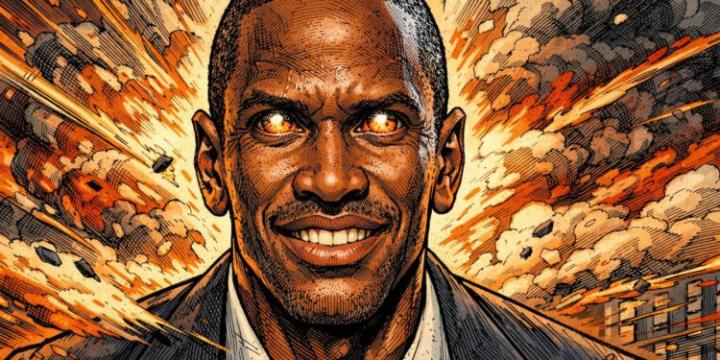Just this morning, ChatGPT started rolling out updates, allowing users to download the browser for use. A pop-up window appeared on the ChatGPT conversation page, and the app could be downloaded, so I downloaded it.
I completed the download and installation as soon as possible
The following is the download and installation interface
After the download and installation is complete, you can see the logo of the mouse, and it is named Atlas. "Atlas" is a name derived from Greek mythology, meaning " the one who supports the heaven and the earth ". It can be seen that this browser has indeed achieved the meaning of this body gathering.
Through the following case studies, I believe you can imagine the AI browser's Agent mode as the Jarvis and office mode of the future. Based on my daily work as a product manager, I put the browser through several tests, including automatic WeChat account writing, prototyping, project management, and opening frequently used web pages.
1. Xiaohongshu release
Before the third-party application is opened, a security risk prompt will be displayed during the first use, indicating the risks associated with authorizing login to ChatGPT.
Xiaohongshu authorized login:
Start posting on Xiaohongshu:
Log in to the Xiaohongshu creation platform:
Complete the post publishing on Xiaohongshu:
You can see the step-by-step notes of the automated operation manual that I wrote, which was automatically published on Xiaohongshu. At the same time, the entire task was completed through dialogue. Each dialogue would use the visual model to complete the next operation and determine the completion of the task.
During the task, you will be prompted whether to hand over Xiaohongshu to ChatGPT for control:
It supports button locking and one-click typesetting. It supports typesetting selection, and then AI clicks a button to complete the operation and publish.
The following is the final successful release result. You can see that by using Xiaohongshu’s official automatic typesetting, the AI browser completed the release after clicking the typesetting.
During this period, users can choose to continue to be taken over or suspend the takeover.
However, as of now, the insertion of pictures in notes still has defects. Users need to prepare pictures themselves for AI to insert them, and the agent cannot generate pictures and then complete the picture upload.
Here is another task to upgrade the words, let its AI help me open the ones with higher data volume in my Xiaohongshu, and help me open them separately. The following is the task screening of notes.
The browser Atlas opens the browser and finds the data of my notes with high reading volume (probably analyzed by visual model), which can help me sort it out and click and filter it.
The above is the notes with higher reading volume that I have filtered out, and the corresponding URL link of the thumbnail can be viewed in the dialog box for users to view.
2. Automate Twitter Posting
Here, the same task is used to automatically post on Twitter. After entering the task command, open Twitter and start writing messages.
As shown above, after successfully publishing, you can click View Message to see the content of your message. As shown in the figure below, after completing the corresponding task, you can see that the automated release of overseas products is very smooth and can be successfully released faster.
3. Automated prototyping tool master GO, find UI design drawings
Here I started to automate the office task test and accessed the prototyping tool masterGO that my product manager often used. After logging in through authorized access to master go, I could view the corresponding project and the UI files in the project.
Like Xiaohongshu, the login and registration procedures will be left to the user to complete. Next, the user needs to open the corresponding prototype page design and open the UI design drawing to complete the review.
The following is the AI browser agent mode going to the corresponding UI design page to start viewing the corresponding data page and searching the data page. What surprised me most was that there were multiple vision PRo projects in the project, and it could gradually open each project for retrieval.
The image above shows the search process and steps. You can see that it can help me locate the design quickly. I used to collaborate on UI design, and as a product manager, I often couldn't find the corresponding design drawings and project addresses. Now with AI, I can almost completely locate the UI design drawings for you. Even if the UI design drawings are not named, I can also use image recognition to find them.
4. Automated project management tool teambtiion
To open teambition, you need to register and log in first, and you can log in after completing the authorization. The following is the corresponding completed task creation and card progress monitoring.
Through the agent mode of AI browser, you can quickly complete the task creation and completion status of each card, and there is no creation text on the card, but only editing text. AI can still recognize and complete the card creation
5.Automated use of Figma Maker
I also started using this browser to complete the use of Figma. Unlike the prototyping tool, this time I used the AI browser to complete the use of AI functions, that is, using AI to use AI. Here is how to open it
What is the effect of using AI on AI? I saw the effect of ChatGPT Atlas and used it to complete the coding task of a product on Figma Maker. The following is the use of AI browser to complete AI dialogue using Figma Maker. By completing AI dialogue through AI browser, the automatic generation of a product is completed, and there is almost no need to generate functions again.
Mission completion technical docking:
AI task writing:
The creation of automated tasks, and actually guiding Figma Maker to complete the generation of a project tool:
The project can be continued as follows to complete database configuration and project release, and finally a tool for automated medical record rating is obtained.
Chatgpt Atlas is a complete rebranding
Next, we will develop tools that almost everyone uses based on this, and complete human-machine collaboration.
Product iteration after using Atlas: Account system authorization
From now on, when using the Atlas automated browser for office work, another major lock point is the account system, because AI now needs to be compatible with all account passwords of previous non-AI functions. The current process system is that users use the AI browser and then authenticate the account passwords of their respective products.
In other words, the biggest bottleneck now is still account password authorization. Users need to complete password verification again in the browser. Some verifications vary according to the security policies of third-party products. Some require verification codes, some require scanning codes, and some only require account passwords.
Since the current third-party account passwords do not have a corresponding standard form with AI, they can only be completed through open platforms or by jumping to third-party links. Users with open platforms can quickly pass the authorization, while those with third-party links can only go through security verification again.
This will hinder the user's AI task completion.
A unified account system is bound to occur, where the product accounts of AI Browser or AInative are connected with the accounts of third-party products, similar to the MCP method.
No need for users to re-operate the front-end interface
At present, the use of atlas products in China is still very limited. For example, the authorization and authentication mechanism of domestic products is compared with that of foreign products, which all use Google or Facebook. The one-click login in China almost has to start all over again.
This article was also typeset using ChatGPT Atlas. Previously, you could almost let Atlas complete almost all SaaS products, especially automated project management. Now, you can hand it over to AI. If you don't have AI capabilities yourself, let the browser AI complete the operation. In other words, you only need to develop the unit function modules.
For pure native AI functions, you should refer to ChatGPT atals
From this product, we can see that the final form of future AI products will consist of two components: the AI model base as the backend and the front end as the browser of the AI product or the native APP.
Browsers can obtain almost all permissions of hardware terminals, but if you want stronger GPU performance, etc., browsers are still limited. However, there are almost no large-scale games running with web-side AI.
Disassemble and focus on the functional modules and components displayed in the dialogue interface required for human-AI interaction
From the front-end perspective, product managers need to list the interactive components that will appear in the AI browser agent mode. From dialogue components to the termination of automated browser task operations, password input, account authentication, and interactive prompts released by ChatGPT, all require product managers to design.
Allow users to complete AI content input and data output in the native AI dialog box or through voice mode or video mode.
Finally, these components will be disassembled in my AI Product Manager Training Camp, and the module design of the relevant components will be introduced.
With the AI browser's Agent model, coupled with the base model ChatGPT6 or ChatGPT7, I believe even the position of product manager may no longer be necessary. This is because all tasks stem from a need, and a need is essentially a problem, and almost everyone has the ability to identify problems.
Instead of requiring a specific product manager, the demand translation capability that product managers were once most proud of no longer exists with the advent of AI browsers and agent modes.
That’s all for today’s sharing.
This article comes from the WeChat public account "Kevin Changes the World" (ID: Kevinbsjddd) , author: Kevin's Things, and is authorized to be published by 36Kr.