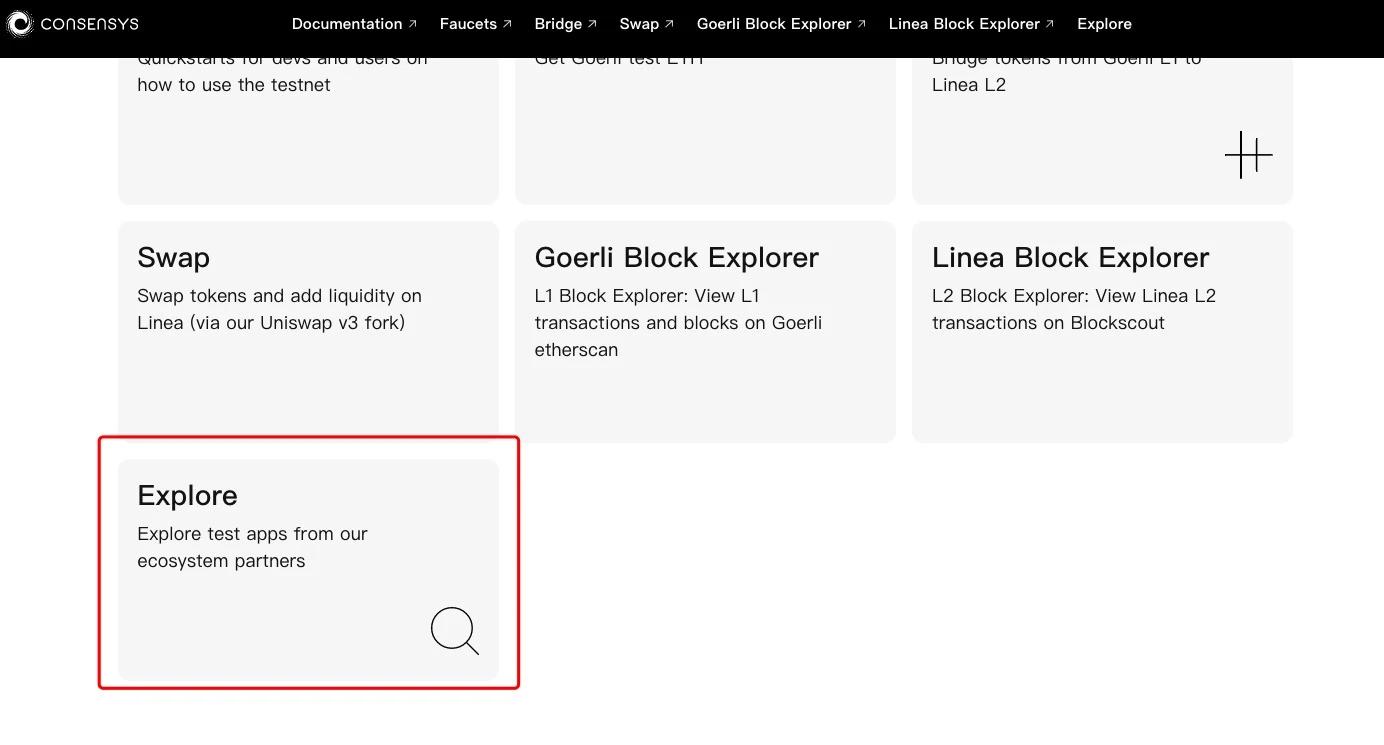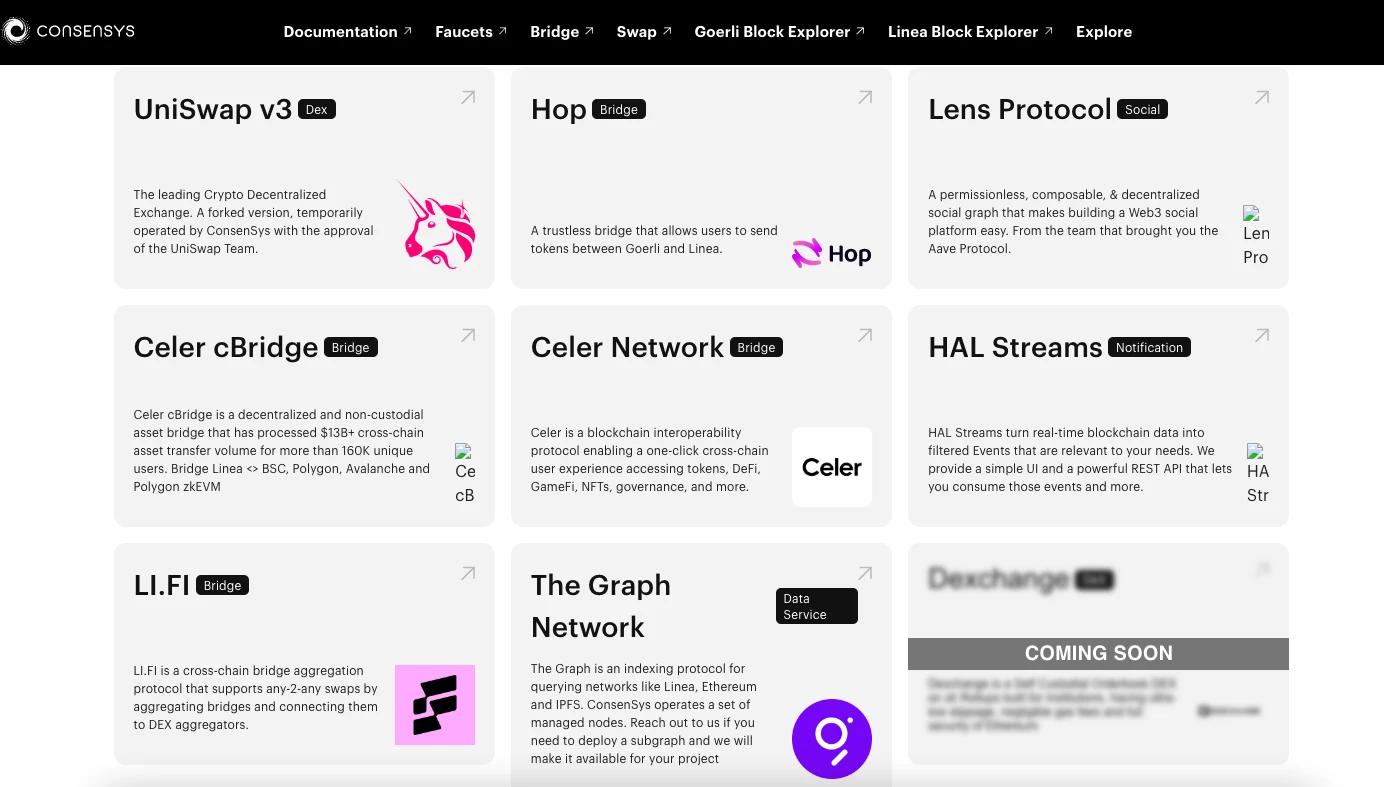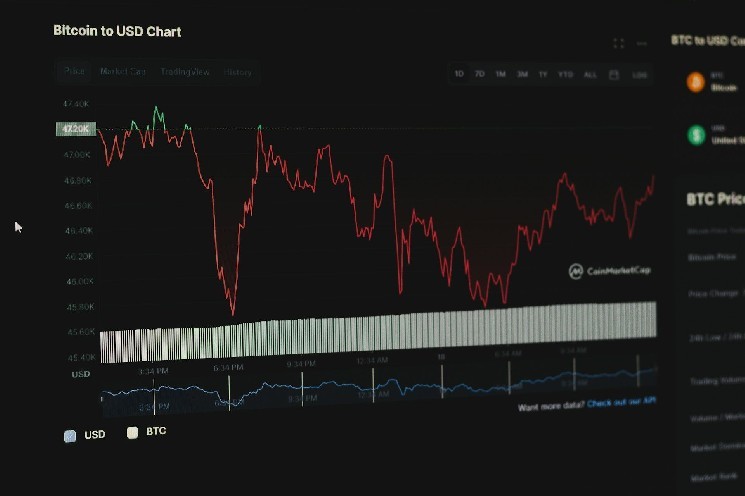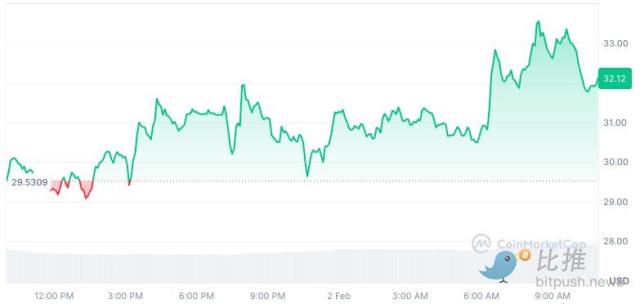As the major public chains and new projects issue AirDrop one after another, the ZK Rollup system has become the next AirDrop focus of all wool party members. At present, there are many projects in the market that are researching and deploying related products. We are more familiar with zkSync , StarkNet, Scroll and Polygon zkEVM.
ConsenSys zkEVM, as a new zk- Rollup network, is less eye-catching than the above ones, but it was developed and designed by ConsenSys and operated by ConsenSys. It provides full compatibility with the Ethereum Virtual Machine (EVM ) . ConsenSys zkEVM aims to be a " bytecode-compatible level " of zkEVM, making it easier for developers to build and maintain applications on Layer 2 . Additionally, ConsenSys zkEVM does not use transpilers or custom compilers to generate zk proofs for Solidity smart contracts . They use compiled Solidity bytecode. This approach reduces the apparent risk of breaches and hacks. And the innovative prover design they provide can ensure faster transaction speed and lower gas cost.
In December last year, ConsenSys zkEVM launched a private testnet, which ran for three months and reached 1.5 million transactions in the first few weeks. On March 28, the ConsenSys zkEVM testnet was officially launched and renamed Linea . Developers can use familiar tools such as MetaMask, Truffle, and Infura to deploy and manage applications. Linea allows builders to create scalable dapps or migrate existing ones without changing code or rewriting smart contracts. To simplify building zkEVM, Linea is now available as a default testnet option for MetaMask extensions, which will enable developers and users to quickly join the testnet and explore existing applications.
It is reported that Linea is preparing for the upcoming NFT test network.
At present, nearly 20 projects have participated in the Linea test network. Let's experience it with the tutorial of Odaily Planet Daily.
Prepare for interaction
1. You need to deposit a little Goerli ETH in your Metamask wallet ; you can choose one of the available faucets listed here and get it.
2. Add the Linea network to the Metamask wallet . You can find the data used to add the network on this page .
interactive tutorial
1. Enter the official website of Linea, click on Bridge, we first bridge the funds from the Goerli test network to the Linea test network.

The jump is to the Hop test network. We need to link the wallet, then select the number of tokens we want to exchange, click Send after confirmation, and you need to sign the transaction in the wallet.
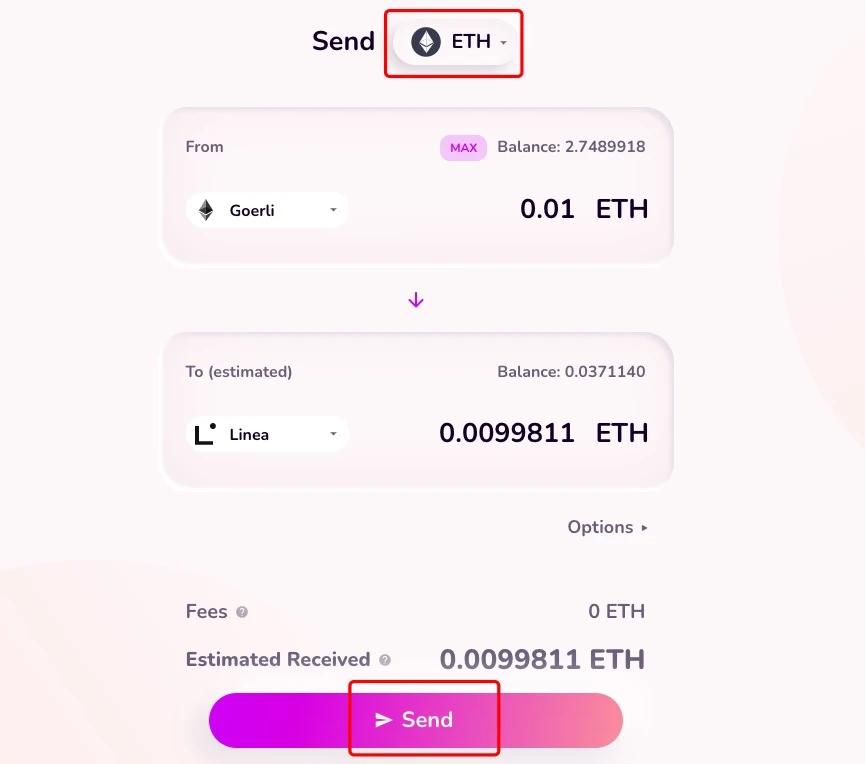
We try to interact with all the functions of the page once. Below you can click Faucet to mint some USDC and HOP tokens. Then click Send to bridge the minted USDC and HOP to the Linea test network.

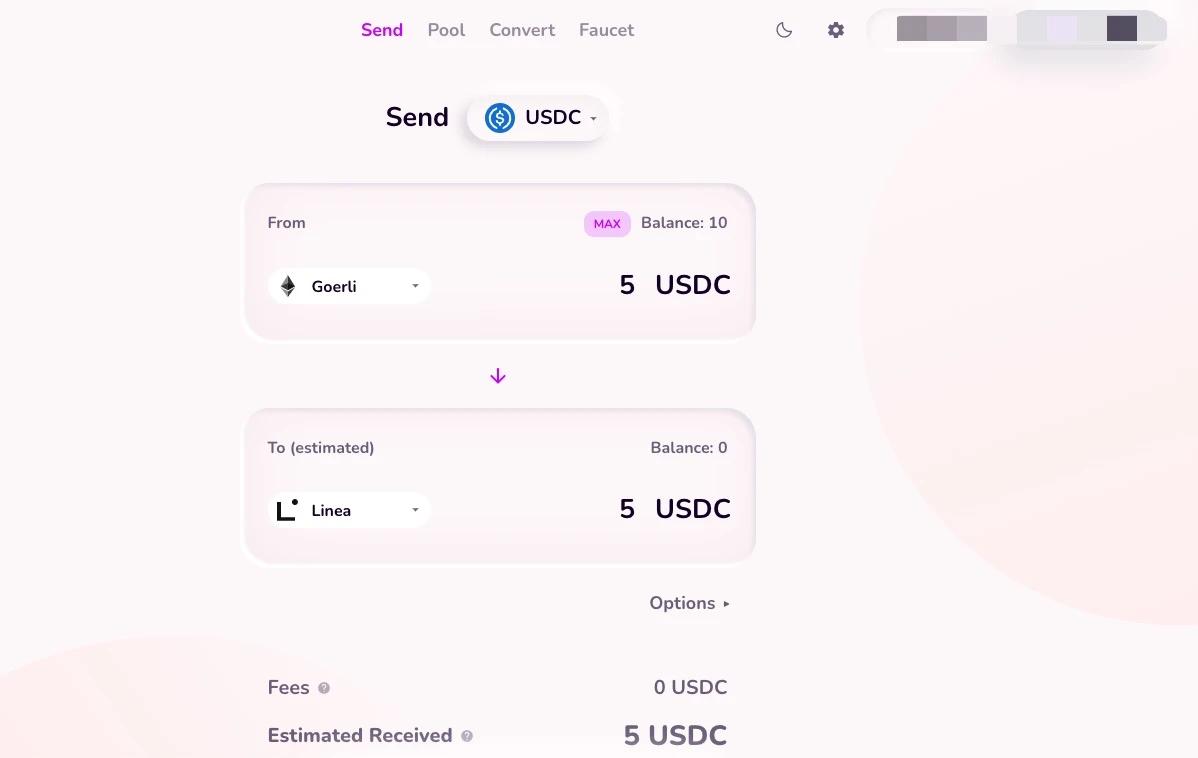
Then we click Convert to wrap ETH into WETH.
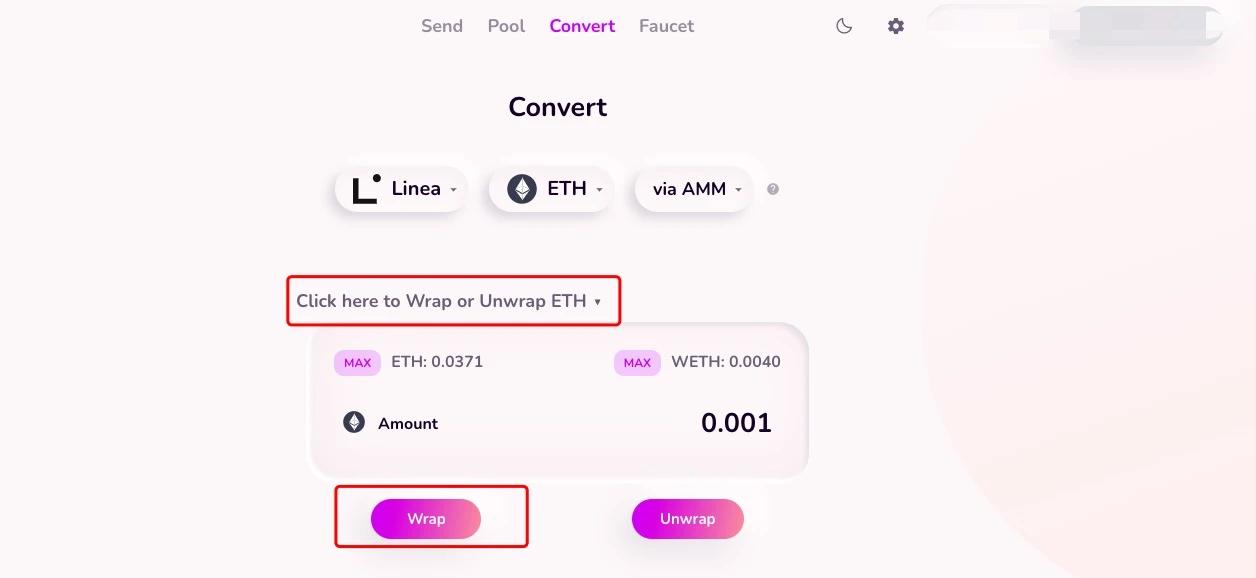
After packaging, change WETH to hETH through Convert.

Immediately afterwards, we click Pool and deposit the tokens we just exchanged to add Liquidity.
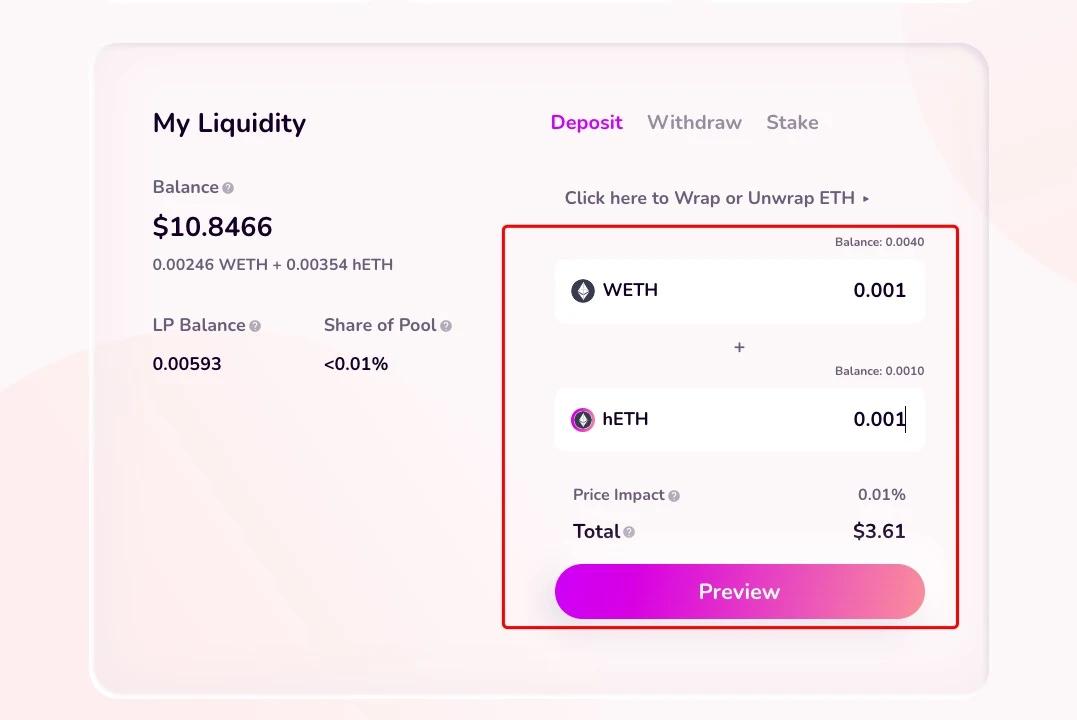
The following figure appears to indicate that the Liquidity is added successfully.

So far, we have basically interacted with the four functions of this page.
2. Return to the Linea website . We click on Swap.
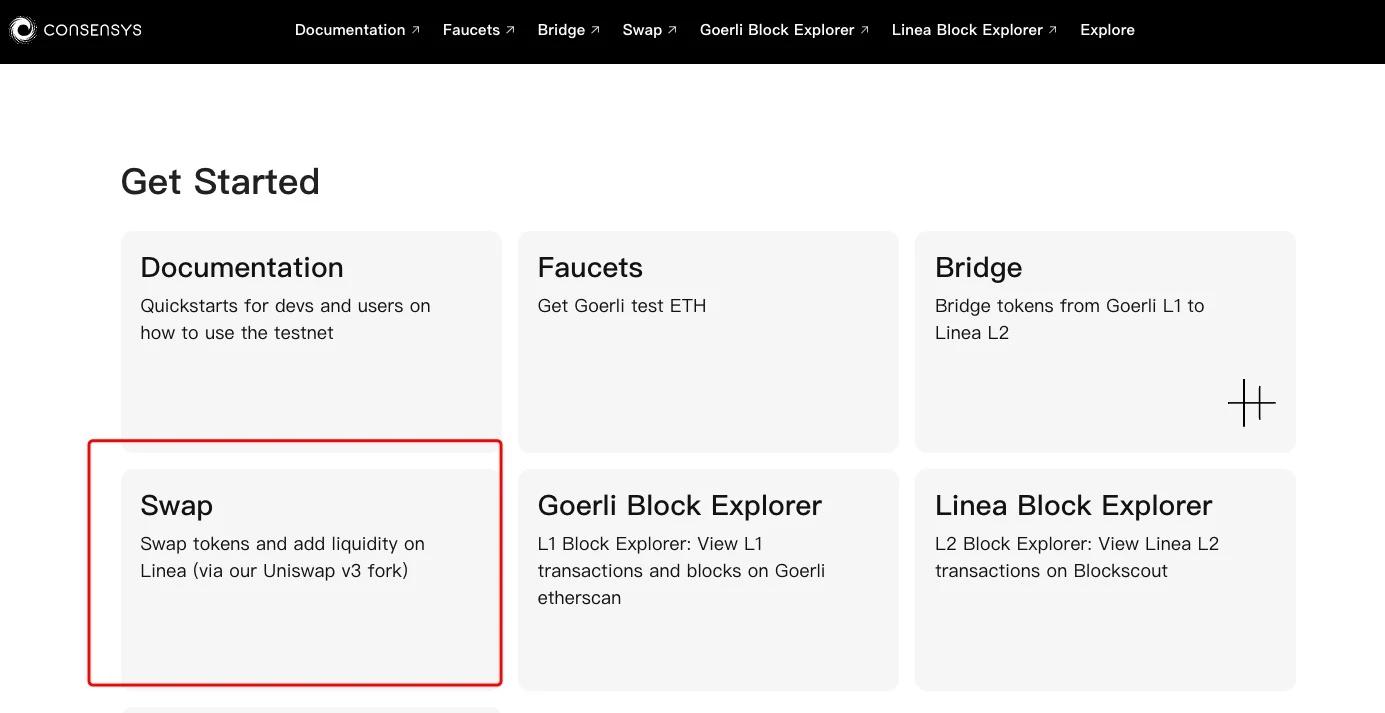
Select the Linea network to connect to Uniswap in the MetaMask wallet, and then experience the exchange of tokens. After converting tokens, you can click Pool to add Liquidity. There are currently very few token pairs that can be added. If you encounter an error when adding Liquidity, you can experience it later.
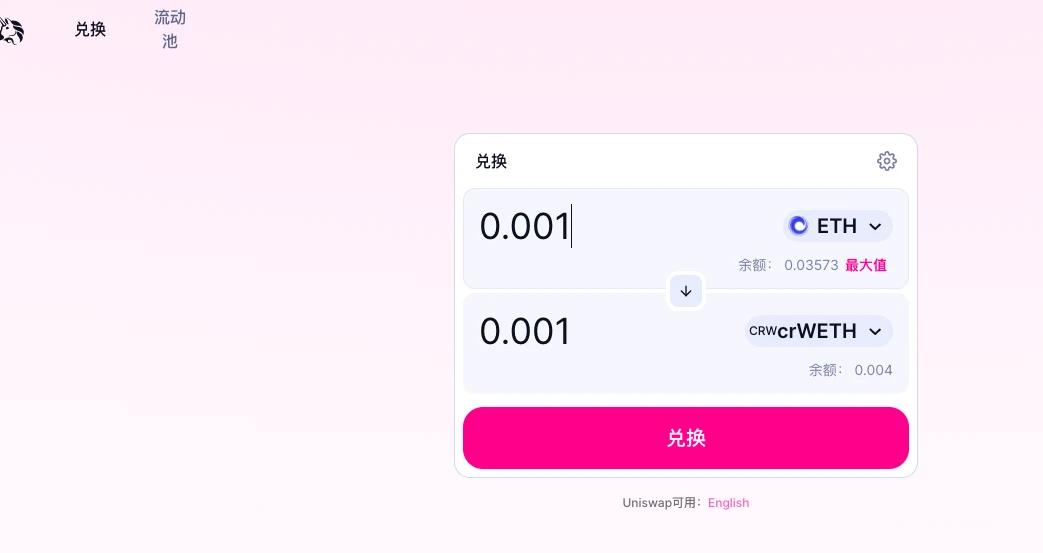
3. After all the experience, go back to the Linea website again . We click Explore, and we can see that there are already more than 20 projects on the Linea testnet . We can continue to pay attention to this page, select interactive projects and continue to complete the interactive test.