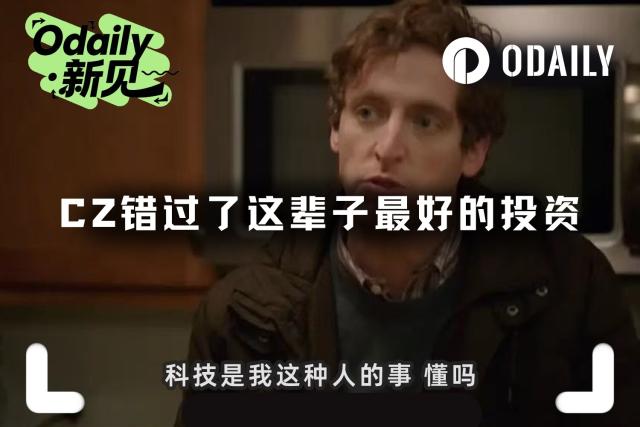Is Phaver going to issue a coin? It’s not too late to get one now!
Phaver is no stranger to everyone. It is the leading application on Lens Protocol and the largest external application on Farcaster, with more than 115,000 monthly active users and more than $150 million in connected tokens.
Now launching its token Phavercoin ($SOCIAL) on Ethereum! As the first social token to be launched on a centralized exchange (CEX), $SOCIAL has a native application and a strong user base that can unlock tremendous value among many premium partners in the Web3 ecosystem.
How to participate in Phairdrop Season 1?
Phairdrop Season 1 is now live, and there is still a chance to get the 3% $SOCIAL allocated to early adopters. Here’s how to participate:
1. Register the Phaver application:
1. To access Phaver and create your profile, you need to download a mobile app: https://phaver.com
2. You can use my Phaver username wangduanniao as the invitation code.
2. Follow the instructions on the Phairdrop website:
1. Visit http://phairdrop.com and follow the steps to earn points and level up.
The purchase of a Lens profile, a Farcaster profile, and at least one Cred project connected on Phaver is required to secure a free allocation of $SOCIAL.
2. First, you need to spend 5u to mint a lens, which is very cheap now, and then bind it to the phaver account.
Mint lens link: https://lens.xyz/mint
Configure lens to phaver link: https://connect.phaver.com/sign-in-lens
Then install a farcaster and complete the information. Finally, go to the Phaver app to complete the points task and reach level 2 or above: https://farcaster.xyz
3. Stay active on the app:
1. Earn points and levels by actively participating in social apps.
2. Connect all your NFT and Web3 social profiles. For more information on supported NFTs/SBTs, visit the Phaver Help Center:
https://phaver.gitbook.io/phaver-help-center/managing-your-profile/supported-nft-list-ongoing
IV. Connecting your personal data:
1. Link your Lens and Farcaster profiles.
2. Connect any NFT or SBT from the supported list. If you don’t have any NFT, you can use Anima SBT for facial recognition. You can do it on Anima Reputation: https://reputation.anima.io
Future benefits of holding $SOCIAL
$SOCIAL holders will enjoy a variety of benefits.
include:
Increased visibility on the platform.
Higher points-to-token conversion rate.
Access to premium partners’ whitelist and airdrops.
Enjoy enhanced functionality within the on-chain social ecosystem within Phaver and other applications.
For more information, see the white paper and Help Center on the Phaver website.
https://phaver.gitbook.io/phaver-help-center/phaver-points-and-cred-score/how-to-earn-points-and-level-up-on-phaver