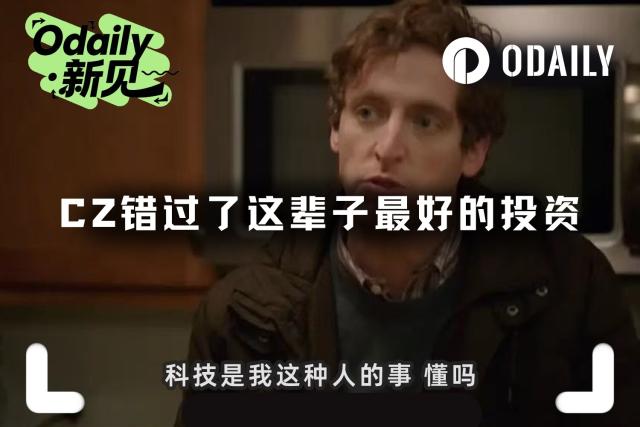🌟 Get your very own Trezor Safe 5 Multi-Coin Edition here! 🚀🔒👇 🔗 affil.trezor.io/aff_c?offer_id... 🌟 Get your very own Trezor Safe 5 Bitcoin-Only Edition here! 🚀🔒👇 🔗 affil.trezor.io/aff_c?offer_id... 🌟 Trezor Keep Metal 20 - Single-Share 🌟 🔗 affil.trezor.io/aff_c?offer_id... 🔒💎 🌟 Trezor Keep Metal 20 - Multi-Share 🌟 🔗 affil.trezor.io/aff_c?offer_id... 🔒💼 👩🏫 Trezor Expert 20% off 🤑 🔗 affil.trezor.io/aff_c?offer_id... In this tutorial, I guide you through the setup process of the new Trezor Safe 5 cryptocurrency hardware wallet, known for its vibrant color touchscreen and haptic feedback features. But that’s not all—I also demonstrate how to incorporate the Multi-Share Backup feature, a cutting-edge solution for safeguarding your crypto assets. 🛡 **Why Trezor Safe 5?** - Ultimate security with NDA-free EAL 6+ Secure Element - PIN and passphrase protection - 1.54” color touchscreen with Gorilla Glass 3 for scratch resistance - Manage 1000s of coins & tokens with Trezor Suite 🔐 **Multi-Share Backup:** I use a 2 of 3 Multi-Share Backup setup in this video, meaning there are three total backups and a threshold of two shares required for recovery. This advanced method splits your wallet backup into multiple parts, enhancing security by reducing the risk of total loss or theft. You could of course use a higher number of shares and thresholds to increase your redundancy such as 3 of 5 or even 5 of 7! Just keep in mind that this will, of course, increase your complexity. 📚 **What You'll Learn:** 1. **Setting Up Your Trezor Safe 5:** Step-by-step instructions for getting started. 2. **Implementing Multi-Share Backup:** How to create and manage a 3-of-2 Multi-Share Backup to protect your recovery seed. 3. **Best Practices:** Tips on distributing your shares and ensuring long-term security. Don’t miss out on this essential guide to securing your crypto! Like, share, and subscribe for more in-depth tutorials! 👍🔔 00:00 Introduction 00:27 Preparation 02:04 Unboxing 03:46 Configuration 06:18 Create New Wallet 06:53 Choose Backup Options 08:10 Use Trezor Keep Metal (Optional) 09:38 Record Backups 11:59 Set Pin 12:32 Complete Setup Join this channel to get access to perks: www.youtube.com/channel/UC68x_... Connect with CryptoDad: 🐦 Twitter: twitter.com/The_CryptoDad 🎥 YouTube: www.youtube.com/CryptoDad 📸 Instagram: www.instagram.com/the_cryptoda... Interested in a video chat session to get your new wallet set up or restored? Or maybe you have a technical issue that you can't figure out. Or perhaps you just want a Q & A session. Shoot me an email and we can set something up! 📬Email: thecryptodad@gmail.com 💡 DISCLAIMER: This video is for educational purposes only and should not be considered financial advice. Always do your own research before investing in cryptocurrencies.
Trezor Safe 5 Setup + Multi-Share Backup Tutorial: Ultimate Crypto Security Guide | The CryptoDad

Youtube
Disclaimer: The content above is only the author's opinion which does not represent any position of Followin, and is not intended as, and shall not be understood or construed as, investment advice from Followin.
Like
Add to Favorites
Comments
Share
Relevant content