background
The Cat20 protocol @ProtocolCAT was released on Fractal Bitcoin early this morning. It is a new protocol on the Fractal Network. Based on the new OP_CAT technology, developers can develop based on OP_CAT to implement some simple smart contract functions.
Here is a one-click script tutorial for the Linux system mint.
mint Prerequisites: $FB, a Linux server (2 cores CPU 4GB memory)
Official documentation https://github.com/CATProtocol/cat-token-box/blob/main/packages/tracker/README.md#prerequisite
Tutorial starts:
A one-click script is used here to simplify your setup. The code is written by Twitter user @ouyoung11, welcome to follow.
The code is completely open source and the source code can be checked at github. There are no background vulnerabilities or dangerous code.
① After logging in to the server, execute the following command to install the script:
cd ~ && wget -O /root/cat20-oooooyoung.sh https://github.com/nopapername/shell-oooooyoung/releases/download/cat20-oooooyoung/cat20-oooooyoung.sh && chmod +x cat20-oooooyoung.sh
② Enter the following code to enter the prompt interface of one-click script building (enter the number execution steps in sequence, and run the following command after each step to enter the script interface again).
bash ~/cat20-oooooyoung.sh
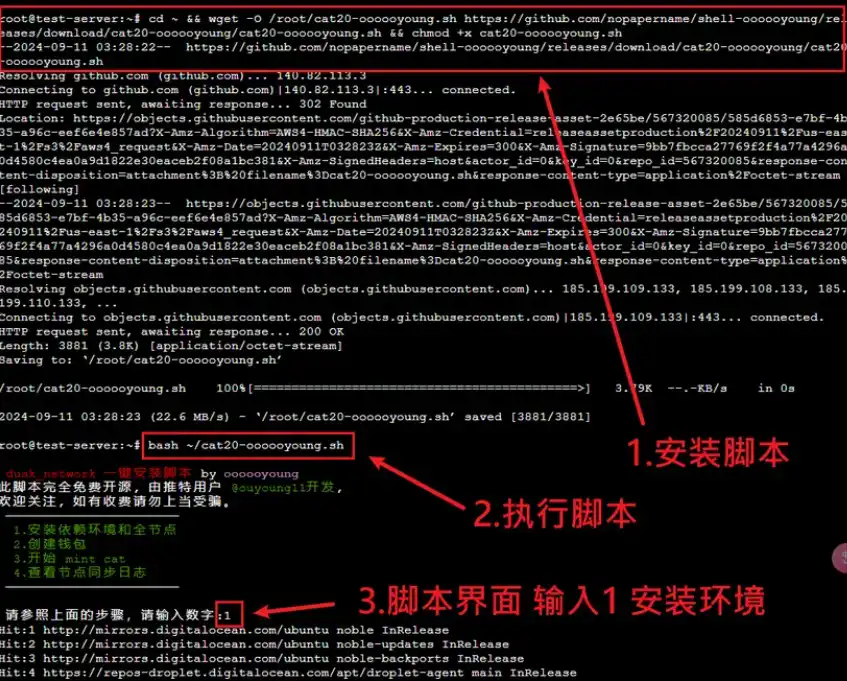
One-click script
PS: If the pink interface in Figure 2 appears during the installation, just press Enter to continue.
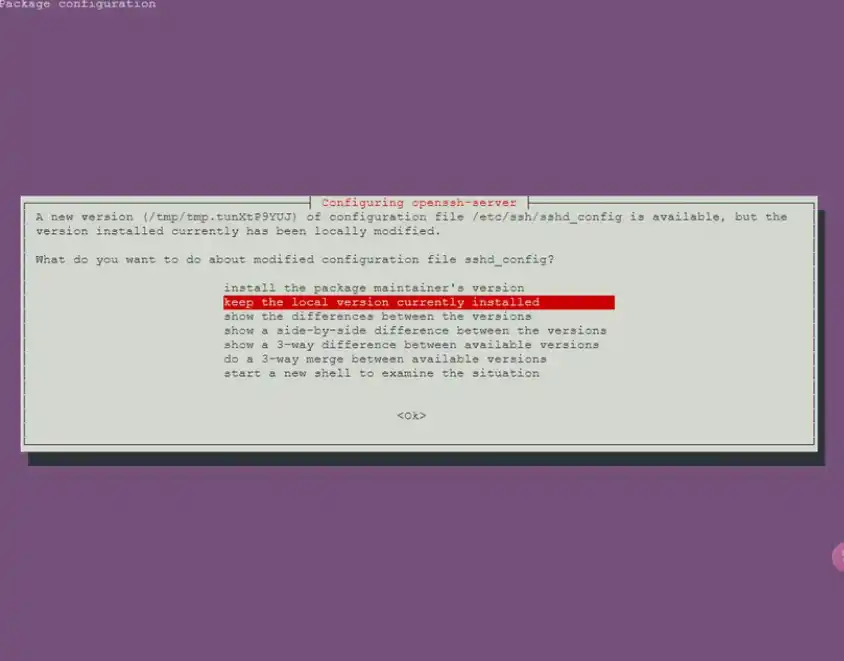
Enter Skip
③ After the environment and fractal nodes are installed, synchronization has started automatically. Enter `bash ~/cat20-oooooyoung.sh` again to enter the script interface, and then enter 4 to view the node synchronization log
PS: Continue to the next step after confirming that it is consistent with the latest block height of the Fractal Network https://explorer.unisat.io/fractal-mainnet/block
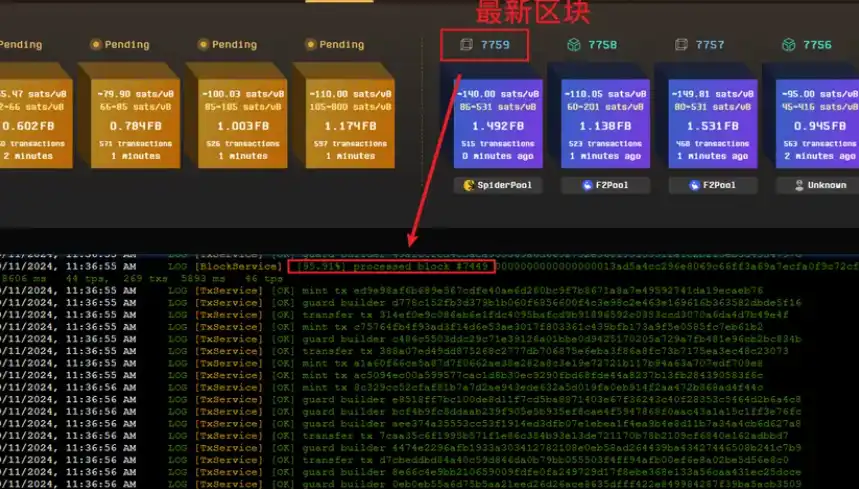
Synchronize Node
④ Enter `bash ~/cat20-oooooyoung.sh` again to enter the script interface, enter 2 to create a new fractal network btc wallet, save the seed phrase and address, and then transfer a little bit to the address $FB when gas can participate in minting cat20 tokens
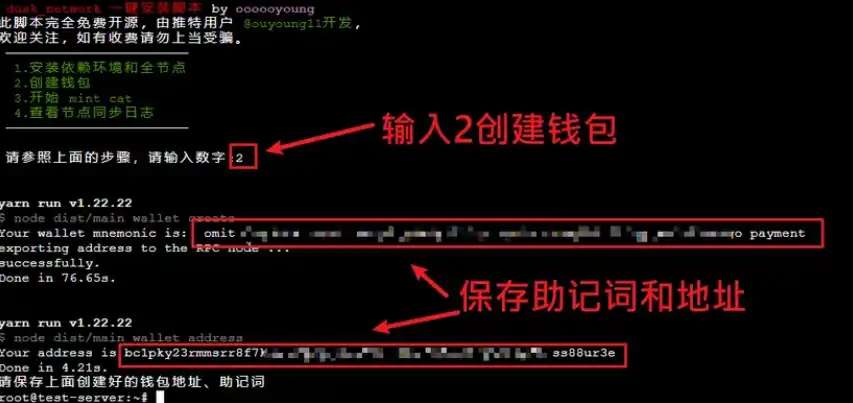
Create a wallet address
⑤ Enter `bash ~/cat20-oooooyoung.sh` again to enter the script interface, enter 3 to perform the cyclic mint of $CAT tokens. Because there are many people playing, the mint may fail and cause retries. Just hang up
PS: The default gas fee is set to 30. If you want to set a higher gas fee, the command for a single mint is as follows (the number in --fee-rate 1000 is the current gas fee):
sudo yarn cli mint -i 45ee725c2c5993b3e4d308842d87e973bf1951f5f7a804b21e4dd964ecd12d6b_0 5 --fee-rate 1000
No gas
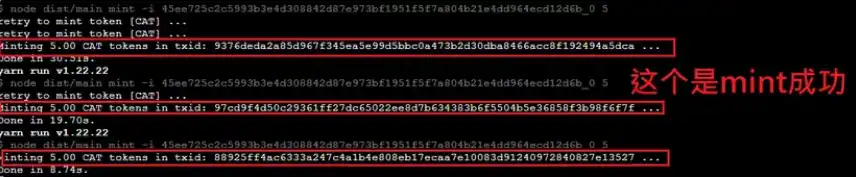
Mint Success
⑥ If you import the created wallet seed phrase into the unisat wallet, the address will not match due to formatting issues, so you don’t need to import it. Just enter the newly generated wallet address in the block browser to view the FB balance and the assets you have added. https://explorer.unisat.io/fractal-mainnet/address/bc1p9k67fd8jr4hnxd6k9lgh02g3dfeht2f5wdkyppya2cterlqakfdqy3ksdd
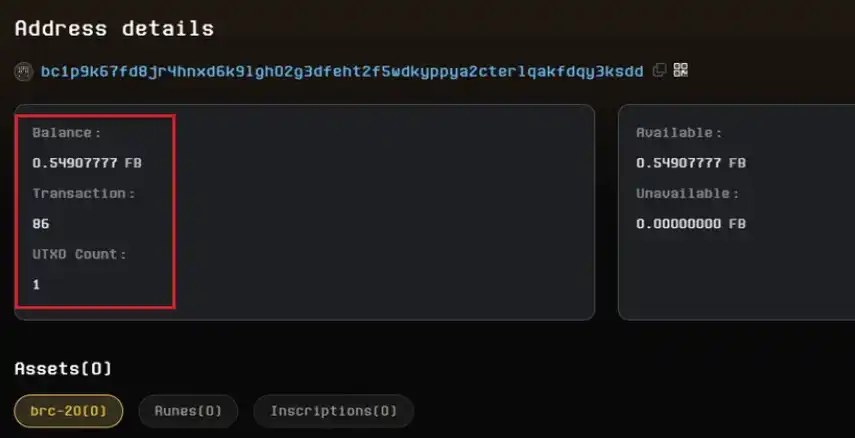
Check your wallet balance







