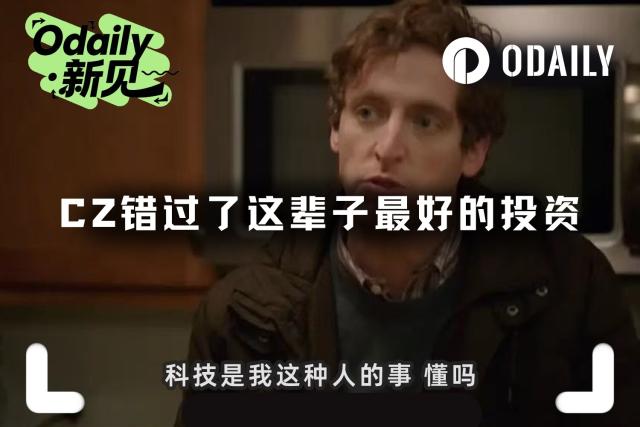The financial report of Tesla Q3 released yesterday morning Taiwan time showed a strong performance that exceeded market expectations, driving a 12% surge in Tesla's stock. Elon Musk, known as the "Musk Consultant", is the boss of Tesla, and his net worth has also risen to $270.3 billion! (The editor sheds envious tears)
Why is Musk called the "Musk Consultant"? Recommended reading: The Man Who Can Make Money by Tweeting - Musk Consultant Elon Musk

Last week, Tesla transferred out 11,509 Bitcoins, worth $770 million, which has attracted market attention. With the approaching US presidential election, any movement in the cryptocurrency market will affect the currency price. However, just as everyone was worried that Tesla might sell a large amount of Bitcoins to cash out, the on-chain data tracking platform Arkham posted on X, stating that they believe Tesla was just rotating wallets, and the transferred addresses still belong to Tesla.
𝗨𝗣𝗗𝗔𝗧𝗘: 𝗧𝗘𝗦𝗟𝗔 𝗕𝗜𝗧𝗖𝗢𝗜𝗡 𝗪𝗔𝗟𝗟𝗘𝗧𝗦
We believe that the Tesla wallet movements that we reported on last week were wallet rotations with the Bitcoin still owned by Tesla.
Tesla moved their entire balance of 11,509 BTC ($776.9M) to new wallets. pic.twitter.com/aWeHrwjo22
— Arkham (@ArkhamIntel) October 22, 2024
What is this on-chain data tracking platform Arkham? How can we use Arkham to monitor the flow of funds on the blockchain? Let's get to know Arkham and understand a few common functions!
What is Arkham, the de-anonymized blockchain?
People who have a basic understanding of blockchain or have been making transactions on the blockchain should know that in addition to decentralization, one of the features of the blockchain is "anonymity". Everyone on the blockchain is just a combination of letters and numbers as an address, but the Arkham data platform is focused on "de-anonymization" and "visualization", allowing everyone to see the cash flow transactions of some celebrities, companies, or even government agencies on the chain. It is also very suitable for observing the address movements of whales (holders of large amounts of cryptocurrencies) on the chain, to sense the arrival of danger or opportunities in advance!
As expected, when Arkham was first launched, it also caused a lot of controversy, and Arkham uses AI to connect blockchain addresses with the real world (such as X accounts, Opensea, etc.) to achieve de-anonymization. Therefore, we can often see things like how much Bitcoin Tesla has transferred out, or how much Trump owns of his own meme coins, and this is all thanks to the emergence of Arkham.
How much meme coin does Trump hold? Recommended reading: Will the 2024 US election have a major impact on cryptocurrencies? Political meme coins are also soaring!
What are some simple and practical functions of Arkham?
Let's move on to the tutorial. It is recommended to create an account or use Google login to be able to use the full functionality of Arkham!

Function 1: Add Account / Address Lookup
After logging into your Arkham account, click on the user name in the top right corner to go to a page without any data. There is a blue + sign next to the "All Accounts" box at the bottom left, click on the + sign to add the wallet address you want to query. If you want to clearly understand the on-chain transactions of your own wallet, you can directly copy and paste your personal wallet address, which is suitable for long-term investors to observe the effectiveness of their investments.
For those who don't have a wallet yet, you can start with this article: Metamask Wallet - Installation and Usage Tutorial


After adding the address, remember to click on the address string you just added, and the detailed data will appear. The data includes five block categories: asset currencies, token value changes, trading counterparties (such as exchanges), transaction content, and lending (including Non-Fungible Tokens), for detailed functions please see the figure below. (On-chain lending is a more advanced transaction, so it will not be introduced here)


Function 2: Dashboard
On the Arkham dashboard page, there is a row of categories at the top, which makes it easy for us to quickly select the data we want to see, such as the assets currently held by various institutions in the US Bitcoin spot ETF, and we can see them on this page after clicking in.
In addition to being able to select the categories you want to see on the dashboard homepage, you can also see the overall market information, such as the value and price changes of various currencies on Binance today, as well as the overall inflow and outflow of Bitcoin in the market.

Function 3: Alerts
The third function is the alert function. Arkham allows us to observe the capital flows of major institutions on the chain, and we can also set up alerts to remind us of market changes. For example, if Tesla suddenly transfers out a large amount of Bitcoin, if we have set up an alert in advance, we will receive a notification when Tesla transfers out, so that we can react in time and avoid heavy losses.
Setting up the alarm is very simple, just fill in the information according to the image below!


Function 4: Visualization (Visualizer)
The last function I want to introduce to you is also a feature of Arkham, which is the visualization of transactions! Using dots and lines, you can clearly see the transactions between different wallets. What do the different graphics and colors represent?
Circle: Each circle represents a different address
Purple circle: Enter the address you want to view, you can view multiple addresses at the same time
Red line: Assets flowing out of the purple circle wallet
Green line: Assets flowing into the purple wallet from other wallet addresses
Clicking on each line can see the details of that transaction, and you can also expand or collapse the transaction content from the "More Info / Less Info" in the top left corner. There is a timeline at the bottom, which makes it convenient for us to filter transactions in a specific time period, so that the graph is not too complex and difficult to find.

The above are some practical functions of the on-chain data tracking platform Arkham that I want to share with you. This is also a tool that is more suitable for beginners to use and convenient for asset management. Especially when the coin price fluctuates greatly and you hold too many different coins, it's easy to get confused about whether you're making a profit or a loss. With Arkham's visualization tool, just paste the address and you can see the complete transaction details.
〈What is Arkham and how to use it to instantly discover that Tesla transferred out $770 million in BTC?〉This article was first published on《NONE LAND》.