Beginner's Guide has mentioned how to find new MEME coins, analyze and filter them, and manually trade, providing a certain reference for newcomers who want to play MEME coins on the chain.
This article is an advanced guide, mainly focusing on using indicators to filter MEME coins, using the website/Telegram Bot for automated trading and limit orders, helping everyone further utilize the GMGN tool to improve trading speed and security.
GMGN website: https://gmgn.ai/
Using GMGN Indicators to Advance Filter Meme Coins
In the Beginner's Guide, we have already analyzed the scanning of the chain and the thinking of judging potential MEME coins, which specifically need to be judged based on hot spots, narratives, market capitalization, communities, and market dynamics. So how to quickly scan the chain and filter safe tokens from the indicator perspective on the GMGN token dashboard?
Pay attention to the "Snipe New Coins" section in the bottom left corner of GMGN, and after discovering new tokens, click to enter the token trading interface for detailed analysis.
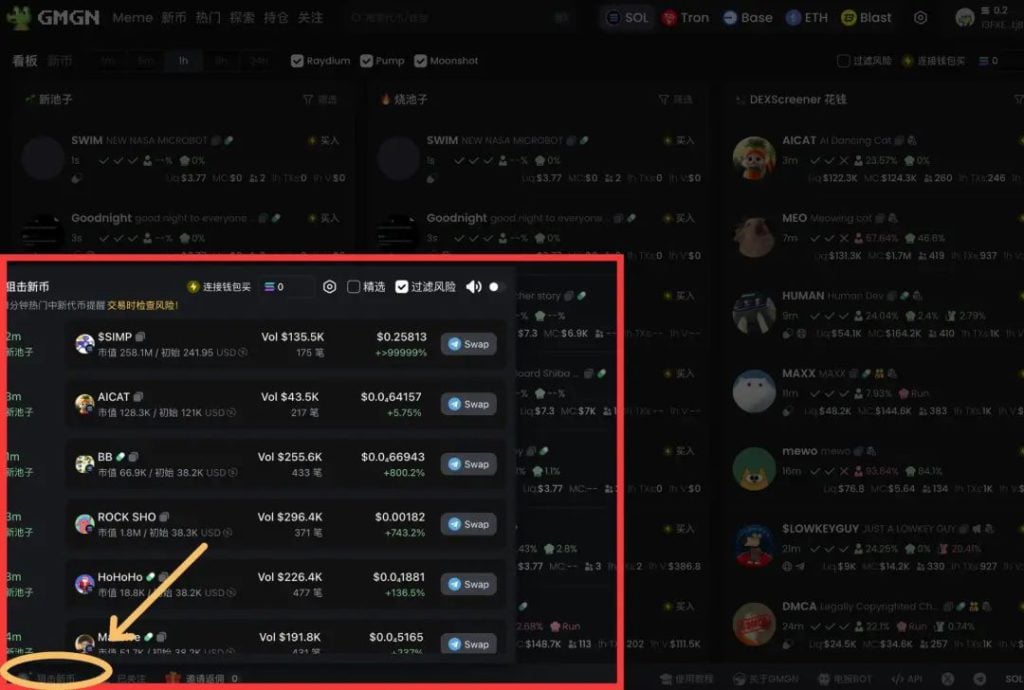
First, look at the indicators in the bottom right corner:
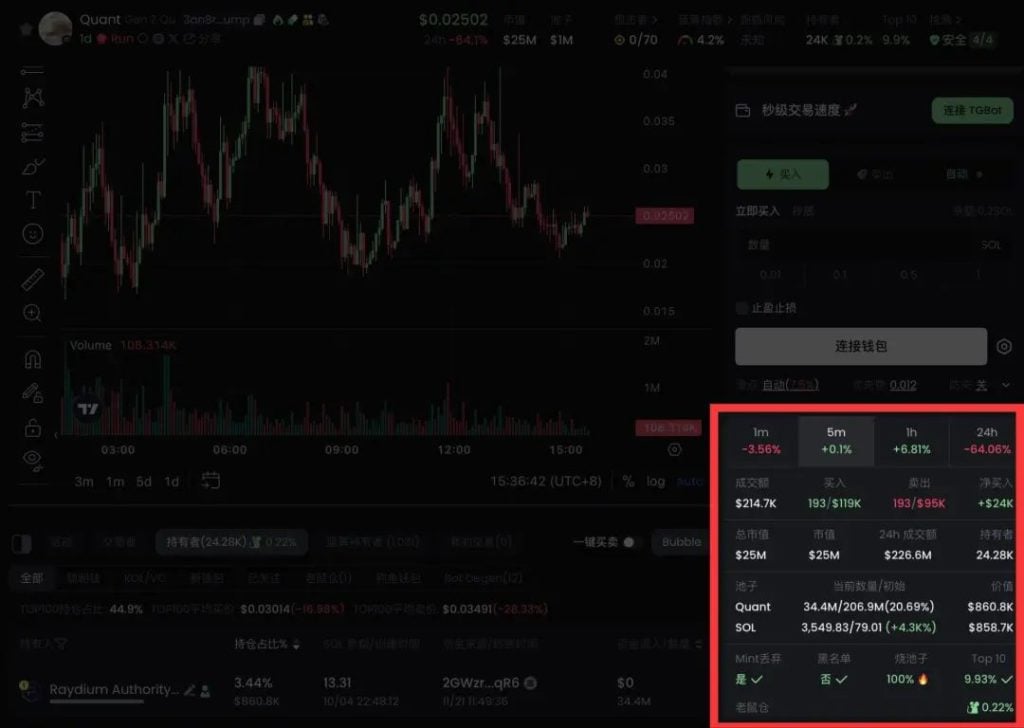
Liquidity Pool Size: Ideally, the liquidity pool should be above 100 SOL. Although a smaller value (such as tens of SOL) can also be participated, the risk is higher because it is easily affected by whales' dumping. However, also beware of some scammers using large pools to mislead users.
Real Transaction Count: Observe the real transaction count after the opening. If the transaction count exceeds 60 transactions per minute or 600 transactions within 5 minutes, the token is relatively safe. Ensure that these transactions are real and not wash trading.
Mint Permission Revoked: If the project team has revoked the token minting permission, it is relatively safe. This means they cannot arbitrarily issue new tokens, thereby reducing the risk of dumping.
Blacklist: Confirm whether the project team has the right to blacklist any wallet. If "No", it is relatively safe; if "Yes", there may be risks, as this means that certain users may be restricted from selling tokens.
Liquidity Pool Burned: Check if the liquidity pool (LP) has been burned. The higher the burn ratio, the more it means that the project team cannot withdraw the liquidity, and the lower the risk. 100% burn means the project team cannot withdraw the funds, which is the safest. If the LP has not been burned, there is about a 60% chance of a "rug pull" (i.e., the developers suddenly withdraw the funds). This step is a key to judging the safety of the project.
Top 10 Holdings: Observe whether the total holdings of the top 10 holders are less than 30% of the total supply. If so, it means that the token holding is dispersed, reducing the risk of a single whale manipulating the market.
Secondly, look at the holding indicators below the K-line:
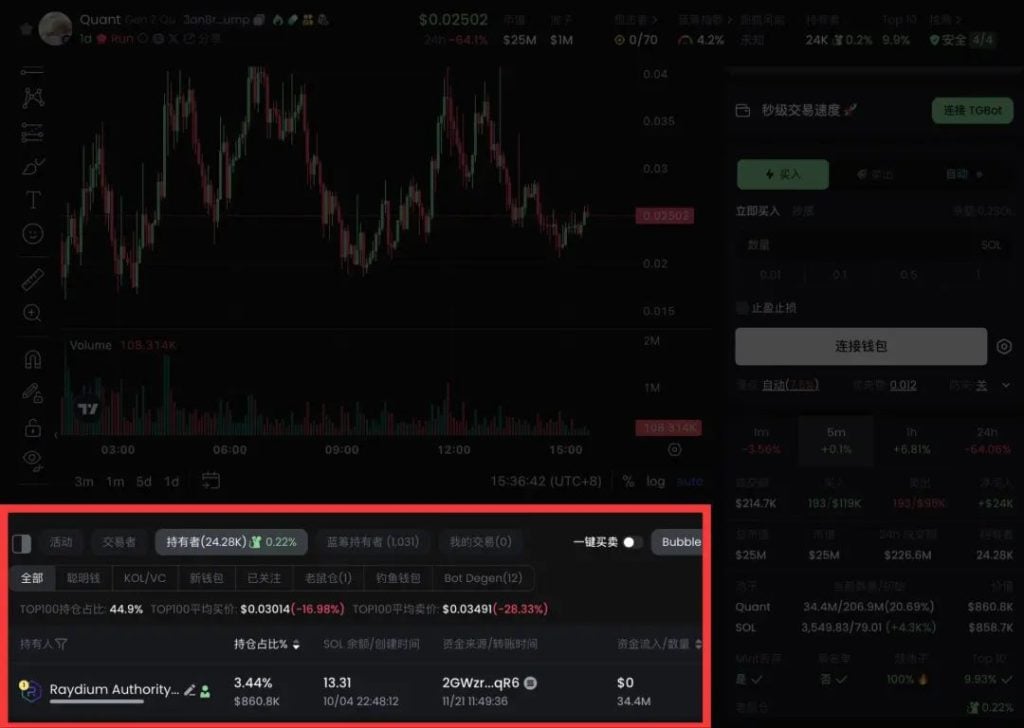
Monitor the Rat Hole: Observe whether there is a rat hole phenomenon, and the lower the rat hole ratio, the better. A high ratio may indicate that the project team is manipulating the market, increasing investment risk. It is recommended that the rat hole ratio does not exceed 20%. If there is no rat hole at all, it is usually a more ideal situation.
Finally, check the indicators above, including social media and snipers:

Analyze Whale Sniping: If there are whales quickly entering at the opening, and the liquidity pool depth is shallow, in this case, there is a 90% chance that it will lead to a price crash, so caution is needed.
Through the above indicators, you can more effectively filter out MEME coins with safety and investment potential, reduce risks, and improve success rates.
Using the GMGN Website for Advanced Trading
After selecting the potential tokens, how to trade? The tutorial for beginners has already carefully introduced the GMGN trading system and simple manual buy/sell operations in the previous article. This advanced tutorial mainly focuses on limit trading and automated trading.
Enter the token address in the GMGN search box, or directly filter the tokens you think have potential on the GMGN token dashboard, and then click to enter the token trading interface. 'buy the dips' must be translated into '抄底'. 'large MC memecoin' must be translated into '金狗'. 'BlockTempo' must be translated into '動區動趨'. 'ABMedia' must be translated into '鏈新聞'. 'Bit' must be translated into 'Bit'. 'Block' must be translated into 'Block'. 'Rug Pull' must be translated into '拉地毯'. 'rug' must be translated into '拉地毯'. 'MEME' must be translated into 'MEME'. 'Mint' must be translated into '鑄造'. 'TRON' must be translated into 'TRON'. 'Amp' must be translated into 'Amp'. 'SOL' must be translated into 'SOL'. 'HT' must be translated into 'HT'. 'OP' must be translated into 'OP'. 'AR' must be translated into 'AR'. 'AMP' must be translated into 'AMP'. 'meme' must be translated into '迷因'. 'RON' must be translated into 'RON'. 'ONG' must be translated into 'ONG'.
Bind TG Wallet: On the right side of the token trading interface, click "Buy the Dips", go to the Telegram bot and bind your TG wallet.

Use the GMGN website to create a limit order
Set up the order:
Return to the GMGN website, click on the bound wallet.
Click "Buy the Dips", then enter the buy quantity, slippage, and anti-sandwich settings.
Create the order: Click "Create Buy Limit Order" to successfully complete the limit order.
Selling with a limit order is the same, click "Auto Sell" to enter the quantity, slippage, and anti-sandwich parameters, click "Create Sell Limit Order" to successfully complete the limit order.
Use Telegram Bot for Advanced Trading
Compared to website limit orders, there is a more convenient and faster trading method: using the Telegram Bot. When you send the token contract address to the Telegram bot, the bot will automatically make purchases or sell the tokens based on the preset conditions, without the need for any other operations. How to achieve this?
First, add the GMGN Telegram sniper bot as a friend.
Link: https://t.me/GMGN_sol_bot
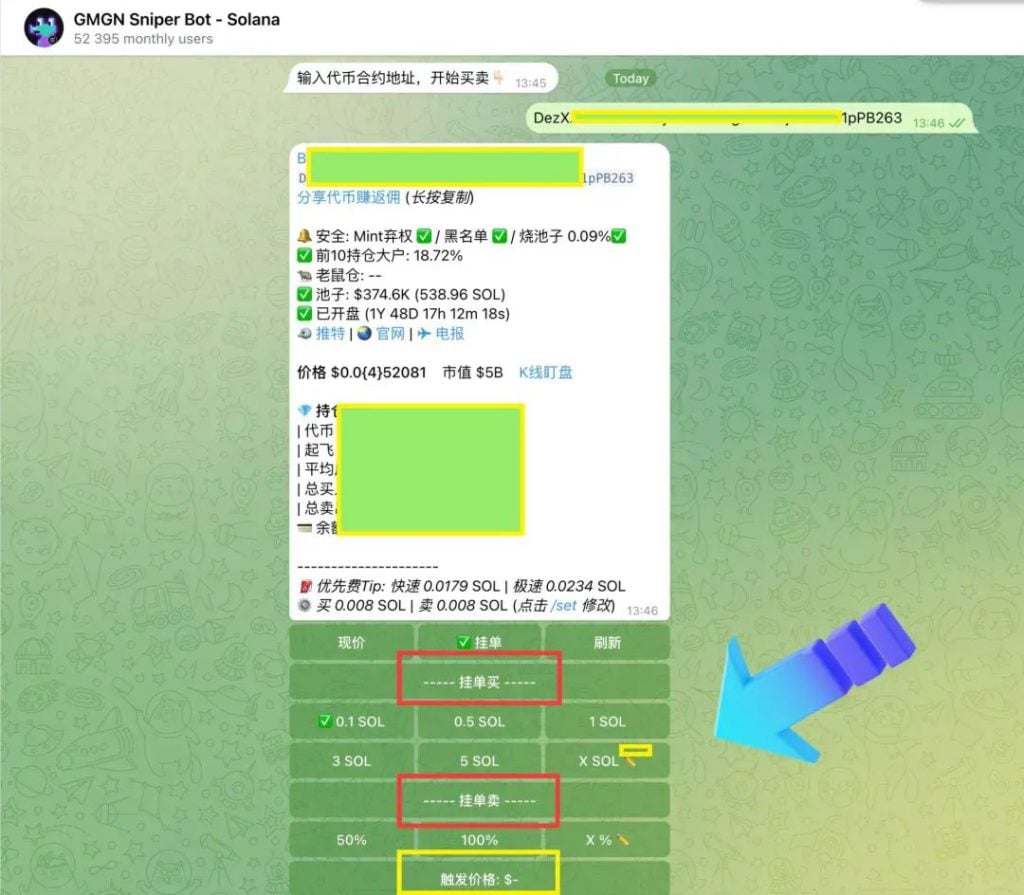
1. Use Telegram Bot for Limit Buy
Send the contract: In the TG sniper bot, enter /start, select "Buy", and enter the token contract address.
Set up the order: After entering the contract, select the "Order" tab. Set the amount of SOL you want to purchase, you can customize the amount or use the default value. Set the trigger price, which can be a specific price or a percentage, and select the order validity period (e.g., 6 hours, 24 hours, 2 days).
Complete the order: Click "Create Order" to successfully set up the limit buy.
2. Use Telegram Bot for Limit Sell
Send the contract: In the TG sniper bot, enter /start, select "Sell", and enter the token contract address.
Set up the order: After entering the contract, click "Order" and select the "Sell Order" area. Set the percentage of the amount you want to sell, you can also customize the amount or use the default value.
Set the trigger price: Set the trigger price, which can be a specific price or a percentage, and select the order validity period (e.g., 6 hours, 24 hours, 2 days).
Complete the order: Click "Create Order" to successfully set up the limit sell.
3. Use Telegram Bot for Auto Buy
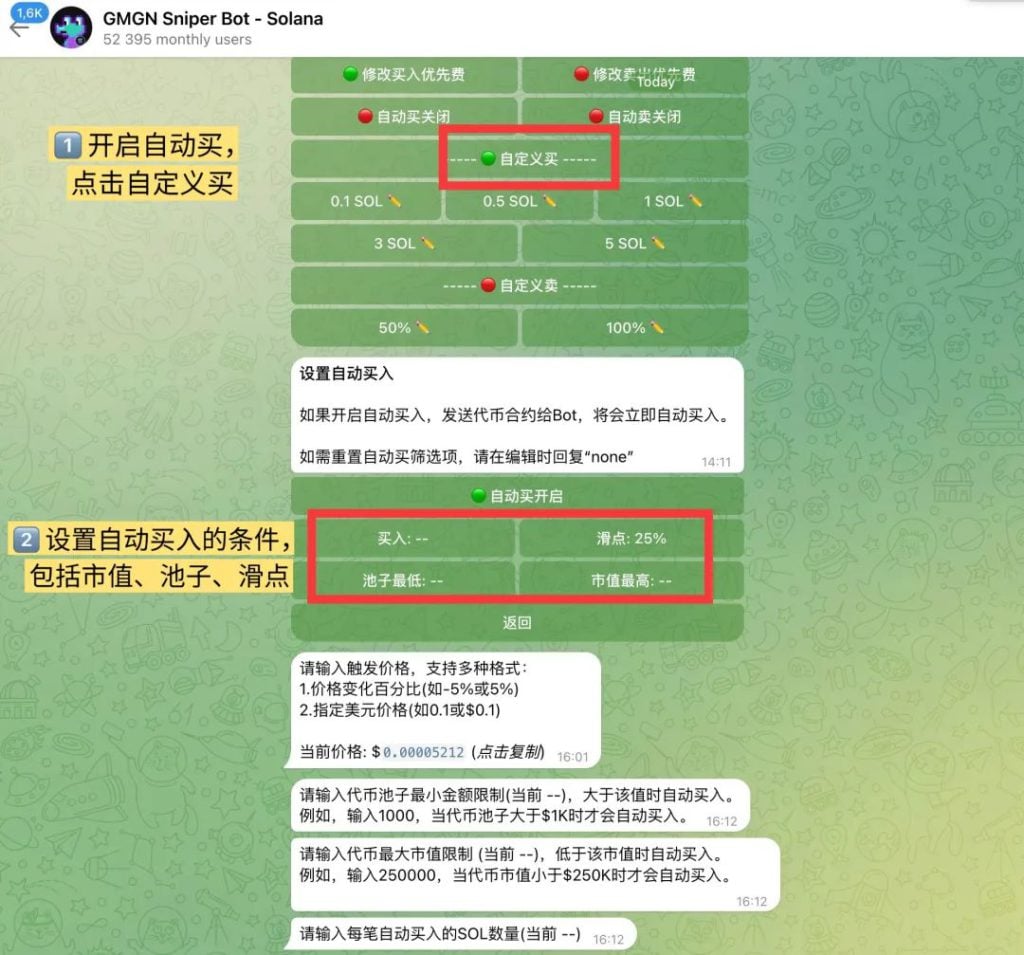
Set up Auto Buy: In the chat, enter /start, then select "Settings" to enter the auto buy options. Click "Enable Auto Buy" and set the SOL amount for each transaction. Set the minimum amount limit for the token pool to ensure that it only triggers a purchase when the pool is greater than that value. For example, enter 2000 to indicate that it will only buy when the token pool exceeds $2,000.
Set the maximum market cap limit to ensure that it only buys tokens with a market cap less than that value, for example, enter 200,000 to indicate that it will only buy when the market cap is less than $200,000.
Execute the purchase: Once the settings are complete, send the token contract address to the bot, and the bot will automatically make the purchase based on the preset conditions.
4. Use Telegram Bot for Auto Sell
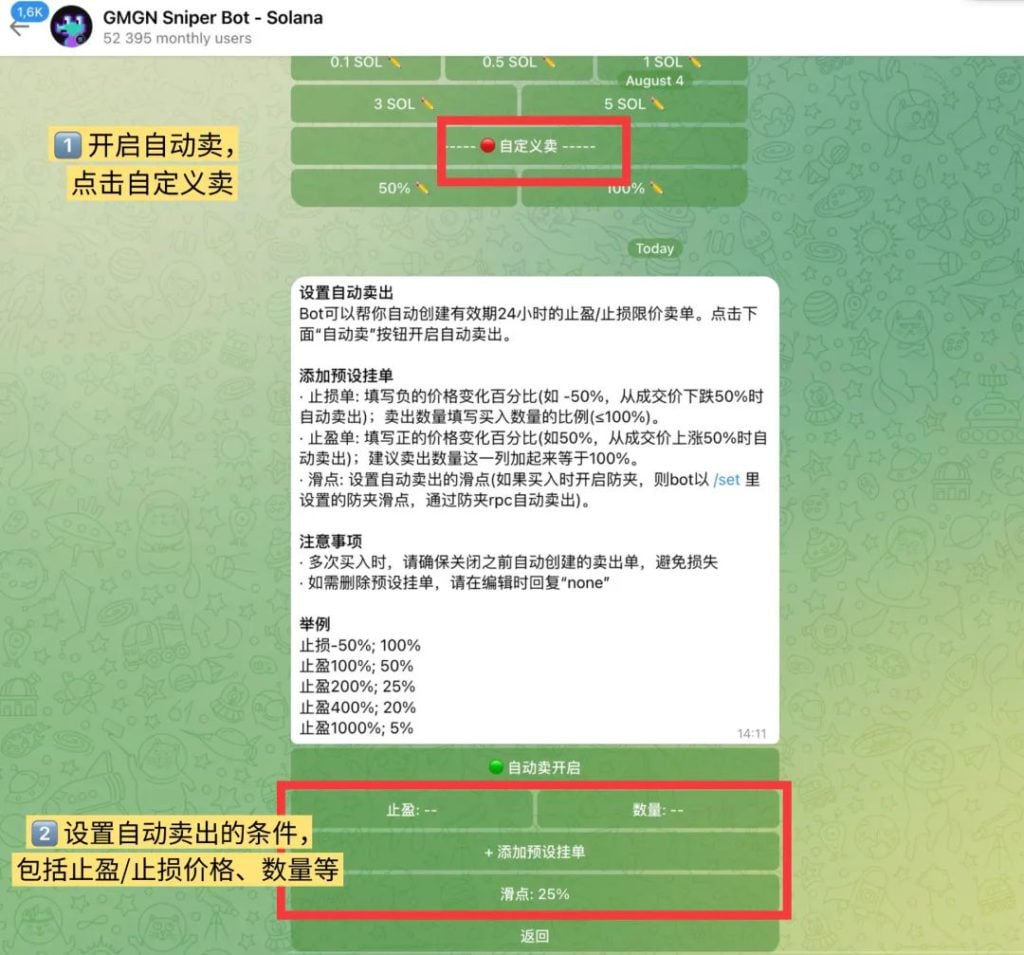
Set up Auto Sell Defaults: In the chat, enter /start, then select "Settings" to enter the auto sell settings, or directly send /autosell. Click "Enable Auto Sell" and then add the default order.
Configure Stop Loss and Take Profit Orders:
Stop Loss: Enter a negative percentage (e.g., -30% means automatically sell when the price drops 30%), and set the percentage of the amount to sell (not exceeding 100%).
Take Profit: Enter a positive percentage (e.g., 30% means automatically sell when the price rises 30%), it is recommended that the total sell amount add up to 100%.
Execute the Sell: Once the configuration is complete, the bot will automatically create a 24-hour valid take profit and stop loss limit sell order.
Summary
Through these advanced operations, you can use the GMGN platform and Telegram sniper bot to efficiently screen, automatically trade, and set limit orders for meme coins, thereby improving trading speed and efficiency.
It is important to note that all Telegram bots face the issue of private keys being hosted on the server, and the GMGN Bot is no exception, so try not to keep too many bullets in the Bot, and you can transfer the earnings to the exchange or your own chain wallet as soon as possible.
The on-chain activity has been very high recently, with Bitcoin on its way to $100,000, and the meme track also constantly creating wealth myths.
As a beginner, it is very easy to develop FOMO emotions, I understand. But I would like to remind you again that thousands and tens of thousands of meme coins appear on the chain every day, most of which will go to zero, and the chances of a large MC meme coin (tens of millions / hundreds of millions in market cap) are extremely low, let alone listing on major exchanges.
In short, the higher the return, the higher the risk, please be responsible for yourself!
The tokens mentioned in the above content are just examples and are not recommendations. The above views do not represent the position of BlockTempo, and are for information sharing only, not investment advice. Readers should comply with the laws and regulations of their respective jurisdictions!








