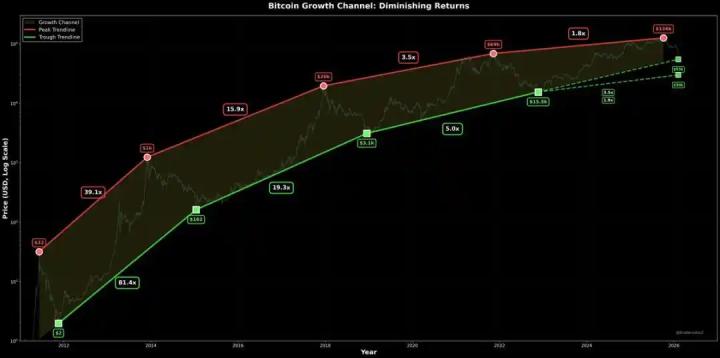A payment gateway is a crucial solution that facilitates online transactions by acting as a third-party service. It securely processes customer payments through various methods, allowing businesses to accept payments directly on their websites. For those using a WordPress site with WooCommerce, choosing the right payment gateway is essential for enhancing the payment process and offering a seamless shopping experience.
In this blog, we’ll explore the top WordPress payment gateway plugins, including Stripe, PayPal, Authorize.net, Braintree, and Square, to help you make the best choice for your site. Uncover insights with KwickBit!

How to Choose the Right WordPress Payment Gateway
Choosing a WordPress payment gateway is crucial for any website that aims to facilitate online transactions. When searching for the best option, consider using a plugin that integrates seamlessly with your site. Popular choices include WooCommerce PayPal Checkout and Stripe, both of which allow you to accept a wide range of payment methods. These plugins enable you to process payments securely while adhering to payment card industry data security standards.
When selecting a payment gateway, it’s essential to evaluate the terms of payment, the information you’ll need from customers, and the payment details you need to process. Look for a plugin that offers flexible options and supports multiple methods. A well-chosen solution can help maximize your sales potential while ensuring a smooth checkout experience for your customers.
Key Factors to Consider When Selecting a Payment Gateway
Choosing the best WordPress payment gateway plugin for your site requires you to consider several factors. Here are some of the most important:
1. Payment Processor Options
Evaluate the available payment processor options. Popular choices include PayPal and Stripe. Ensure that the plugin you select can easily integrate the methods you prefer, whether for payments processed by the processor or for donation functionalities.
2. Payment Method and Transaction Type
Different plugins offer various options for businesses. For instance, Simple Pay simplifies transactions. Ultimately, you want to choose the best one that aligns with your business needs.
3. Security and Compliance
Ensure that the payment gateway adheres to security standards and complies with payment card industry data security standards. This will help build trust with your customers.
4. User Experience
Choose a gateway that offers a seamless and user-friendly experience. A smooth checkout process can significantly reduce cart abandonment rates.
5. Fees and Pricing
Consider the fees associated with each payment gateway. Some might charge setup fees, transaction fees, or monthly fees. Ensure that the costs align with your budget.
Top WordPress Payment Gateways
Here are some of the top payment gateway options for WordPress:
1. Stripe
One of the most user-friendly and contemporary options, Stripe provides an excellent experience for secure and seamless transactions. It integrates Universal Payment Elements and Link functionalities, making it a popular choice for many businesses.
Features:
- User-friendly interface
- Advanced security features
- Supports multiple payment methods
- Easy integration with WordPress
2. PayPal Commerce

PayPal is a giant in online transactions, known for its dependability and reliability. PayPal Commerce is particularly proficient in handling international transactions and providing excellent customer support.
Features:
- Robust security measures
- Intuitive interface
- Supports international transactions
- Easy integration with WordPress
3. Authorize.net
Authorize.net is a highly regarded and established gateway offering robust features for online retail sites. It accommodates various currencies and enables the processing of international transactions, integrating effortlessly with popular WordPress plugins.
Features:
- On-site checkout experience
- Supports multiple currencies
- Easy integration with WooCommerce and Easy Digital Downloads
4. Braintree
Backed by PayPal, Braintree provides a versatile and scalable solution suitable for businesses of any size. It is especially beneficial for those looking for a developer-friendly platform that facilitates international transactions.
Features:
- Supports multiple currencies and countries
- Efficient currency conversion with competitive rates
- Easy integration with WooCommerce and Easy Digital Downloads
5. Square
Square is a compelling choice for small to medium enterprises, particularly those dealing with physical products. It offers an easy-to-use platform with a clear pricing structure.
Features:
- User-friendly platform
- Supports physical and digital sales
- Easy integration with WooCommerce
FAQs About WordPress Payment Gateways
What is a payment gateway? A payment gateway is a service that processes online payments by acting as an intermediary between a website and financial institutions.
How do I integrate a payment gateway with WordPress? Most payment gateways offer plugins that simplify the integration process, allowing you to customize your payment options.
Which is the best free WordPress payment gateway? While options like Stripe and PayPal are popular, the best choice depends on your specific needs and budget. Evaluate each option’s features and costs before deciding.
By considering these factors and exploring the top options, you can choose the best payment gateway for your WordPress site, ensuring a seamless and secure transaction experience for your customers.
Conclusion
So now you’ve reviewed about Payment Gateways for WordPress. KwickBit hopes this article will provide you with more useful information.
Choosing the right payment gateway plugin for your WordPress site will ensure secure and efficient online transactions, enhancing your customers’ shopping experience. By exploring options like Stripe, PayPal, Authorize.net, Braintree, and Square, you can find the best fit for your business needs. Start integrating these top gateways today to streamline your payment process and boost your online sales.
KwickBit – Non-custodial Payment Gateway
Read more: