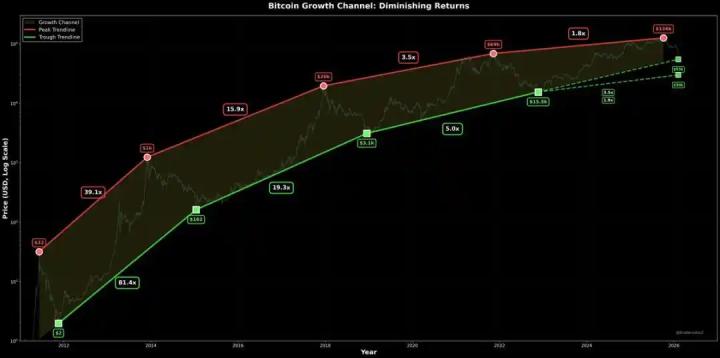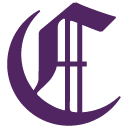1. Scanning the Chain
The pump platform on BSC is https://four.meme/, we can view the coins in the order book on the [Board] page and filter them by various conditions; we can also view the market cap ranking and 24-hour trading volume ranking on the [Ranking] page.
2. On-Chain Tools
In addition to scanning the chain, we can use many on-chain tools to help us filter coins, mainly considering indicators such as market cap/pool, trading volume, number of transactions, and creation time. The main on-chain tools commonly used are as follows:
1. UniversalX
Website: https://universalx.app
UniversalX (@UseUniversalX) is the first official application of Particle Network (@ParticleNtwrk), which can seamlessly call cross-chain assets in a non-custodial manner, without manual bridging and gas management. UniversalX currently supports Solana, BNB Chain, and 13 other mainstream EVM chains. UniversalX also supports mobile, with apps available on the App Store and Google Play.
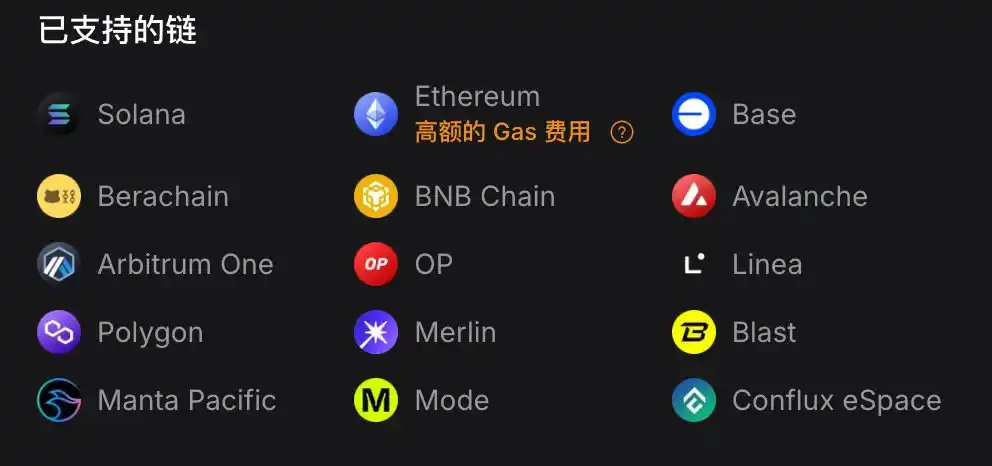
On the UniversalX homepage, select [BNB Chain] and in the [Radar] section, you can choose different periods of coins by "New", "Growth", and "Prosperity". The main filtering indicators are market cap, holders, trading volume, and liquidity. For new projects, you can focus more on "New", for second-stage projects, you can focus more on "Growth", and "Prosperity" is mainly for older coin types.
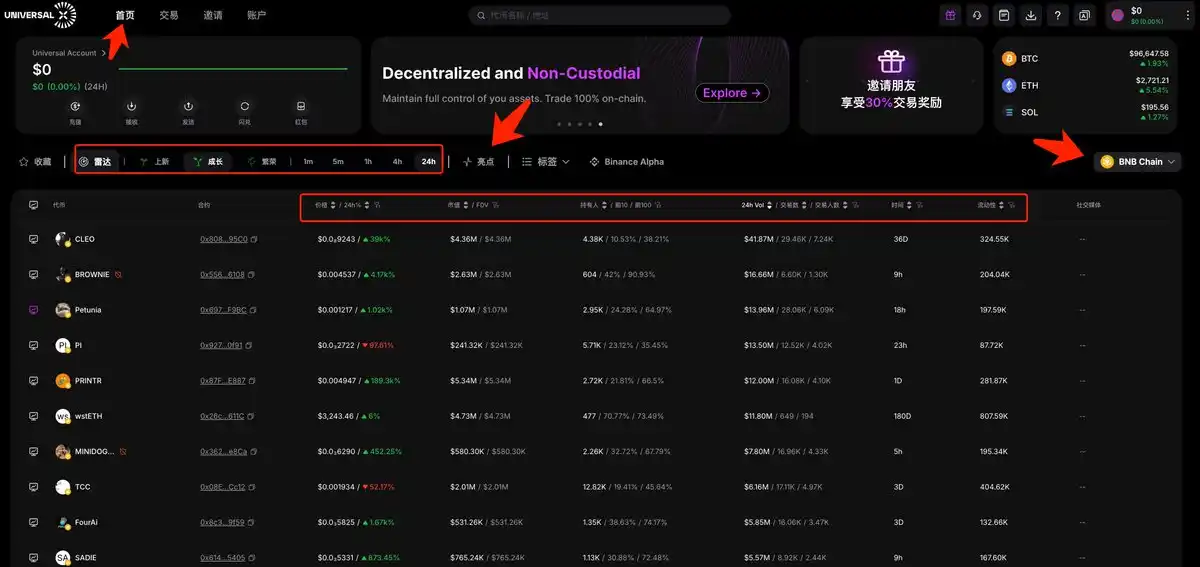
【Highlights】The function has 4 rankings, including "Trend", "Gainers", "Losers", and "New Coins". Among them, "Trend", "Gainers", and "New Coins" can be focused on.
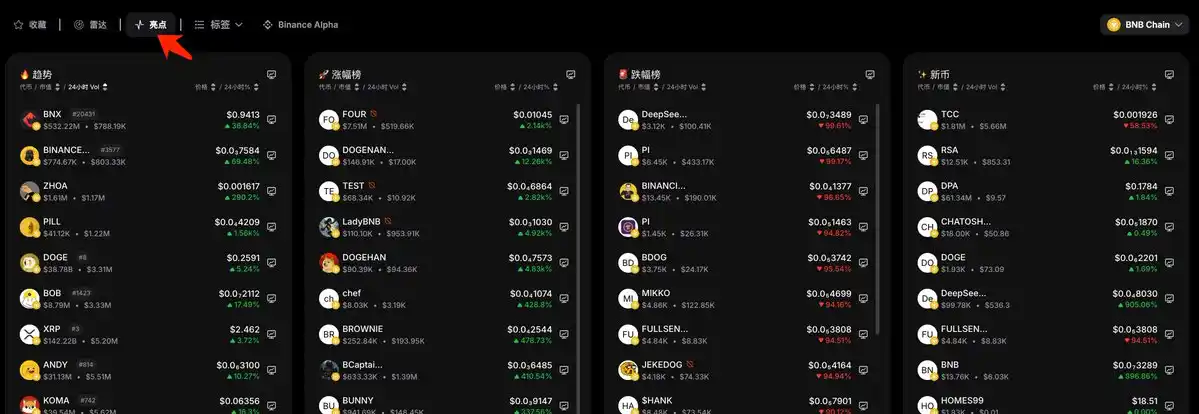
UniversalX also lists the coins on Binance Alpha, which can be viewed across the chain or only for a specific chain, such as the BNB Chain coins. This function is better than the Binance wallet, as the Binance wallet cannot filter by chain.
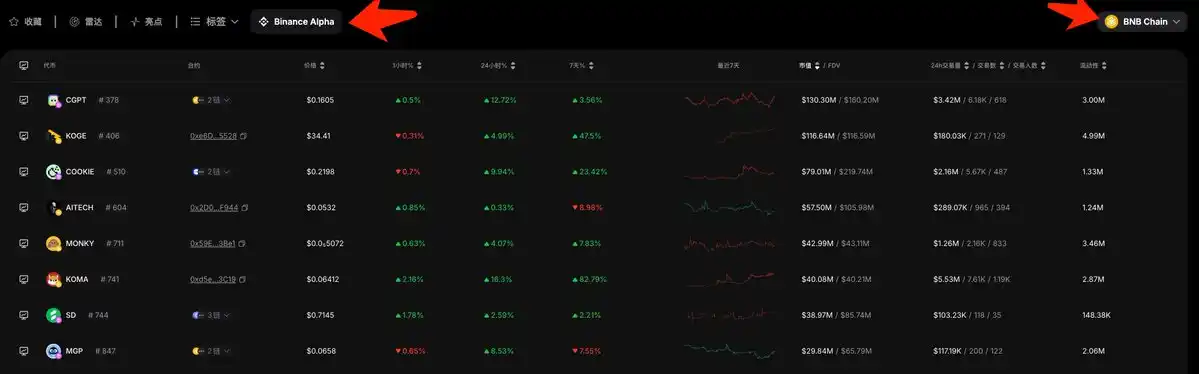
2, debot
Website: https://debot.ai
debot mainly has two sections: [New Listings] and [Hot]. The [New Listings] section shows new tokens listed within the past 24 hours, which can be filtered by time, market cap, trading volume, number of transactions, and the unique "wallet count" metric.
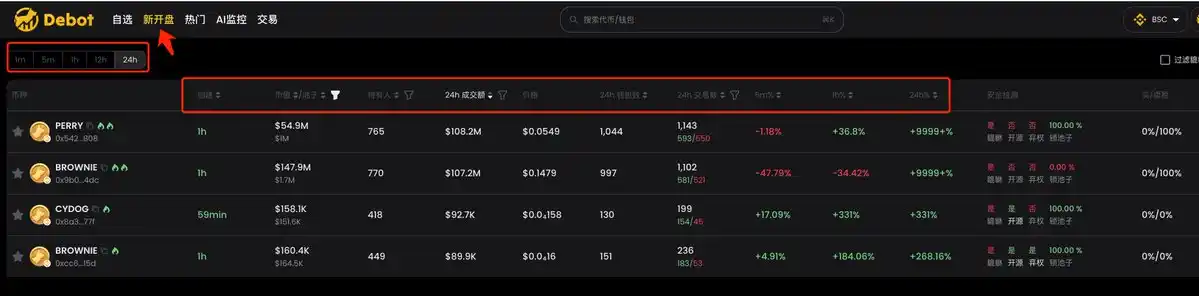
The [Hot] section filters all listed tokens by popularity, using similar metrics to the [New Listings] section.
3, gmgn
Website: https://gmgn.ai
gmgn recently added support for the BSC chain, and was retweeted by CZ. The BSC chain section on gmgn has [New Tokens] and [Hot] sections, similar to debot. The [New Tokens] section shows new tokens listed within the past 24 hours, with more granular time filters; it also supports filtering by security audits, which is useful as some newly listed tokens on EVM chains may lack transparency. The other metrics are standard.
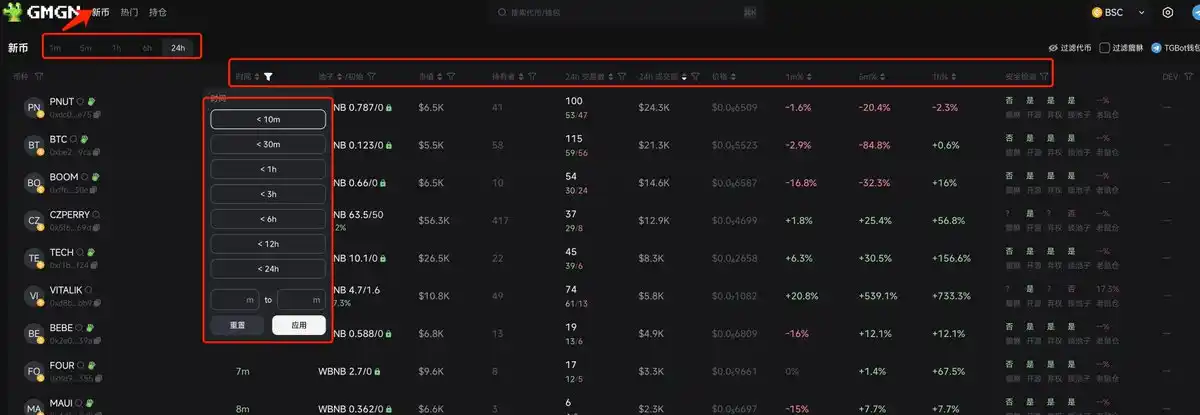
The [Hot] section filters all listed tokens by popularity, using similar metrics to the [New Tokens] section.
gmgn on BSC also has a [Next Blue Chip] feature, which is currently empty but likely similar to the feature on Solana, focusing on promising tokens.
In the Holders section, gmgn has added new features to directly view holder count changes, average holding amount, and Top 100 average buy price, providing convenient metrics to quickly assess the holder base.

4, OKX
Website: https://www.okx.com
OKX supports a wide range of chains, including BSC. The web interface has more features than a typical Web3 wallet, allowing filtering by time, popularity, most searched, and newest.
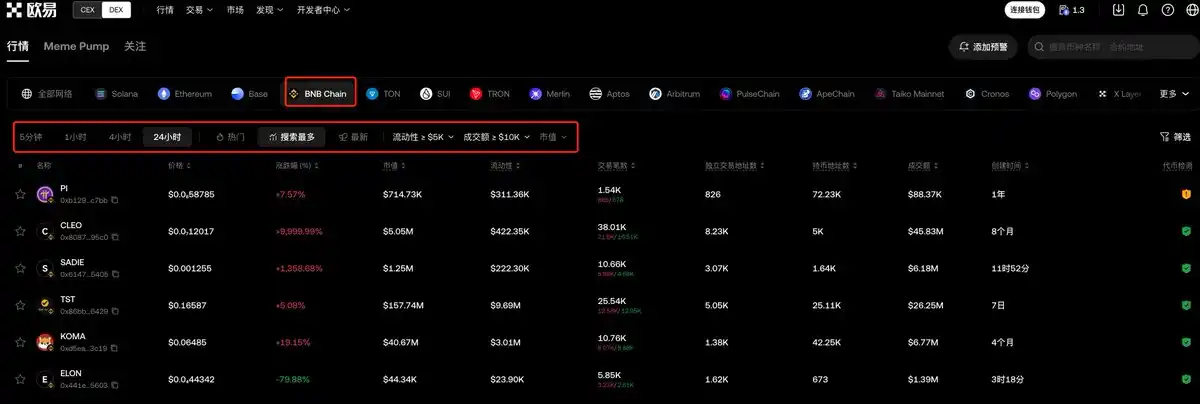
5, ave
Website: https://ave.ai
ave is an established tool that has been widely used since the last bull market. It supports multiple chains and has a mobile app for convenient charting. For the BSC chain, ave has four sections: [Hot Search], [New Listings], [Gainers], and [Top Gainers]. Each section can be filtered by different metrics, with some metrics only allowing filtering without sorting.

ave also has a dedicated section for Four.meme tokens, with five subsections: [Hot Internal], [New Internal], [Soon to be Full], [New External], and [Hot External]. This provides a convenient way to scan the chain for opportunities.

6, Eagle
Website: https://dexscreener.com
Eagle, like ave, is an established tool that supports many chains. It allows filtering by time frame, trend, top trading volume/count, yield, new pools, and custom filters. I've previously used Eagle's filtering to backtest strategies over several years of data.
The advantage of Eagle is its comprehensiveness, but the downside is that the candlestick charts are slightly delayed compared to other tools. Its Multicharts feature is particularly useful for monitoring multiple tokens, and is better than similar features in other tools, although there is still room for improvement.
III. How to Find Smart Money
Monitoring smart money is an effective way to identify early large MC memecoins and hot tokens on the current chain. While this is more common on Solana, the BSC chain has been quiet during this bull run, and many people lack BSC smart money exposure. So how can we find smart money on BSC?
One approach is to look at smart money on other EVM chains like Ethereum and Base, and see if they are active on BSC. If they maintain activity on BSC, that can be directly leveraged. Another approach is to use existing tools to analyze emerging large MC memecoins and identify smart money.
1, debot
Website: https://debot.ai
In debot, enter the contract address of the token you want to analyze, and open the [Transaction Analysis] section at the bottom. The key areas to focus on are [Top Holdings] and [Top Gains]. [Top Holdings] shows the address list of the top 100 holders, and [Top Gains] shows the list of the top 100 most profitable addresses.

Clicking on any address will show detailed profit data and transaction history for that address on the right side of the interface.

If we want to see the overall profitability data, recent profits and losses, held tokens, and recent transaction records of an address, we can also enter this address in the search box to see the detailed information.
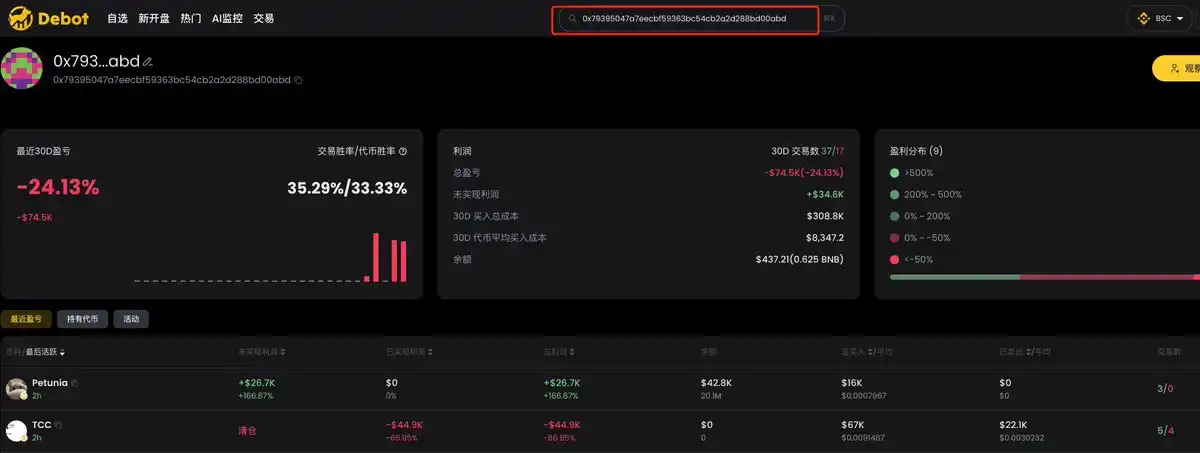
2. gmgn
Website: https://gmgn.ai
Enter the CA of the analyzed coin in gmgn, and it is important to look at the [Traders] and [Holders] sections at the bottom.
[Traders] is a list of the Top 100 most profitable addresses, which are further classified into "Smart Money", "KOL/VC", "New Wallets", "Developers", "Whales", "Phishing Wallets", and "Bot Degen". We can sort by "Total Profit", "Realized Profit", and "Unrealized Profit" indicators to filter out the smart money that meets our criteria.
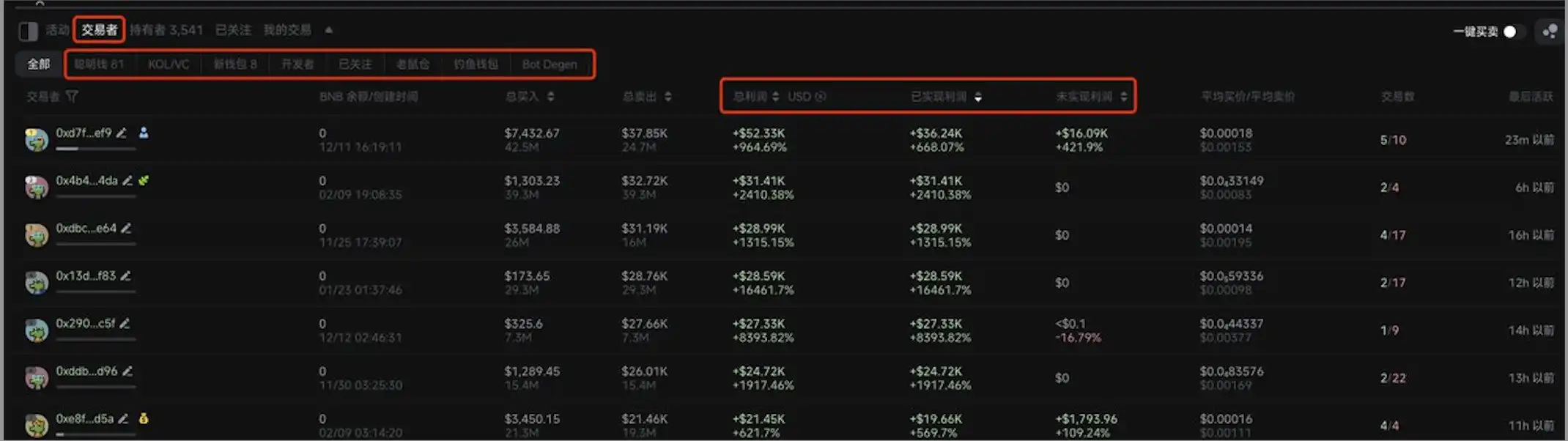
[Holders] is a list of the Top 100 holding addresses, which are classified into "Smart Money", "KOL/VC", "Blue Chip Holders", "New Wallets", "Developers", "Whales", "Phishing Wallets", and "Bot Degen". We can sort by "Capital Injection/Quantity" and "Total Profit" to filter out the smart money that meets the criteria.

Just click on an address, and the detailed profitability data and transaction records of this address will appear on the right side of the interface.

Currently, gmgn does not support analyzing the overall profitability and historical data of a specific address, and it is hoped that gmgn will add this support as soon as possible.
3. ave
Website: https://ave.ai
ave also has analysis of [Holders] and [Top Traders]. [Holders] is a list of the Top 100 holding addresses, which are further divided into "Smart Money", "DEV", and "Snipers".

When we click the filter button behind the address, we can see the profitability and transaction data of this address on this coin.
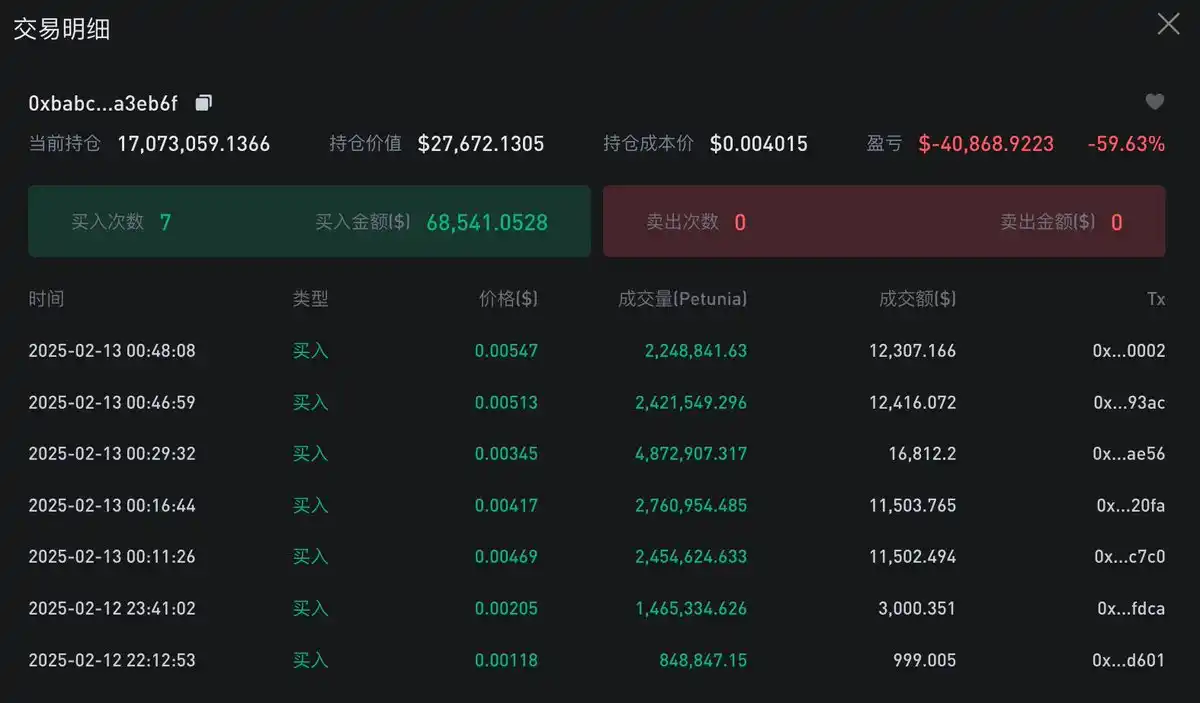
[Top Traders] currently only lists the situation of the Top 15 profitable addresses, with limited data.
4. DexScreener
Website: https://dexscreener.com
DexScreener's [Top Traders] section lists the top 100 most profitable addresses, which can be sorted by total profit and unrealized profit, but the information displayed is limited, not as functional as debot and gmgn.
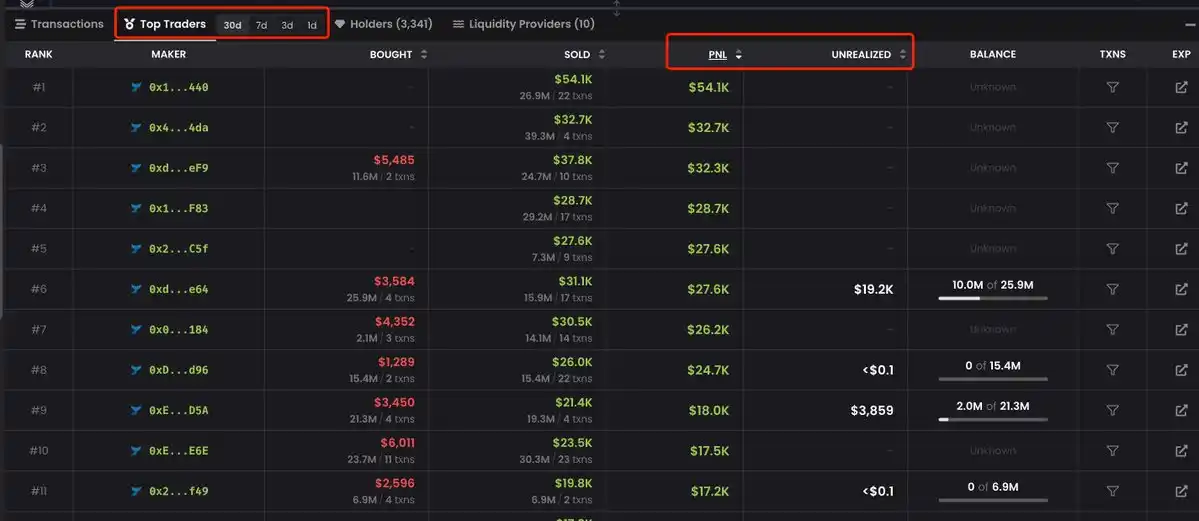
IV. Monitoring Smart Money
With the smart money, we need to monitor them so that we can know what coins these powerful people are playing with in the first time. Speaking of monitoring, I recommend debot, which is the most feature-rich and granular monitoring product I have used. debot's wallet monitoring is divided into two types: wallet behavior monitoring and wallet group behavior monitoring, as shown in the figure.
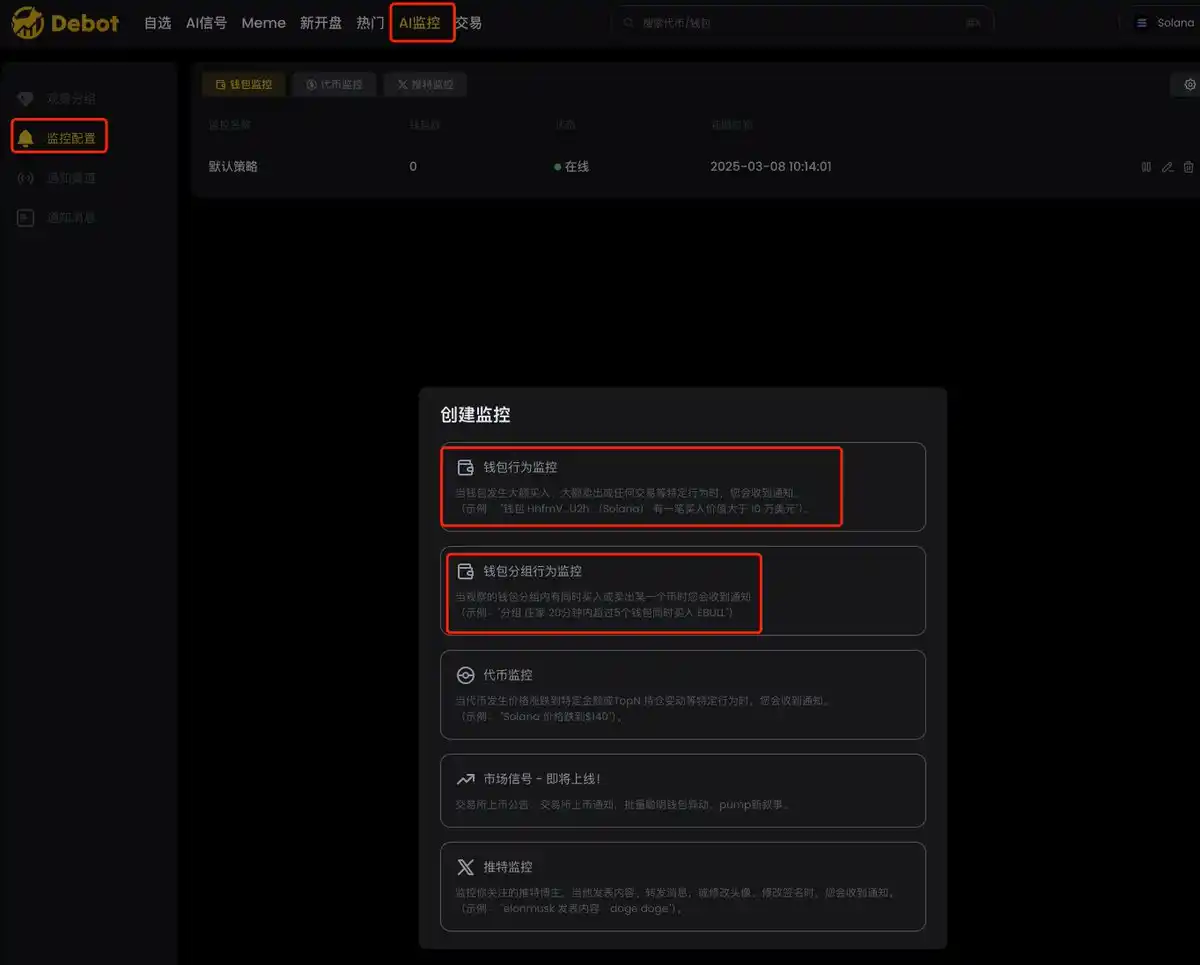
1. Wallet Behavior Monitoring
This monitoring is the ordinary monitoring that all tools have, but the advantage of debot is that it can divide the addresses into groups and push the notifications to different Telegram groups according to the group situation, as shown in the figure.
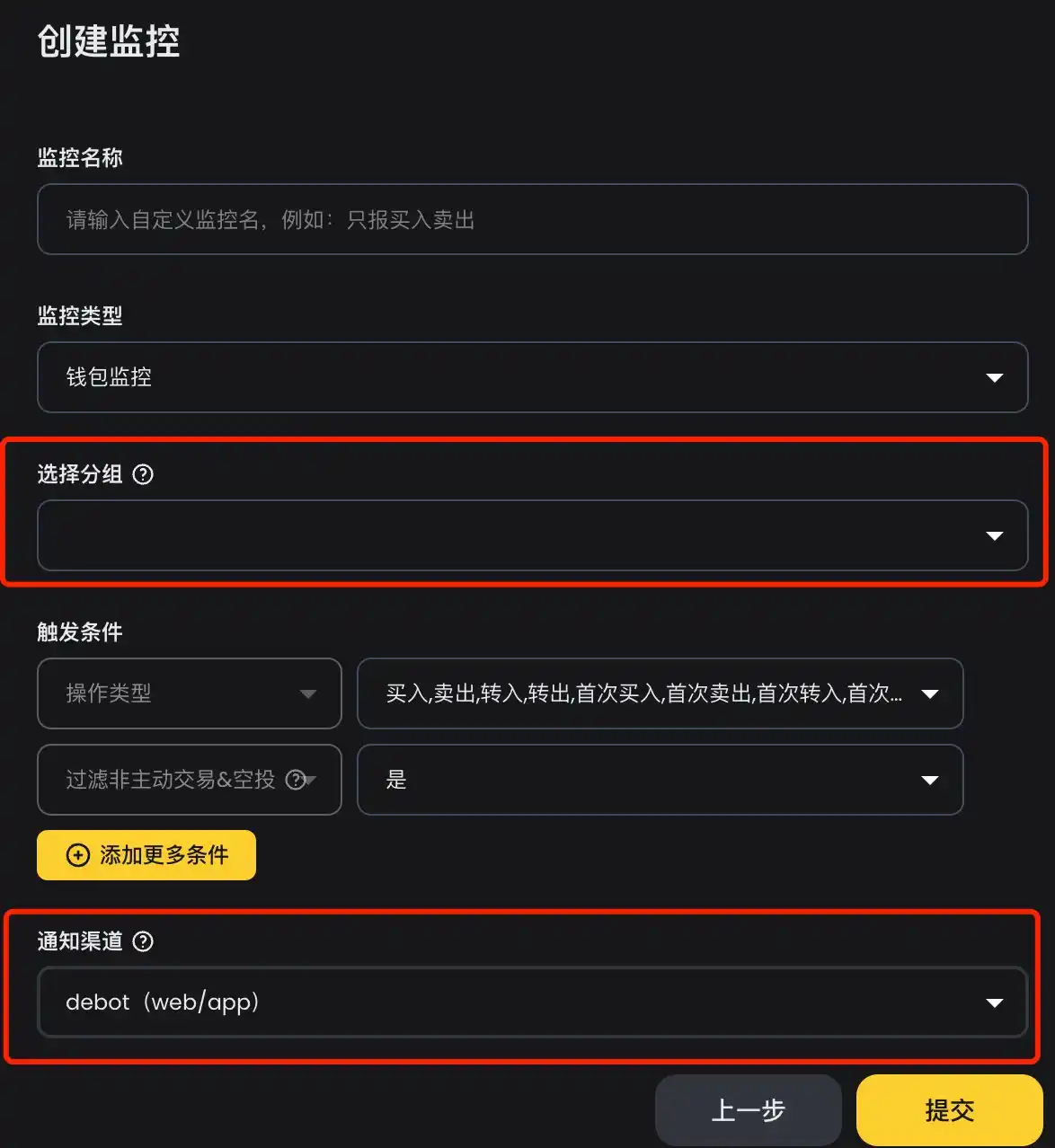
This way, we can establish different Telegram groups for push notifications based on the labeling, such as internal players, external two-stage players, key addresses to watch, etc. Tools that can stratify monitoring information are good tools. When I used abot for monitoring before, in order to realize the effect of group push, I would first label the addresses, and then after receiving the monitoring information in the Telegram group, I would do secondary distribution according to the labeling. Now with debot, I don't need to do secondary development anymore.
2. Wallet Group Behavior Monitoring
If we monitor a lot of addresses, there is an unavoidable problem: too many push notifications. Too many messages will make the human brain unable to process them, and then we will want to slack off, which will defeat the purpose of monitoring. For this problem, my previous strategy was to do secondary development on the push messages, setting that within a certain time period, if a certain number of different addresses buy in, then push. This strategy worked very well for me for about a year, reducing a lot of messages while not missing hot coins.
debot's wallet group behavior monitoring has just realized the strategy I mentioned above, and it is even more refined, with finer granularity of indicators. We can monitor based on buying and selling, set monitoring time periods, transaction amounts, notification frequencies, and market capitalizations. It can completely meet various monitoring needs, and I strongly recommend this feature.

3. Grouped Token Trading and Recent Transactions
After debot monitors the inflow of smart money, we can view the [Grouped Trading Tokens] and [Recent Transactions] in the [Observation Groups]. [Grouped Trading Tokens] lists all the tokens that the smart money in this group has traded within a certain time period, such as 24 hours, and can be filtered and sorted by different indicators. When we don't have real-time monitoring information on smart money and want to know what coins they have bought, this function is very useful.
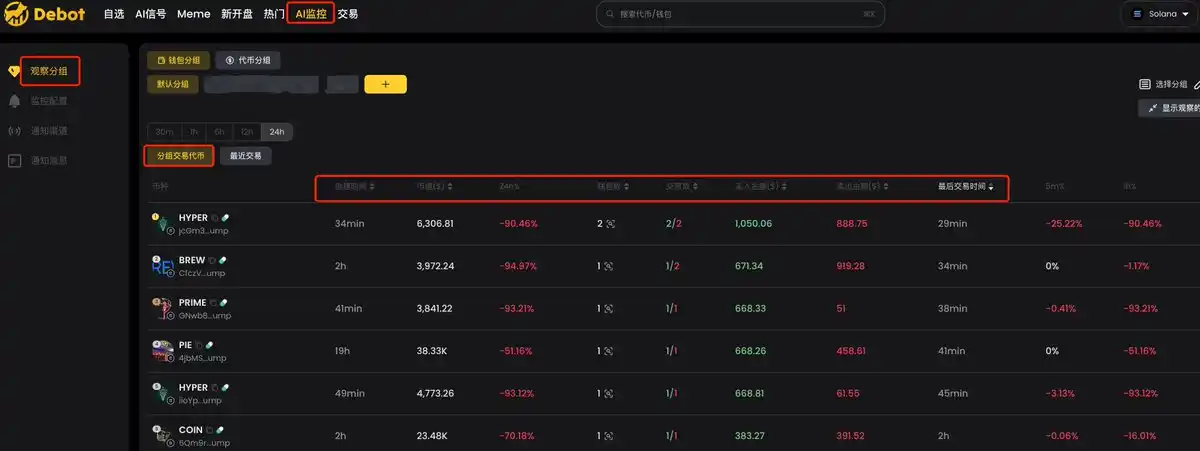
[Recent Transactions] lists the transaction records of the smart money in this group, sorted by time.
4. Position Details and Transaction Details
After debot monitors the inflow of smart money, we can see the [Position Details] and [Transaction Details] in the [My Observation] section of the coin's K-line page. [Position Details] lists the data of all the smart money that has traded this coin, which can be sorted and filtered by various indicators, making it convenient for us to see which smart money has already boarded.
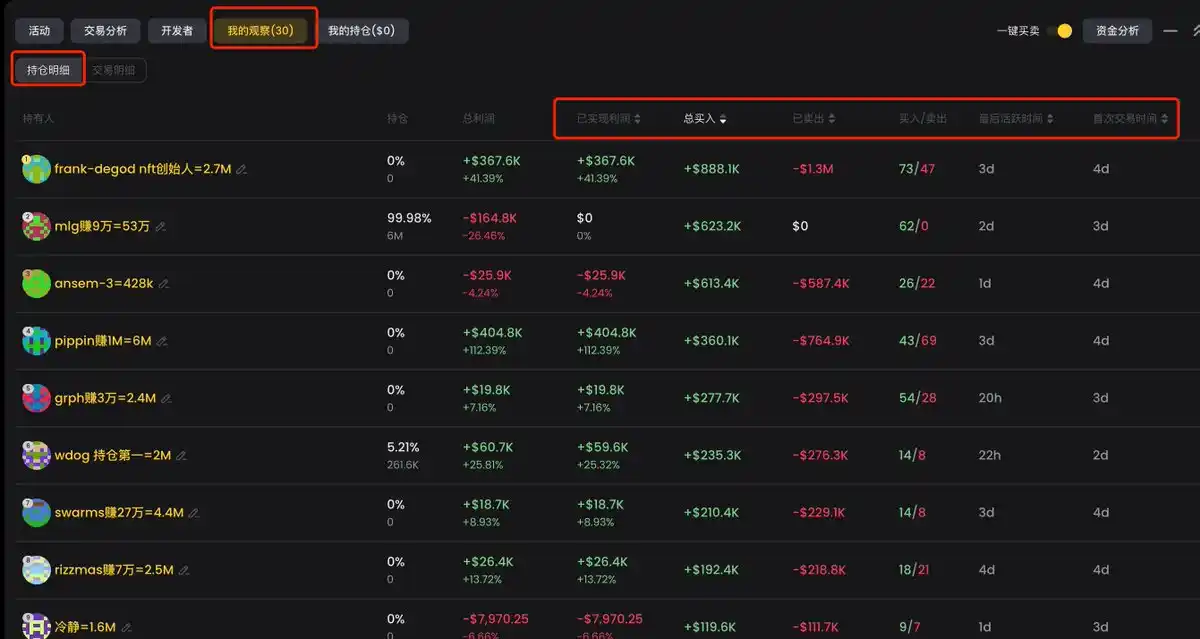
[Transaction Details] lists all the transaction records of the smart money trading this coin in chronological order, which can be sorted in ascending or descending order. This function is very useful when we want to know which address in our smart money was the first to buy this coin, as we can sort it in ascending order and the first transaction will be it.
Five. Security Check Tools
The EVM chain has a big problem of being prone to traps, and conducting security checks before buying is a must-do operation. The main security check tools are as follows.
1. goplus
Website: https://gopluslabs.io
goplus is a security check tool that appeared in the last bull market, with investment from Binance Labs. Currently, many tools are integrated with the functions of goplus, which can be used in the web version or as a plugin, and also provides a security check API, which can be considered if you are writing scripts to run strategies.
2. honeypot.is
Website: https://honeypot.is
honeypot.is was quite popular in the last bull market and is relatively accurate in terms of security checks. They also have an API.
3. tokensniffer
Website: https://tokensniffer.com/
tokensniffer is also an old-fashioned security check tool. Since there are many tricks on the EVM, with all kinds of traps and variants of traps, it is recommended to use multiple tools together to prevent losses due to problems with a single tool.
Six. Trading
The BSC chain was very popular in the last bull market, and many trading tools used at the time are now outdated. Fortunately, more trading tools have emerged, and here are a few that are quite popular at the moment.
1. UniversalX
Website: https://universalx.app
UniversalX is an on-chain CEX that allows trading using balances from all chains. When the account has USDT, USDC, ETH, BTC, SOL, etc., it can be traded. Currently, it supports basic buy and sell functions, and will later add features like order book and limit orders. The advantage of UniversalX is that it is chain-agnostic, and as long as there are basic tokens, you can trade coins on 15 chains. This is particularly useful when other chains don't have coins and exchanges are stuck on withdrawals. In addition, UniversalX has very fast chart and trading speeds, with automatic anti-sandwich protection, and supports mobile trading.
Additionally, UniversalX has reduced the trading fees for mainstream coins to one-thousandth, on par with CEXs, including $AI16Z, $Fartcoin, $ARC, $AIXBT, $TST, etc. Since it has investment from Binance Labs, they are expected to issue tokens this year, and trading on UniversalX would be equivalent to interacting, with the expectation of airdrops.
2. debot
Website: https://debot.ai
debot's trading supports the BSC chain, currently supporting basic buy and sell functions, and is preparing to add anti-sandwich protection. One advantage of using debot for trading is that it can display all the pools of the current coin, which is the most comprehensive among the tools currently available, making it convenient for us to choose different pools for trading. debot has a mobile app for convenient and fast trading.
3. gmgn
Website: https://gmgn.ai/
gmgn has already supported the BSC chain, currently supporting basic buy and sell functions. The advantage of using gmgn is that you can conveniently use its data analysis function, which clearly displays the basic information of the holders. gmgn supports mobile trading.
4. OKX
Website: https://www.okx.com
OKX is a large platform that supports basic buy and sell functions. The advantage is multi-platform coverage, supporting web, plugin, and mobile.
5. PinkPunk
Link: https://t.me/PinkPunkTradingBot
PinkPunk is an old-fashioned Telegram bot that supports multiple chains. The advantage is that in addition to realizing basic buy and sell functions, it also supports order placement and sniping, and the speed is also relatively fast.