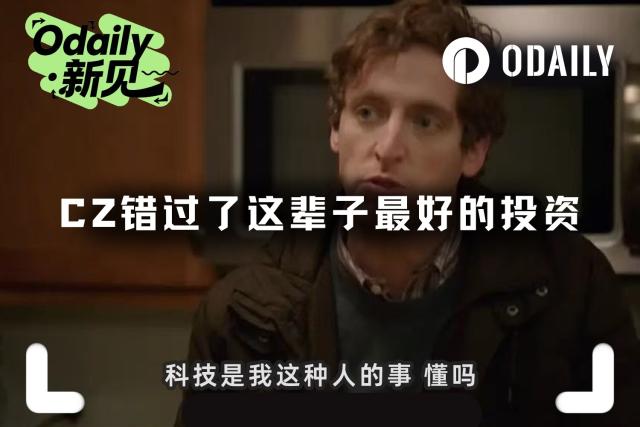What is Rent?
Imagine renting a warehouse to store goods. The warehouse manager (the blockchain network) regularly collects rent; otherwise, your items will be cleared to free up space. Solana’s rent mechanism works similarly. Rent varies based on the type and size of stored data. On the Solana blockchain, the standard rent for most users is 0.002 SOL per token account. Think of this fee as a "digital locker deposit" on the Solana chain!
- Each token is a separate package: Just as parcels require individual locker compartments, each token on Solana needs its own account.
- Deposit prevents abuse: The 0.002 SOL acts as a security deposit to deter users from hogging storage space.
- Ownership remains yours: Like a refundable locker deposit, this fee can later be reclaimed via PandaTool.
Solana Rent Recycling Process
1. Single Wallet Rent Recycling
- Open the PandaTool Recycling Tool.
- Connect your wallet and query accounts.
- Select the account types or tokens to recycle.
- Confirm the recycling.
2. Multiple Wallets Rent Recycling
- Open the PandaTool Recycling Tool.
- Import wallet private keys.
- Choose to recycle empty accounts or all accounts.
- Confirm the recycling.
⚠️ Warning: Recycling rent permanently destroys all tokens in the selected accounts. Proceed with caution—this action is irreversible.
Why Recycle Rent?
For example, if your wallet contains 10 unused tokens, recycling them reclaims:10 × 0.002 = 0.02 SOL.With 100+ tokens, this becomes a significant amount. Recycling rent is essential to recover these funds.
How to Reclaim Rent
Single Wallet Step-by-Step Guide
1. Access the Recovery Tool
- Navigate to the rent recycling tool via PandaTool’s menu or use this direct link:https://solana.pandatool.org/en/rent

2. Connect Wallet & Query Accounts
- Click "Connect Wallet" in the top-right corner.

- After connecting, click "Query" to view token accounts in your wallet.

3. Select Recycling Account Type
After querying, you’ll see different account types:

- Empty Accounts: Safe to recycle (no token balance).
- Tokens: Recycle cautiously (select only worthless tokens).
- NFTs: Recycle carefully (select only worthless NFTs).
- If you’re abandoning the wallet entirely, click "Select All".
4. Confirm Recycling
- Click "Confirm Recovery" and approve the transaction in your wallet. Wait a few seconds for completion.

Batch Rent Recovery Step-by-Step Guide
For recycling rent across multiple wallets:
1. Open the Batch Rent Recovery Tool
- Navigate to the bulk recycling section within the rent tool.
2. Import Wallet Private Keys
- Import private keys for all wallets you wish to process.
3. Select Account Type
- Choose between recycling empty accounts or all accounts.
4. Confirm Recycling
- Click "Confirm Recycling" and approve the transaction.
FAQ
1. Can I recover tokens after recycling rent?No. Recycling destroys tokens permanently—irreversible operation.
2. Are there service fees?Yes. PandaTool charges a 4.88% service fee (e.g., 0.00488 SOL for a 0.1 SOL recycling amount).
3. How much SOL will I receive?PandaTool displays the estimated SOL return before confirmation. Each token account reclaims ~0.002 SOL.
Need help? Join the official Telegram group:https://t.me/pandatool_en