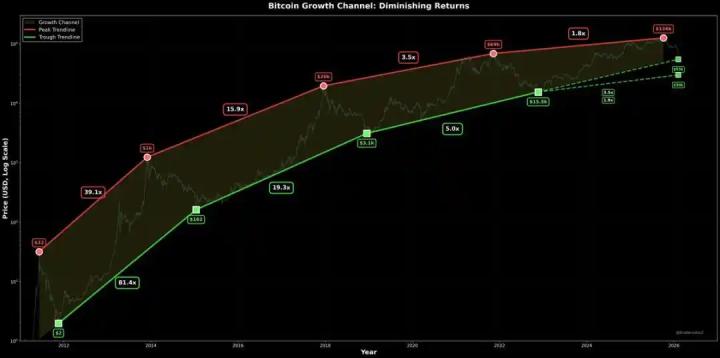Bitunix releases the world's first K-line Ultra application, deeply integrated with TradingView
This article is machine translated
Show original
Bitunix crypto exchange officially launches the K-line (Candlestick) Ultra version of its mobile application, perfectly integrated with TradingView. This advanced charting system completely transforms the mobile trading experience for crypto traders, offering smooth and intuitive candlestick chart functionality.
Bitunix is the first industry exchange to integrate TradingView professional-grade features into a mobile application, setting a new industry benchmark. This release marks an important milestone in Bitunix crypto exchange's innovative journey over nearly four years.
Users can now set stop-loss, take-profit, and limit orders, and interact with charts in real-time while seamlessly synchronizing with the web version. The application ensures a smooth trading experience, providing intuitive sliding, zooming, and dragging functions that make chart usage easy. Traders can also customize chart styles, apply technical indicators, and drawing tools. Additionally, the optimized slider function makes ordering more precise and enhances usability.
Users only need to enter the Bitunix app settings and select the Ultra version K-line to enable this feature.
Bitunix Chief Operating Officer (COO) KX Wu stated at the launch event:
"We are the first exchange in the industry to offer this version. This innovation stems from our continuous commitment to providing traders with a better experience. Now, with the K-line Ultra app version integrated with TradingView, trading has become more convenient than ever before."
All TradingView Features Now Available on Bitunix Mobile App
The Ultra version K-line provides more powerful tools, more flexible customization options, and an optimized interface, enabling users to analyze markets more efficiently and execute trades with ease. Key features include:
- Chart Customization: Adjust colors, styles, and chart settings.
- Advanced Tools: Modify candlestick patterns and apply technical indicators.
- Real-time Trading Data: View trading history, opening costs, and current orders.
- Clearer Interface: Larger chart layout for easier reading and use.
- Drag-and-Drop Trading: Directly move stop-loss, take-profit, and limit orders on the chart.
- Multiple Time Frames and Drawing Tools: Support trend lines, Fibonacci retracements, and other technical analysis tools.
Disclaimer: The content above is only the author's opinion which does not represent any position of Followin, and is not intended as, and shall not be understood or construed as, investment advice from Followin.
Like
Add to Favorites
Comments
Share
Relevant content