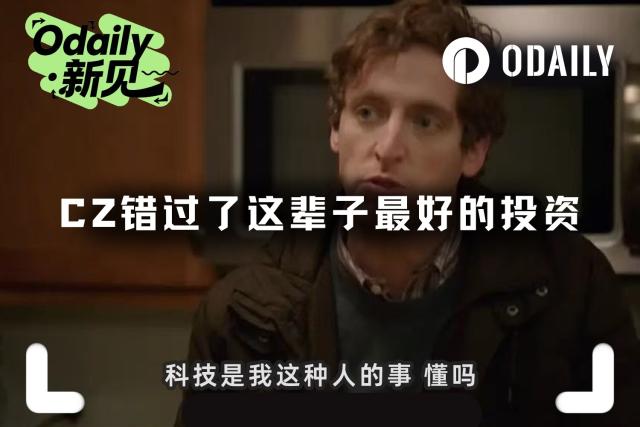Index
ToggleNansen is a leading on-chain analysis platform and has been used by most investors in the market for a long time. If you are interested in Crypto and want to invest effectively, learning how to analyze on-chain is an indispensable skill. Mastering the Nansen tool is a necessary first step if you are curious and want to understand how money flows in the market. Join Allinstation to learn about the Nansen tool - a leading tool providing on-chain data through the following article.
Overview of Nansen – the market leading on-chain analytics platform

What is Nansen ?
Nansen is an on-chain blockchain data analytics tool designed to provide useful insights into blockchain activity. Compared to competitors like CryptoQuant and Glassnode, Nansen 's main selling point is its database of millions of labeled wallets. These labels help categorize and identify wallets based on specific characteristics like Non-Fungible Token monetization, Airdrop participation, or even affiliation with specific organizations.
Nansen provides a powerful analytics system that makes it easy for users to track and analyze cryptocurrency wallets. Wallet labeling not only helps users better understand the behavior and characteristics of wallets, but also provides a comprehensive view of how crypto assets are used and circulated within the blockchain ecosystem. This gives investors and analysts a great advantage when making investment decisions and trading strategies.
From a small organization with only 25 members in 2021, Nansen has grown rapidly to nearly 150 members by June 2022. This growth not only demonstrates Nansen 's success in providing high-quality on-chain data analytics services, but also demonstrates the trust and support from the user community. The rapid expansion in size and staff also helps Nansen enhance its research and development capabilities, ensuring that they remain at the forefront of blockchain data analytics.
Nansen Service Packages

Nansen offers three different service packages:
- Free Package:
- Explore the basic features of Nansen.
- Includes basic on-chain signals, basic wallet and Token analysis, and personal wallet list management via Smart Alerts.
- Pioneer Package – $99/month:
- Includes all features of the free plan.
- Plus in-depth dashboards, advanced market data, smart money activity tracking, and analysis of ICO listings, IDOs, and Token sales.
- Professional Package – $999/month:
- Includes all features of the Pioneer package.
- Plus full access to all features, exclusive alpha community, and institutional-grade research.
In addition, Nansen also offers an Enterprise option specifically for organizations or funds at an undisclosed price, you must contact Nansen directly for support with pricing and customization according to your organization's needs.
Nansen V2 User Manual
Around the end of November 2023, Nansen announced that the new version of the platform, Nansen V2, had officially entered the community testing phase. This upgraded version brings many significant improvements and new features, aiming to enhance the user experience and expand the ability to analyze on-chain data.

All functions of Nansen V2 are displayed in the left column of the screen, making it easy for users to access and use the analysis tools. The new interface is designed to optimize the user experience, allowing users to navigate between features easily and conveniently.
1. Home
Nansen 's homepage offers a rich dashboard with lots of useful information and analysis tools. Here are the main features you can find on Nansen's homepage:
Search
The Information Search feature has been significantly upgraded by Nansen in the new version. Now, users can easily search for any information related to on-chain data. When you click on the search box, Nansen will provide a series of suggestions to help you quickly find the necessary information.
Nansen Spotlight: Clicking on search suggestions will lead you to the detailed information you are looking for, saving time and improving search efficiency.

Signals
Signals provides notable trading signals for specific Token . You can choose the signal criteria that suit your analysis needs, helping you identify potential trading opportunities or track the performance of Token.

Next to the trading signals, you can click Filter to filter and display only the signals that interest you.
Token Inflow and Net Stablecoin Cash Flow

Provides information on the inflow and outflow of Token and stablecoins over a 24-hour period. You can tap the star icon to save this information to your Dashboard, making it easier to track and analyze the flow.
Top Trades

Top Trades is a data table that provides information on Token with notable volume over a 7-day period. This data table is grouped by Smart Dex Trader, helping you track large trades and market trends.
2. Smart Money on Nansen
The Smart Money section on Nansen ’s homepage focuses on displaying transaction information for wallets that are considered “smart” based on historical transaction data. This section is Chia into three main sections, each providing specific information and analytical tools for users to better track and understand transactions from smart wallets.
Overview
Overview provides an overview of the featured transactions of Smart Money wallets, with important information including:
Smart Money Trades:

- Displays information about featured trades by Token, including trading volume, Medium price, and profit.
- Transaction data is presented via a chart, where you can click on the round buttons to XEM details about the wallet, ROI (Return on Investment), and the transaction Token .

Stablecoin Holding Chart:

- Shows the percentage of stablecoins held by Smart Money wallets.
- Sector Flows shows the 24-hour movement of Token by sector, helping you track the changes of Token in different sectors.
Balance
Balance provides information about the balance fluctuations of Token held by Smart Money wallets.

Token Holdings:
- Display balance fluctuations by Token type, helping users track changes in quantity and value of Token in Smart Money's portfolio.
- Users can filter data according to various criteria to customize the information display according to their analysis needs.
Dex Trades
Dex Trades provides information about Token transactions on DEX exchanges.

Transaction information:
- Displays Token transactions on the DEX, including volume and number of buyers and sellers.
- This data sheet provides similar information as V1, helping you track large trades and trends in the DEX market.
3. Profiler
Nansen 's Profiler feature gives users the ability to dig deeper into information about specific wallet addresses. Here are the highlights and how to use it to get the most out of the available data. 
When you click on Profiler, Nansen will automatically suggest some profiles. You can also manually enter the wallet address you want to XEM . This feature has been available since V1 and has been upgraded in V2 with more detailed information.
Overview

- In the Overview section, you will see wallet addresses labeled with multiple labels. For example, with a wallet named Pransky, you will see a chart showing the Volume of the wallet's Token over time.
- Wallet transaction frequency is analyzed by hour of the day and day of the week, helping you identify the wallet's active time.
- A list of wallet addresses associated with the wallet being analyzed is also displayed.
Counterparties

Under Counterparties, you will see information about the wallets that Pransky has interacted with. You can use the filters to select the information according to your needs and select the chain you want to XEM in the right corner of the screen.
Non-Fungible Token

This section dives into the analysis of the Non-Fungible Token portfolio, the payouts, and the returns for the Non Fungible Tokens held and currently held. This provides a detailed look at the wallet's Non-Fungible Token investment activity.
4. Tokens
Overview
In the Overview section, you can easily XEM information about Token that have increased significantly and Token that have decreased significantly. This helps you quickly identify market trends and potential investment opportunities.

Token Screener
- Token Screener is a useful feature that provides a lot of important information about a wide range of Token. Key tools and functions include:
- Token Flow: Helps you XEM the inflow and outflow of a Token, providing a clear view of trading trends and market interest.
Smart Filters: You can take advantage of smart filters to narrow your search and focus on Token with specific characteristics that interest you.
on-chain Metrics
on-chain Metrics displays important information about the Token, including:
- Details on the number and list of wallet addresses holding Token .
- Data on Token volume over different time periods.
- Other important fluctuations related to Token, help you track and analyze market trends.

5. Projects
Currently, Projects in Nansen V2 is aggregating project data. Here are the highlights:
- Revenue data: Axie Infinity, for example, provides information on daily and cumulative revenue values.

- Staking Activity: Data on the amount of AXS Stake on Ronin and the deposit and withdrawal flows from the Staking contract.

- Revenue Analysis: Break Chia revenue into different categories and distribute profits across chains other than Ronin.

- Specific Charts: Each project has its own charts and indicators, making it easy to track and analyze information.
The Projects feature provides detailed insight into project performance and revenue, helping users make smart investment decisions.
6. Portfolio
Portfolio

The Portfolio feature allows you to XEM and manage your personal portfolio visually. Users can select the chain they want to XEM and need to link their wallet to verify ownership.
Entities

The Entities feature provides asset information from prominent organizations, including:
- Portfolio, Trades, and Analytics: Displays information about your portfolio, trades, asset analytics, wallet information, and Non-Fungible Token portfolio.
- Transactions: Historical statistics of all transaction orders on all chains. Users can click on each chain to XEM details.
- Analytics: Shows the organization's asset allocation and profit and loss status.
- Wallet Profiler and Non-Fungible Token Profiler: Provides detailed information about wallets and Non-Fungible Token portfolios, similar to the sections mentioned previously.
Protocols

The Protocols feature lists multiple projects on each chain. When you click on one, you will be taken to that project's website to learn more.
7. Smart Alerts
Creating personal alerts in Nansen is simple thanks to the built-in suggestions. Here are the specific steps:
- Select Create Alert: Select Create Alert from the Nansen interface.

- Select Alert Type: Nansen offers 6 main alert types. You choose the one that suits your needs.
 For example, if you choose Token Transfer, you need to fill in details like the wallet address you want to monitor, the Token type, and the minimum and maximum Volume to receive alerts. Then, click Set Trigger Condition.
For example, if you choose Token Transfer, you need to fill in details like the wallet address you want to monitor, the Token type, and the minimum and maximum Volume to receive alerts. Then, click Set Trigger Condition. 
- Alert Settings: Set up how to receive alerts via the desired channel (Email or Telegram) and name your alert.

8. Smart Segments
The Smart Segments feature in Nansen allows you to create wallet lists based on specific criteria, making it easy to discover and track important crypto/ Non-Fungible Token wallets. Here are the specific steps:
- Select Create Smart Segment: Start by selecting Create Smart Segment from the Nansen interface. Then select the conditions for the segment you want.

- Select the condition you want to use to create the Segment. For example, if you choose the Holds Token condition, you need to enter the type of Token you want to XEM, the USD value/ Token amount, and the time period you want to monitor. Then, click Save.

After a few seconds, Nansen will provide data according to the information you entered, helping you keep track of important crypto/ Non-Fungible Token wallets. 
Summary
Nansen V2 has upgraded many new features, including faster loading speed, personalized experience, abnormal data detection, support for searching all content and the ability to filter, group, and track specific wallets. Allinstation hopes that the above information will be helpful to your investment process, please note that the information is for reference only, all projects and proper names mentioned are for example purposes only, not for the purpose of calling for investment!
Read more: Nansen: Singapore's largest bank DBS owns an Ethereum "whale" wallet