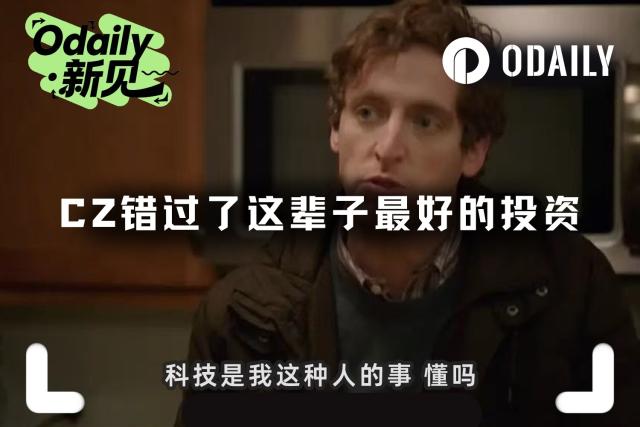OpenAI releases AI browser ChatGPT Atlas: natively embedded with ChatGPT, it provides a sidebar, browser memory, and agent mode, which can understand the intent within the page and automatically complete tasks such as filling out forms and placing orders.
OpenAI launches another charge against Google!
Just now, OpenAI released a new browser built with ChatGPT as the core - ChatGPT Atlas.
The core functions are as follows:
Built-in ChatGPT: can be called from any page via the sidebar
Browser Memory: Search your browsing history
AI Agent: Can perform actions on the page
Quick-handed netizens have already used ChatGPT Atlas to tweet!
Netizen "swyx" said that this is the most critical step OpenAI has taken in obtaining complete user context and creating a fully personalized general artificial intelligence.
The next generation operating system is the browser.
How big a threat does ChatGPT Atlas pose to Google Chrome?
As soon as the product was released, the stock price of Google's parent company Alphabet fell by more than 2% today.
Easy to get started, but the agent mode requires payment
Getting started is very easy: when you open ChatGPT Atlas for the first time, log in to your ChatGPT account and import your bookmarks, saved passwords, and browsing history from your current browser.
By the way, you can also get a 7-day "membership" by setting it as your default browser.
ChatGPT Atlas is available for download today for all macOS users worldwide, including Free, Plus, Pro, and Go users. Windows, iOS, and Android versions will be available soon.
At the same time, the Beta version has been provided to Business users; after enabling relevant permissions, Enterprise and Edu users can also use it.
The most critical "Intelligent Mode" will be available in preview to Plus, Pro, and Business users (paid only).
It seems that another wave of startups is about to be killed.
AI agents officially "take over" browsers
With Atlas, ChatGPT can accompany you anywhere on the Internet:
Provide help directly in the current window, understand your intentions, and help you complete the task without copying and pasting or leaving the page.
Because Atlas has built-in ChatGPT memory function, conversations can call up past chat records and details at any time to help you complete new tasks efficiently.
The more you use Atlas, the smarter and more powerful ChatGPT will become.
The browser memory function allows ChatGPT to remember the context of the websites you visited and call them up whenever you need them.
This means you can ask ChatGPT questions like, “Find all the job postings I viewed last week and summarize industry trends to help me prepare for interviews.”
At the same time, the memory in the browser is completely under your control: in the settings, you can view or archive the memory at any time, and deleting the browsing history will also delete all related browser memories.
Through agent mode, ChatGPT can also share work for you in Atlas.
It has been improved to better integrate with your browsing context, run faster, and be more versatile. It is now better at research analysis, task automation, and can help you plan activities or book appointments while you browse the web.
When the agent controls the browser, the cursor direction is opposite to what we usually use.
In this regard, some netizens summarized after trying it out:
Agent mode can help you do things like order coffee using saved passwords or fill out TSA pre-check applications in your browser.
When the tab where the agent is located is in the background, it will be interfered with by the content blocker.
Some sites prevent Atlas from summarizing content.
The agent operates very much like a real person, for example, it will close a pop-up window by clicking the blank area next to it.
The UI is fantastic, and the onboarding process is incredibly smooth. It makes excellent use of the full screen space on your Mac, and the animations are truly stunning.
By the way, Atlas is still built on Google's Chromium kernel.
Just looking at the screen full of ads, I wonder if it can support blocking plug-ins.
Seamless workflow
The New Tab page is your starting point in Atlas. Whether you're asking a question or typing in a URL, you'll get faster, more useful results all in one place.
If you want to explore specific result types outside of Chat, you can switch to the Search Links, Images, Videos, and News tabs.
Open a tab
Next, no matter what web page you open, click "Ask ChatGPT" to open the ChatGPT sidebar, where you can summarize content, explain concepts, or handle various tasks without leaving the current window.
ChatGPT understands the details of the page you are currently browsing, so its responses will be more relevant and helpful.
Ask ChatGPT
When you write in any text box, ChatGPT can also provide help at any time, giving real-time editing and modification suggestions.
Using the Cursor
Tailored for you
ChatGPT remembers what you've explored and suggests next actions for you, whether it's returning to a recently visited page, delving deeper into a topic, discovering related inspiration, or automating everyday tasks.
Personalized recommendations
When you need something, just ask.
Type "Reopen those shoes I looked at yesterday" or "Organize my tabs" and ChatGPT will do the rest.
Ask whatever you want
Greater capabilities, greater control
When you browse the web, you are in control of what you see and what you remember.
You can clear the records of specific pages, clear your entire browsing history, or open an incognito window to temporarily log out of ChatGPT.
If you have browser memory turned on, ChatGPT will remember key details about the content you browse, thereby optimizing chat replies and providing smarter suggestions.
For example, create a to-do list based on your recent activities, or continue researching holiday gifts based on the items you browsed.
Browser memory belongs to your ChatGPT account privacy and is under your full control.
You can view all your memories in Settings, archive any you no longer need, or delete them by clearing your browsing history.
Even if browser memory is turned on, you can always decide whether ChatGPT can view a specific website by switching it on in the address bar.
When page visibility is off, ChatGPT will not be able to view that page content and will not create any memories from it.
By default, OpenAI won’t use your browsing content to train its models, but you can choose to enable that.
Parental controls are still available, and new options like turning off browser memory and Smart Mode have been added.
Let AI do the work for you
In Atlas, you can now directly call ChatGPT into action and complete various tasks for you right in your browser.
The ChatGPT agent previously launched by OpenAI has now been officially natively integrated into Atlas and runs faster.
Imagine you're planning a dinner party and have a recipe in mind. You can give the recipe to ChatGPT, and it will help you find a grocery store, add all the ingredients to your shopping cart, and order it for delivery.
At work, you can have ChatGPT open and read past team documents, perform new competitive research, and compile insights into a team briefing.
When you make a request, ChatGPT may ask if it can open a tab and perform clicks to complete the task. You can also simply select the Agent Mode button to let ChatGPT take action.
When building the ChatGPT agent capabilities in Atlas, OpenAI added multiple safeguards to address emerging risks, such as:
It cannot run code, download files, or install extensions in the browser.
It cannot access other applications or the file system on your computer.
It will pause actions on certain sensitive websites, such as financial institutions, to ensure you're monitoring their behavior.
You can use the agent in logged-out mode to limit its access to sensitive data and reduce the risk of it performing actions on the website as you.
ChatGPT's agent capabilities still carry risks. In addition to the potential for errors when acting on your behalf, the agent is also susceptible to manipulation via hidden malicious instructions.
These instructions may be hidden in places like web pages or emails, with the intention of overriding the normal behavior of the ChatGPT agent, potentially stealing data from websites you are logged into or performing actions you did not intend.
Overall, this release marks the beginning of a new future:
Here, most network activities will be done by the intelligent agent system, and you can leave the routine work to it and focus on what is really important.
Vibe coding is the starting point of AI assistance, and OpenAI wants to use ChatGPT Atlas to enable everyone to live a vibe life and enjoy the efficient life brought by AI partners' intervention at any time.
OpenAI stated that the Atlas browser is still evolving, and the subsequent product roadmap will include:
Support multiple user profiles to meet different usage scenarios;
Improve developer tool experience ;
Provides more ways for developers using the Apps SDK to improve the discoverability of their apps in Atlas.
The man who hid behind the browser for 26 years
First up were Ben Goodger, Atlas project engineering lead, Adam Fry, Atlas project product lead, and Ryan O'Rouke, Atlas project chief designer.
Following this, Pranav Vishnu, product lead for the Atlas project, Justin Rushing, engineer for the Atlas team, and Will Ellsworth, head of R&D for the Agent feature, made introductions.
Ben Goodger is the most worthy person to introduce among the attendees of this live broadcast.
Further reading: The man hidden behind the browser for 25 years was found by Ultraman! OpenAI aims for Chrome hegemony
He is a browser expert who has been focusing on browser development since the last century.
From Netscape to Firefox, and then joining Google to develop Chrome in 2005, he is the person who has made the greatest contribution to the development of Chrome, apart from his then leader and current CEO, Pichai.
In 2024, he left Google as Google's vice president and joined OpenAI, where he was fully responsible for the technical development of ChatGPT Atlas.
Now that ChatGPT Atlas has finally been published after a year and a half of development, he can't hide his joy, and recruitment advertisements have followed one after another.
AI browsers: A fierce competition
At the OpenAI DevDay conference, Nick Turley, head of ChatGPT, said in an interview with the media that his inspiration came from "the browser is redefining what the operating system looks like."
He noted that browsers have revolutionized the way people work online, and ChatGPT is triggering similar changes.
As early as July 2024, OpenAI quietly released a prototype search engine called SearchGPT .
But now, AI browsers have become the new frontier in the competition for AI technology.
This summer, the AI startup Perplexity launched its own browser product, Comet , which sparked heated discussion.
Its main focus is to "simplify the Internet experience", abandoning the traditional "long screenshots" of Google search results and instead providing an "answer engine": first giving you several relevant links, and then directly using AI to answer your questions.
Not only that, it can also:
Scan all your open web tabs; summarize video content; clean up your email inbox; and even shop for you on Amazon.
In September, Google announced that it would integrate its Gemini AI assistant more deeply into the Chrome browser.
In the coming months, Gemini will be upgrading various features in Chrome:
However, Google has not yet disclosed the exact launch time.
The battle for AI browsers is heating up with the official debut of OpenAI's Atlas.
Of course, it remains to be seen whether OpenAI can truly shake up the Chrome browser, which has over 3 billion users worldwide.
At present, AI browsers have become a hot topic in Silicon Valley, but their influence in the mass market remains to be tested.
Reference: HJK
https://openai.com/index/introducing-chatgpt-atlas/
https://www.youtube.com/watch?v=8UWKxJbjriY
This article comes from the WeChat public account "Xinzhiyuan" , author: Xinzhiyuan, and is authorized to be published by 36Kr.