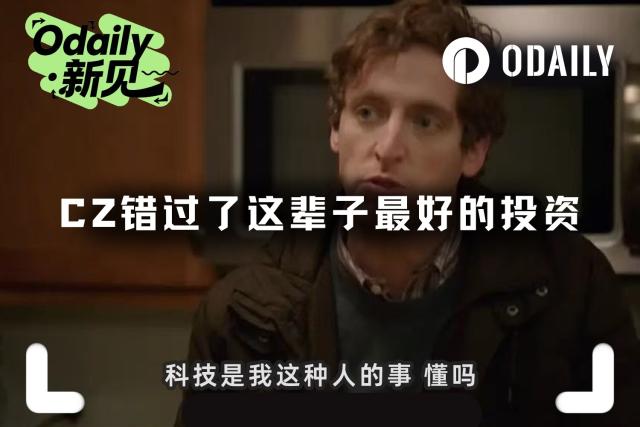More than a month ago, if you want to explore the Bitcoin NFT world, you need to download and install Bitcoin Core, spend a few days waiting for the synchronization of all block data from the birth of Bitcoin, and then install Ord Wallet through the command line... Solve the above problems Finally, learn how to use Sparrow to manage UTXO to prevent Bitcoin NFT from being transferred...
Big head, really hard to handle.
But just over a month has passed, and the infrastructure related to Bitcoin NFT has developed rapidly. Now, if you want to trade Bitcoin NFT, it is no longer so hard-core. The mainstream Bitcoin NFT trading market has adopted "PSBT" technology to realize "trustless" transactions. (Detailed explanation of "PSBT" technology: " The founder of Ordinals refuted the Yuga Labs auction, why is PSBT the correct solution for Bitcoin NFT transactions? ") The only difference is that some markets (Ordinals Wallet/Ordswap) provide "one-stop "style service" experience, some (Gamma/Magic Eden/Openordex) need to install Xverse/Hiro Wallet/UniSat and other external browser wallet plug-ins to complete the signature.
Next, we will take Ordinals Wallet and Magic Eden as examples to demonstrate the transaction of Bitcoin NFT.
Ordinals Wallet
Ordinals Wallet does not have a browser plug-in and belongs to the "website built-in wallet". After entering the official website , click "Create Wallet":
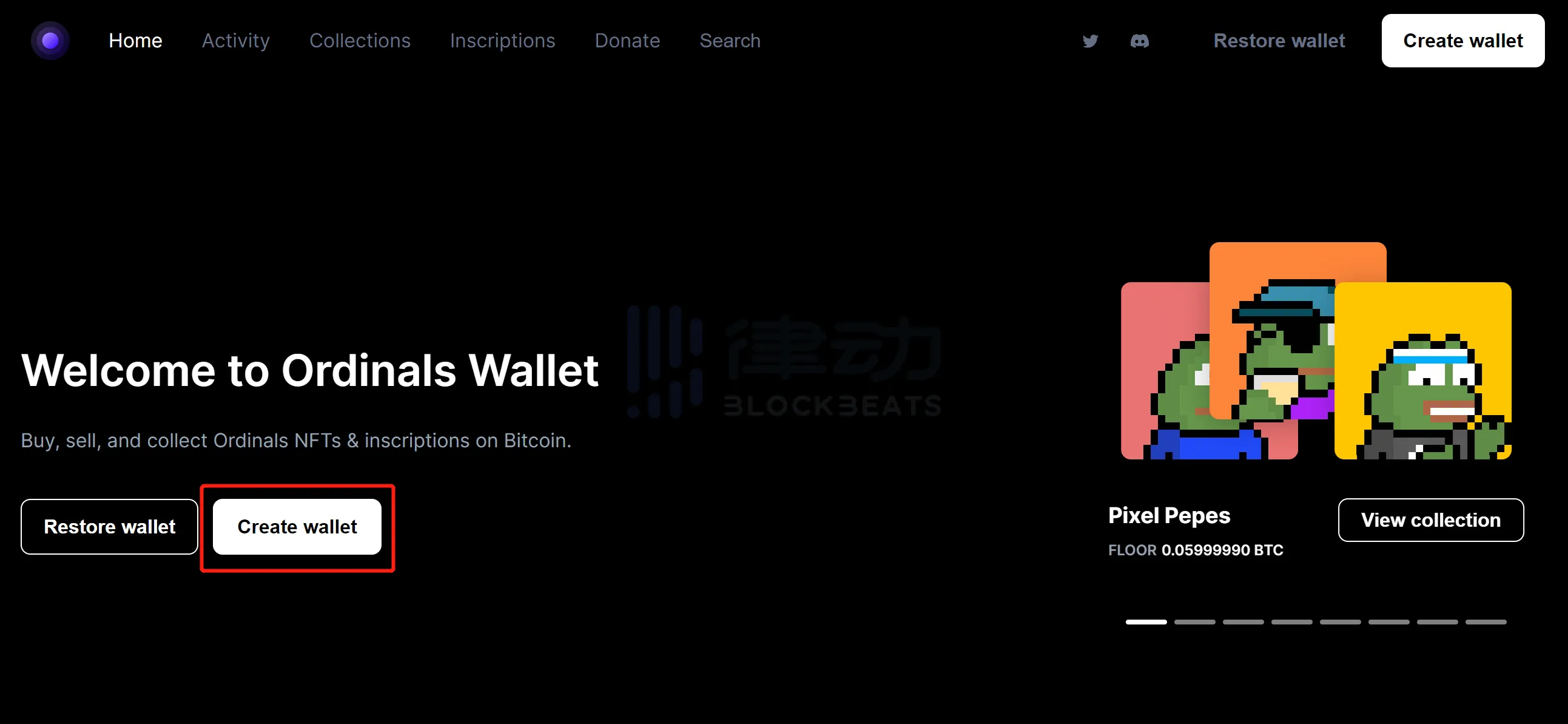
After clicking, it will jump to the following page, click "Create New Wallet" to generate a wallet:
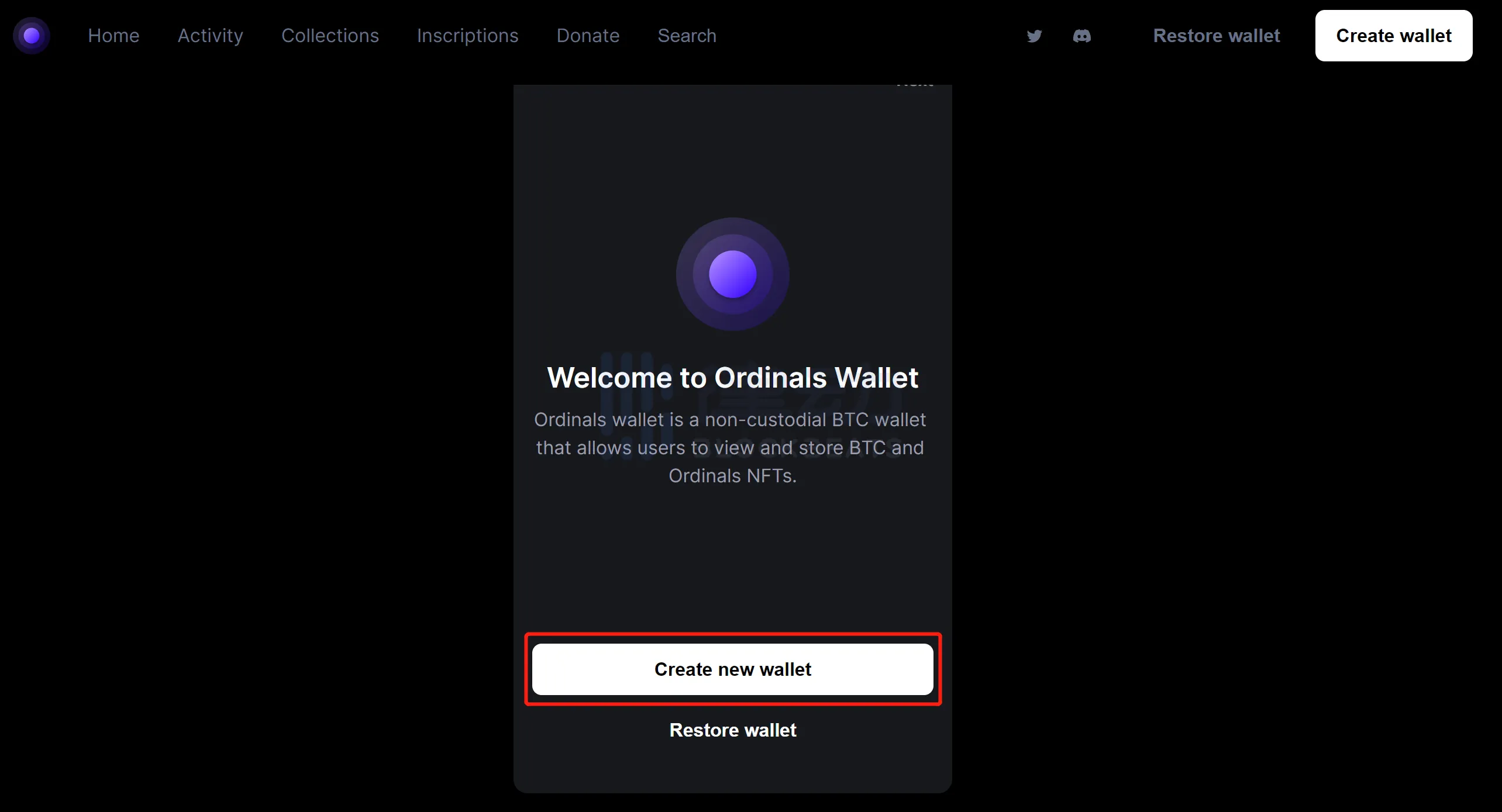
Enter the new password in the "Password" box, enter the set new password again in the "Confirm Password" box to confirm, and then click "Generate seed phase":
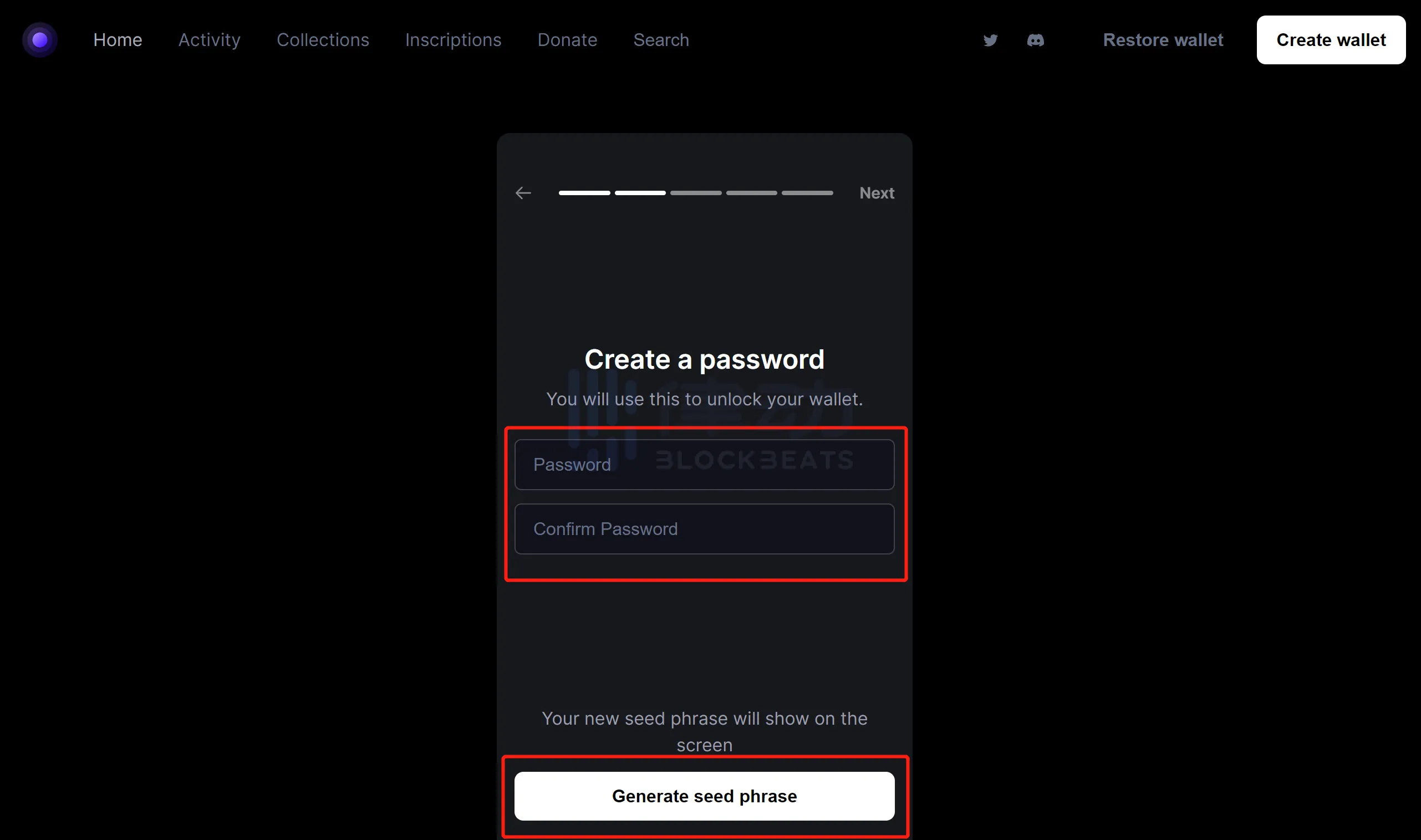
Properly save the generated Seed Phrase(otherwise the next step cannot be passed and the wallet cannot be restored):
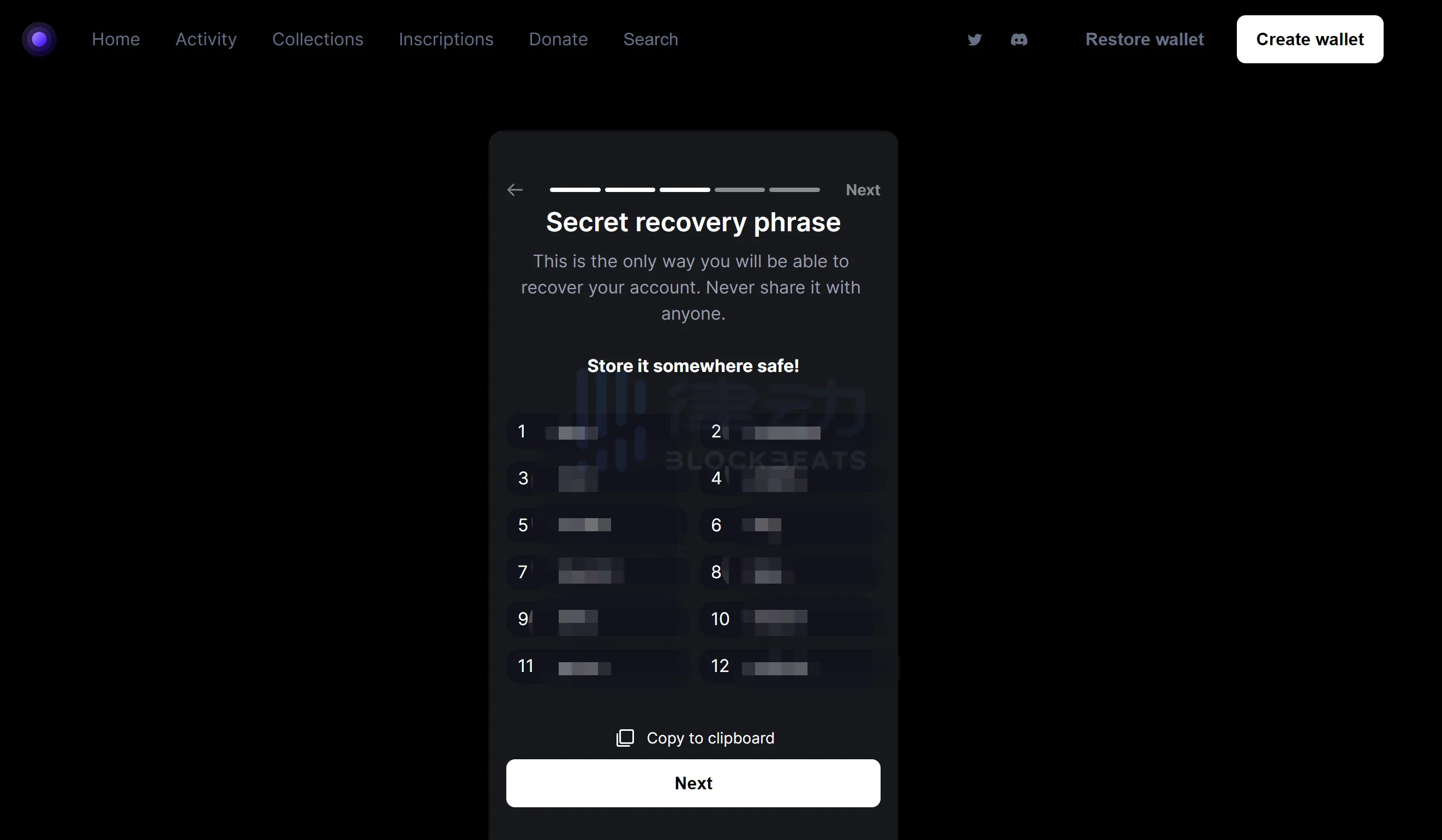
According to the Seed Phrase saved earlier, select the Seed Phrase corresponding to the serial number to fill in:
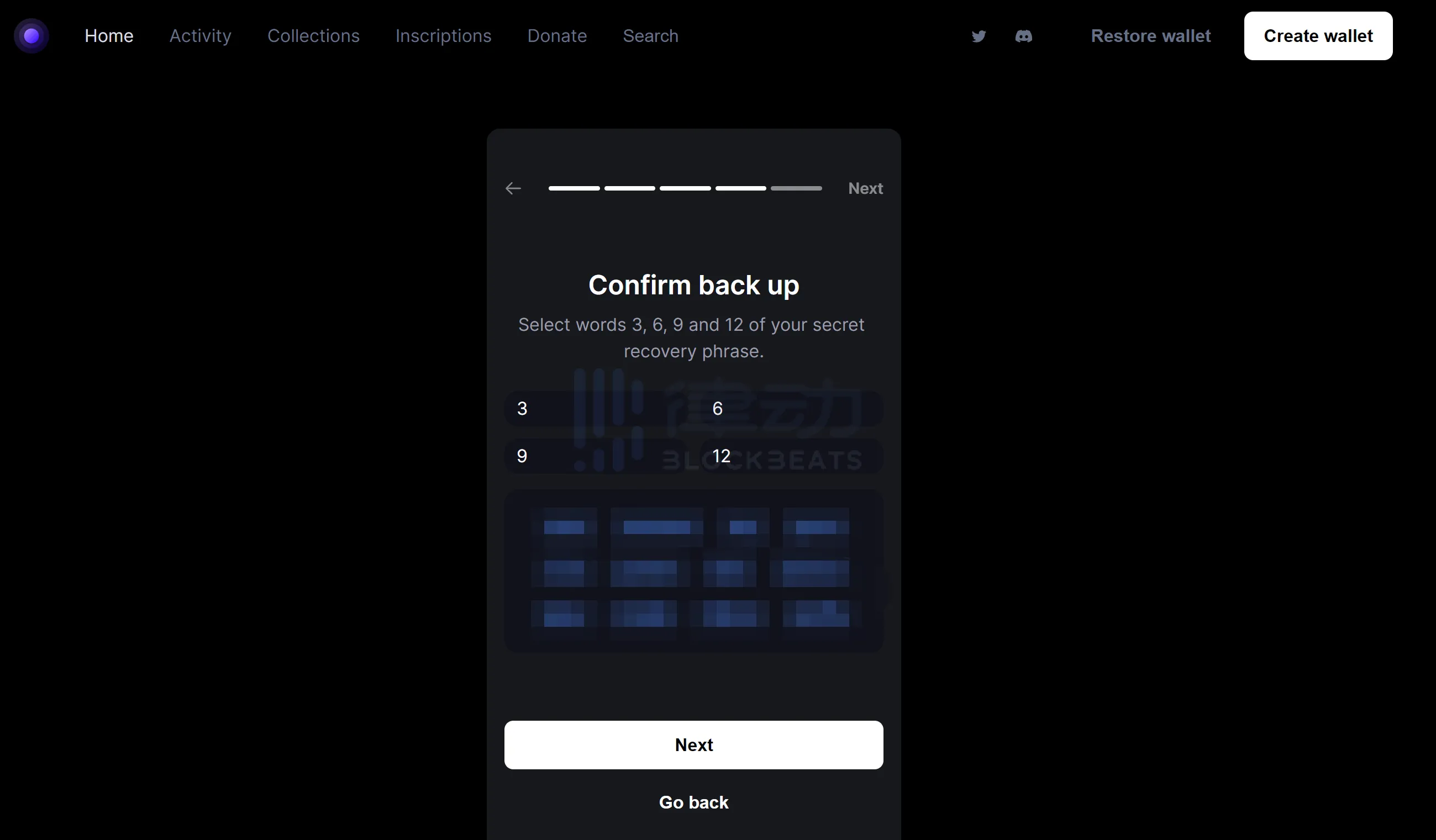
When filled correctly, "Success" will be displayed, then click "Next":
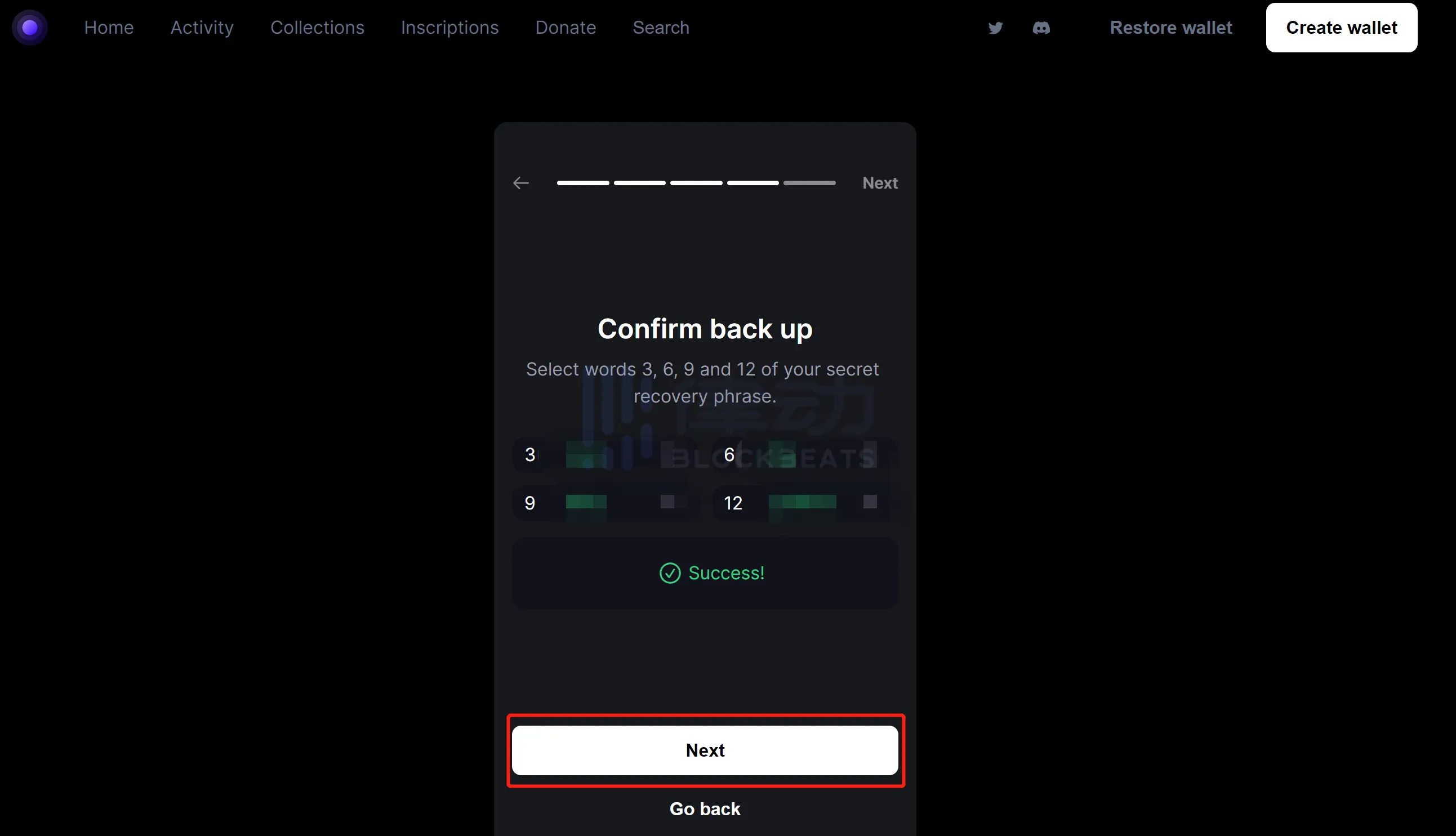
At this point, the creation of the new wallet is officially completed. After that, as long as the cookies and browser cache are not cleared, the login status will remain. If cleaned, you will need to enter the Seed Phrase to restore the wallet. Click "Enter", and we will jump to our wallet management page:
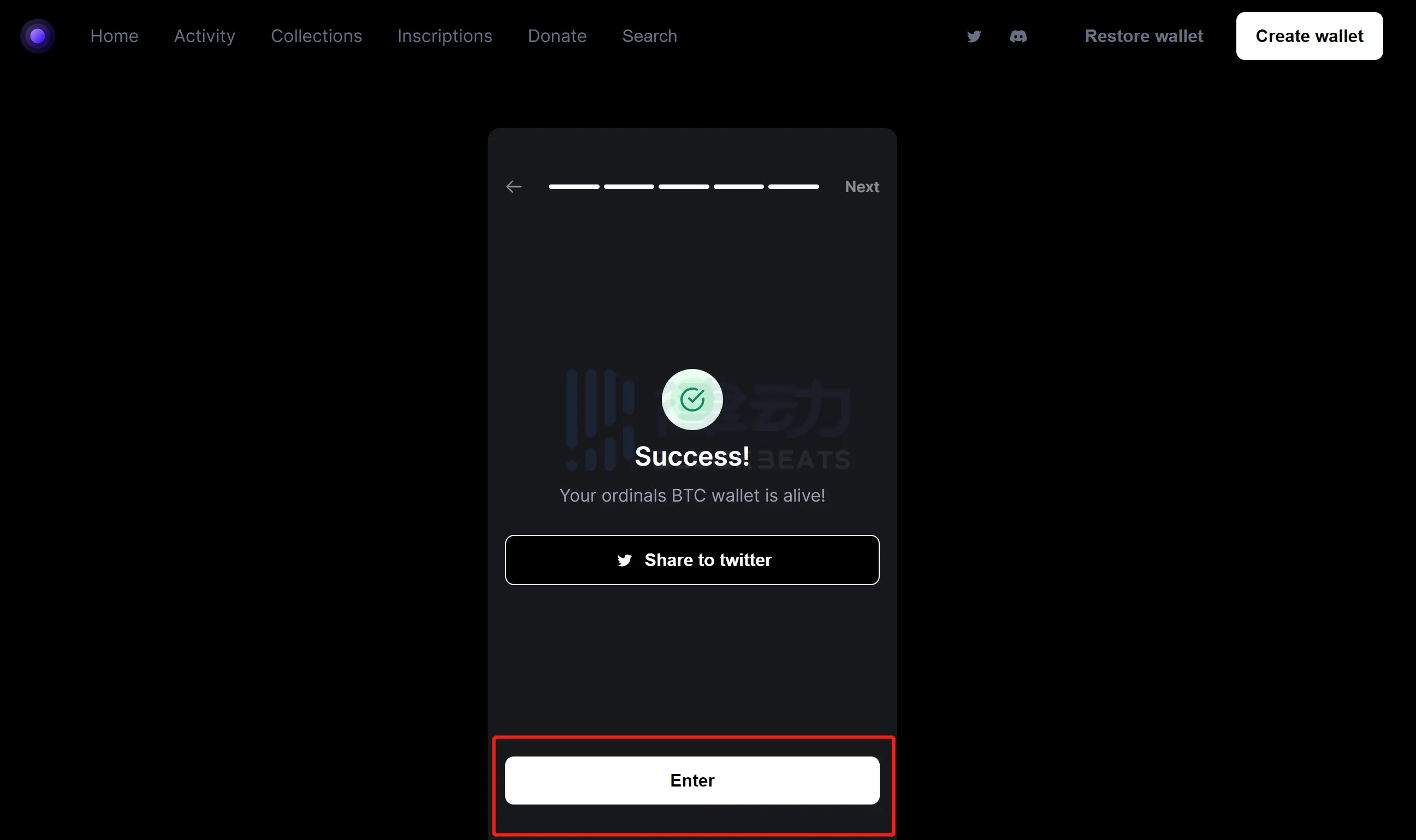
The part framed by the red frame in the figure below is some key functions that need to be mastered:
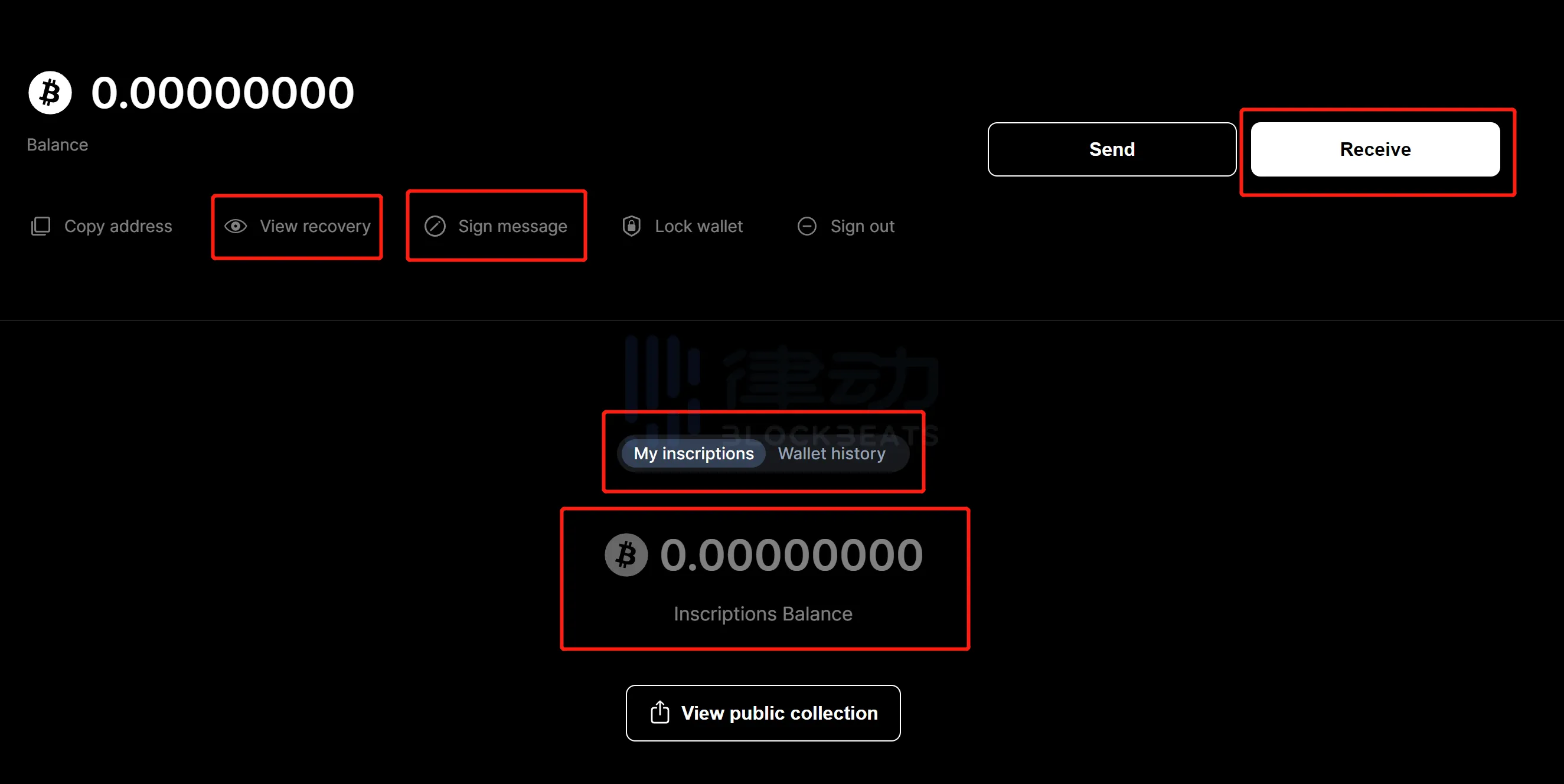
- "Receive": Click "Receive" to get the deposit address. To buy Bitcoin NFT in Ordinals Wallet, you need to transfer Bitcoin to the recharge address. If you use CEX to withdraw coins directly, just select the Bitcoin network.
- "View recovery": View the wallet Seed Phrase.
- "Sign message": Applicable to specific Bitcoin NFT project holders who sign to obtain the specific holder identity of the Ordinals Wallet Discord.
- "My inscriptions/Inscriptions Balance": Displays the sum of the Bitcoin value corresponding to the Bitcoin NFT/Bitcoin NFT held. Sometimes after recharging bitcoins, the available bitcoin balance will be locked into Inscriptions Balance. If it has not returned to normal for a long time, you need to report the problem to the Ordinals Wallet Discord.
- "Wallet History": Bitcoin balance change records.
After completing the bitcoin recharge, we can start buying bitcoin NFT. Here we take Bitcoin Frog as an example, find Bitcoin Frog in "Collections", and click "Buy Now" under the picture you like:
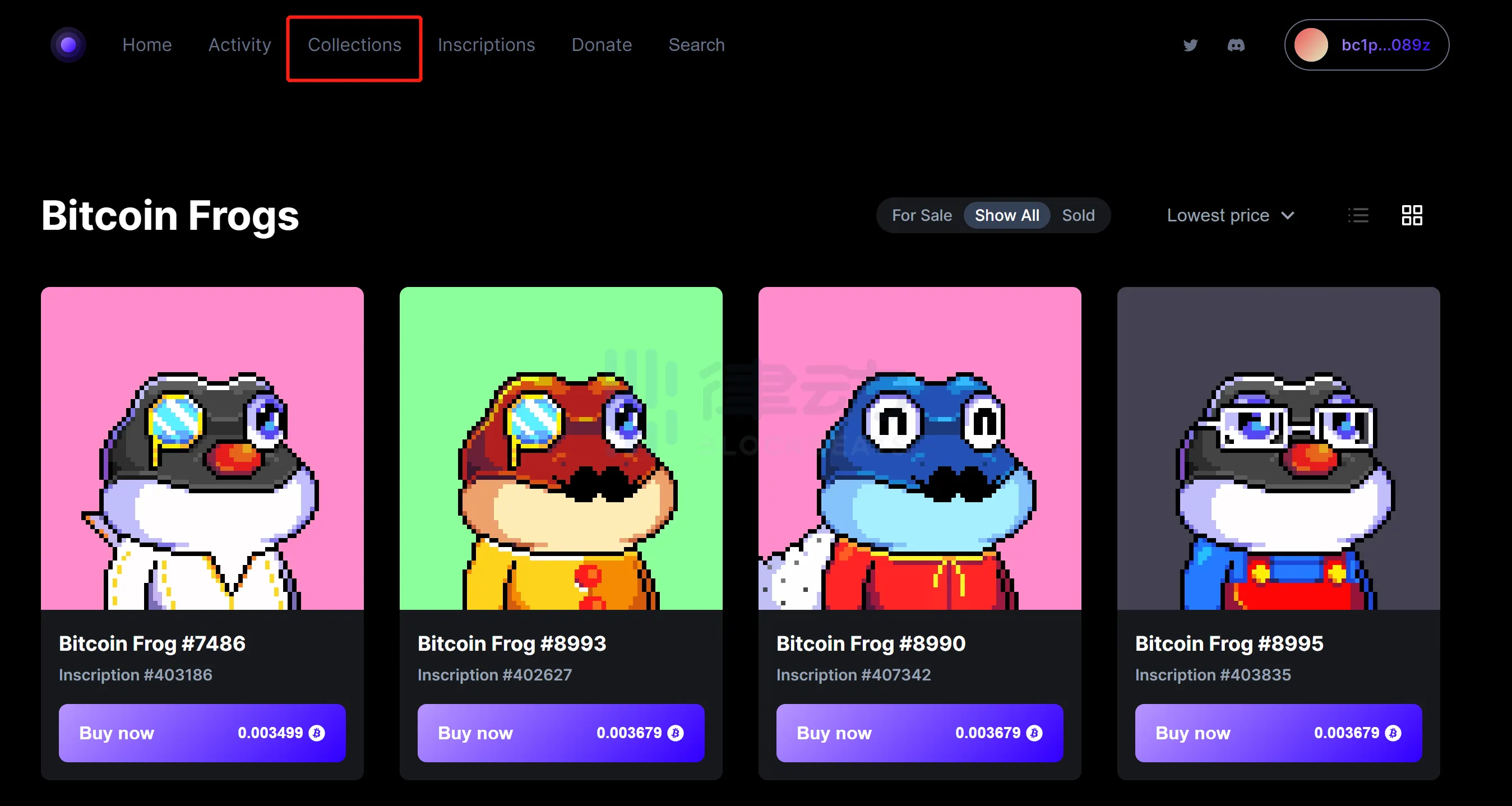
If there is no operation for a long time, you will be asked to enter a password after clicking "Buy Now". If the password is entered correctly and the wallet balance is sufficient, then the transaction can be confirmed.
Go back to the wallet details page and see the Bitcoin NFT you bought:
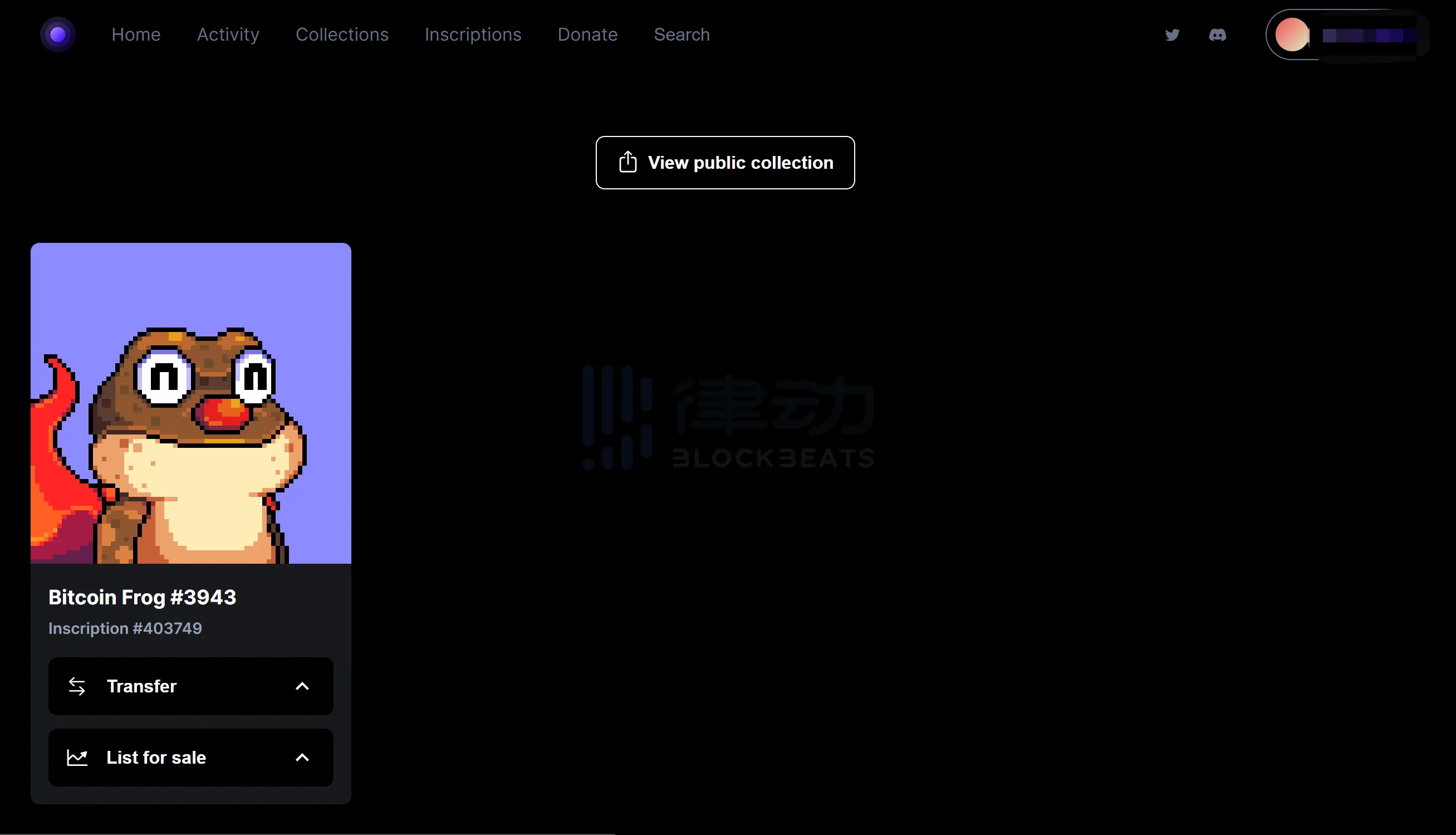
If you want to put it on the shelf for sale, click "List for sale" and enter the sale price:
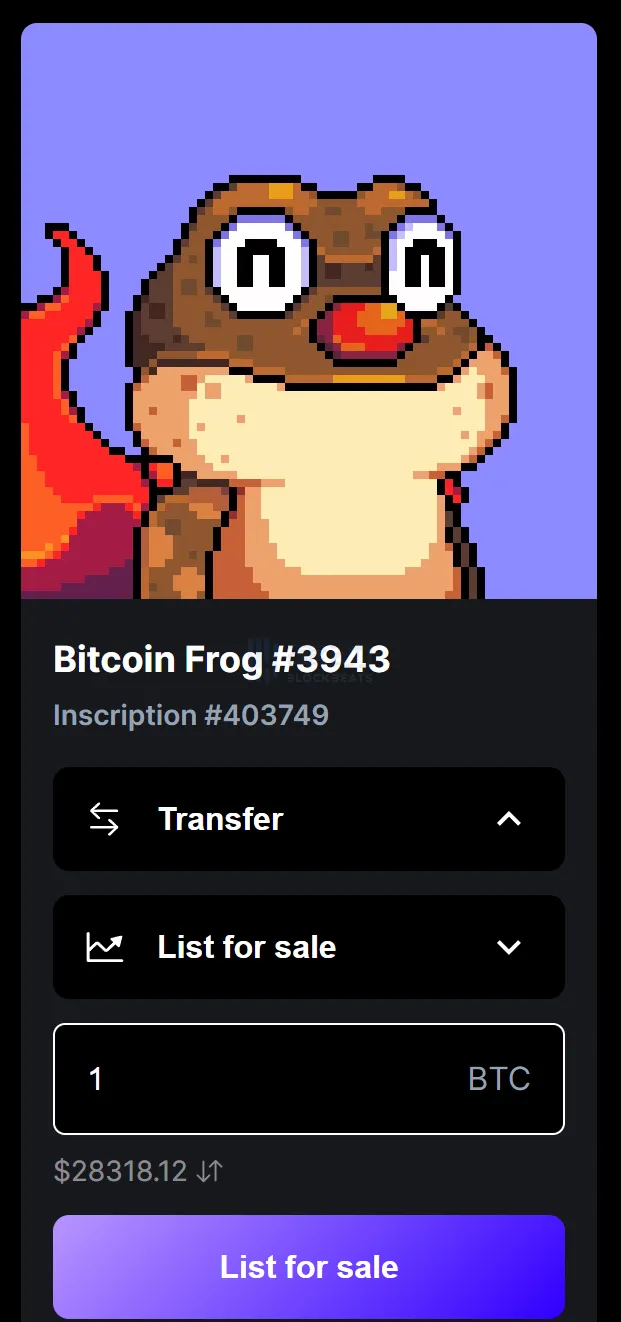
After confirming that it is correct, click "List for sale" to complete the listing:

Tips after successful listing:
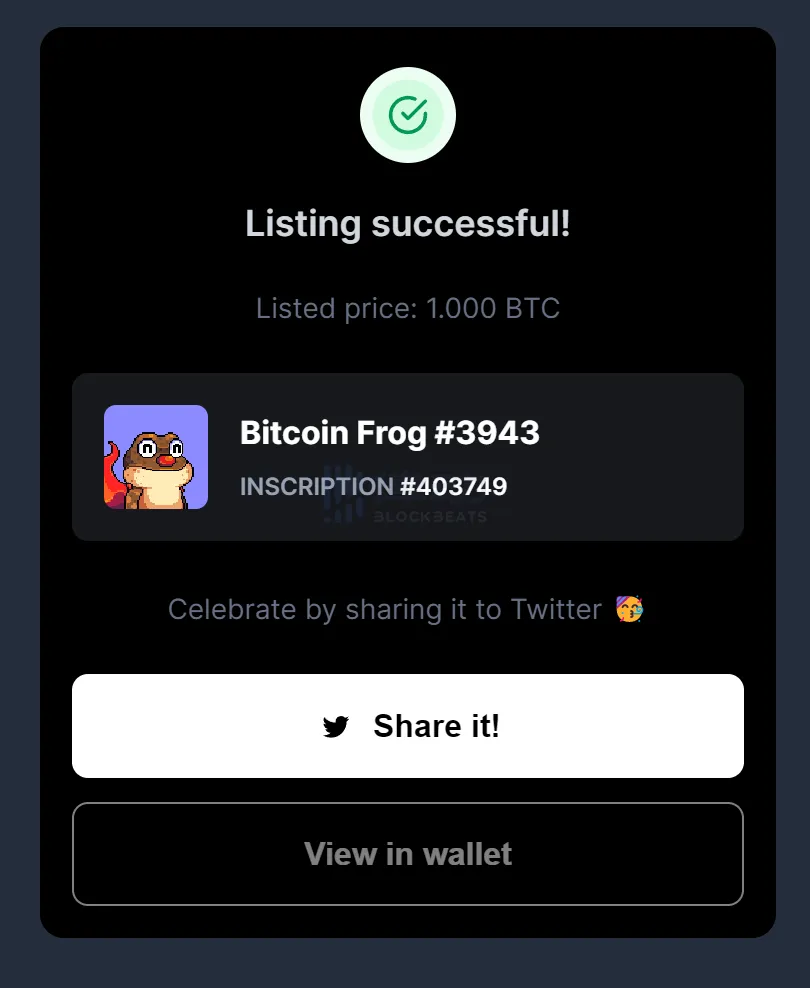
Just click "Cancel sale" to cancel the sale:
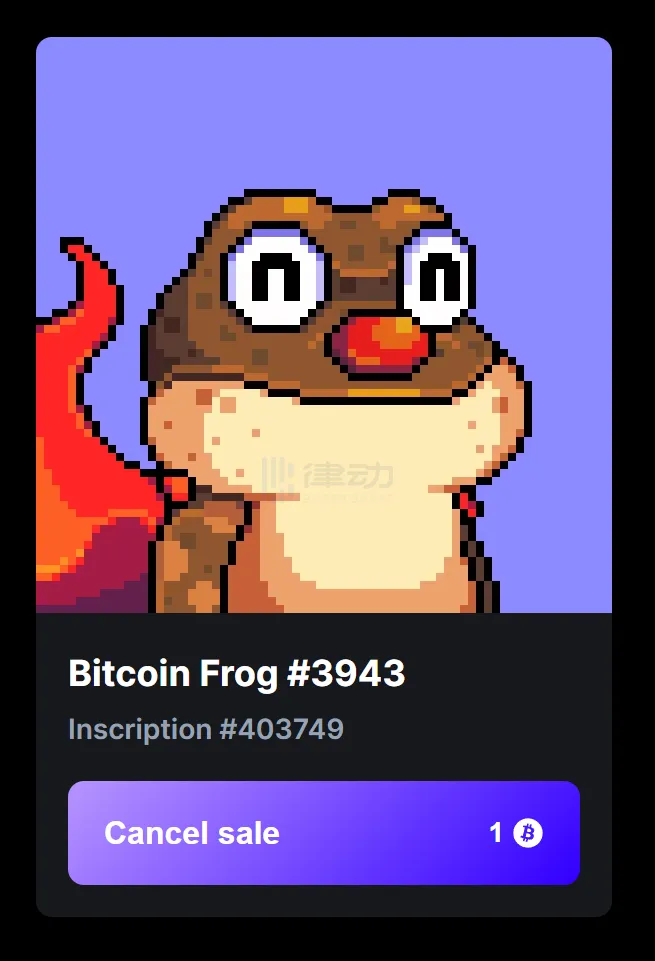
Magic Eden
In the transaction process of Ordinals Wallet, "no signature is required", because the "website built-in wallet" has already done the work required for signature in advance. To use Magic Eden, you need to install an external wallet. Let's take Hiro Wallet as an example for demonstration.
Visit the official website of Hiro Wallet and install the browser plug-in:
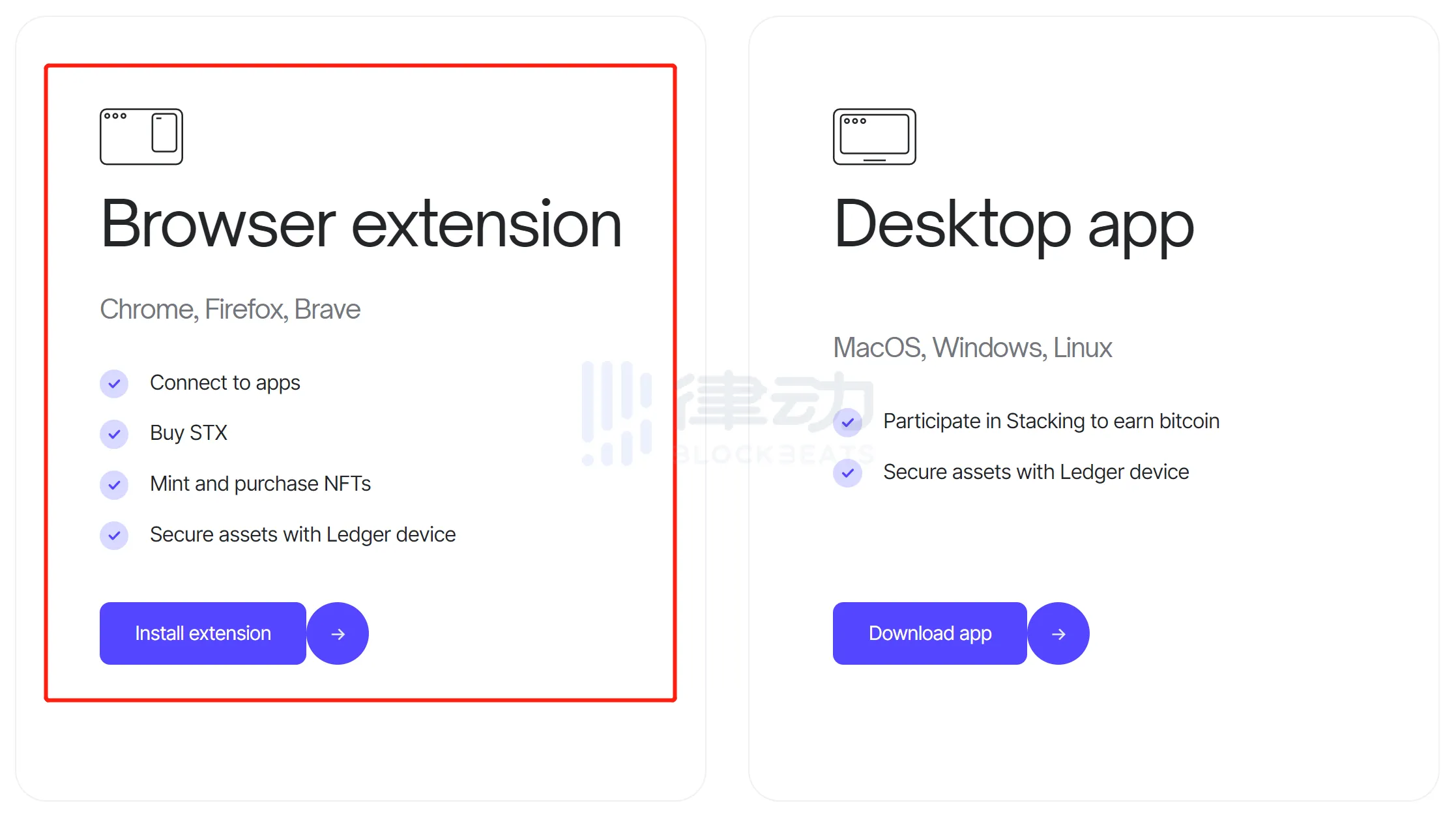
After installing and creating a wallet, transfer the bitcoins used to purchase NFT to Hiro Wallet:
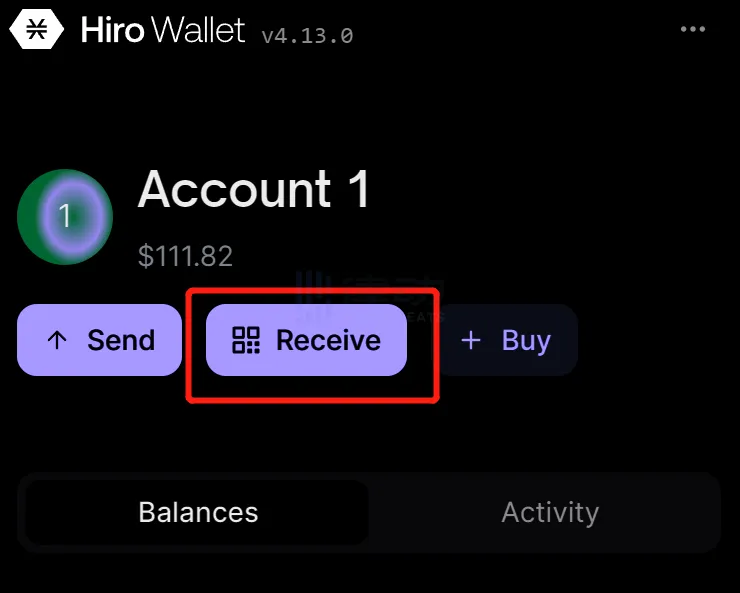
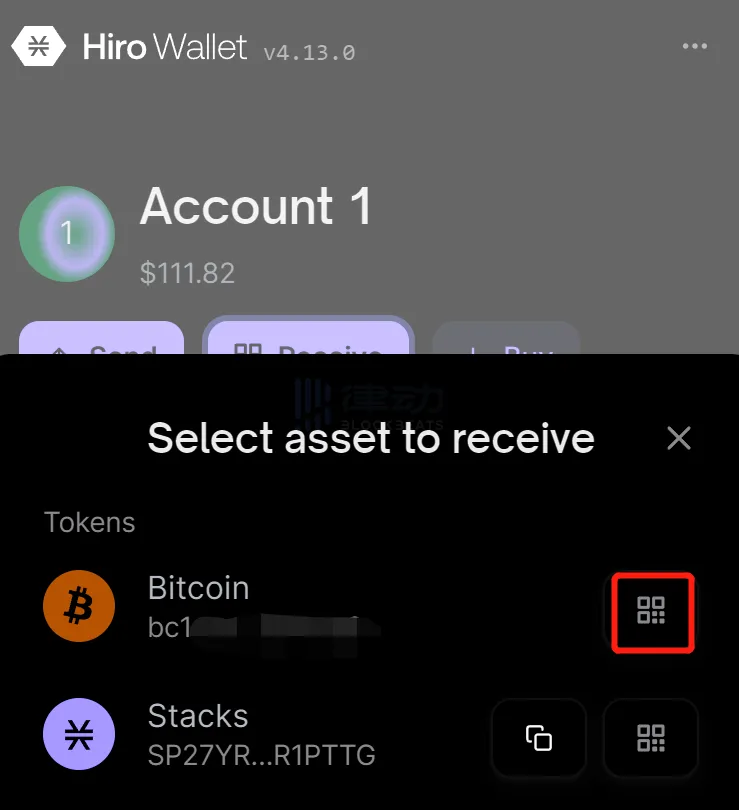
Then we open Magic Eden and connect the wallet in the upper right corner:
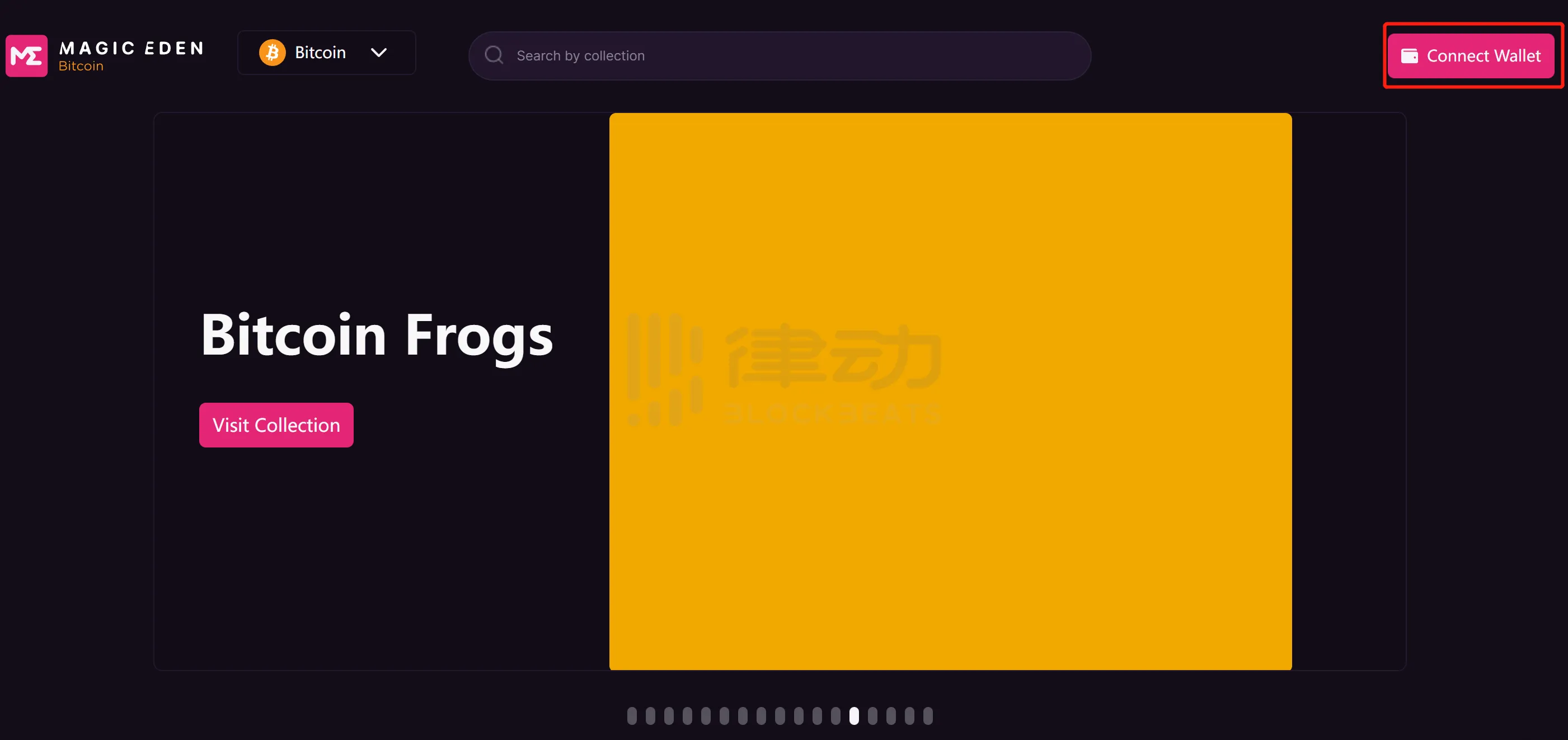
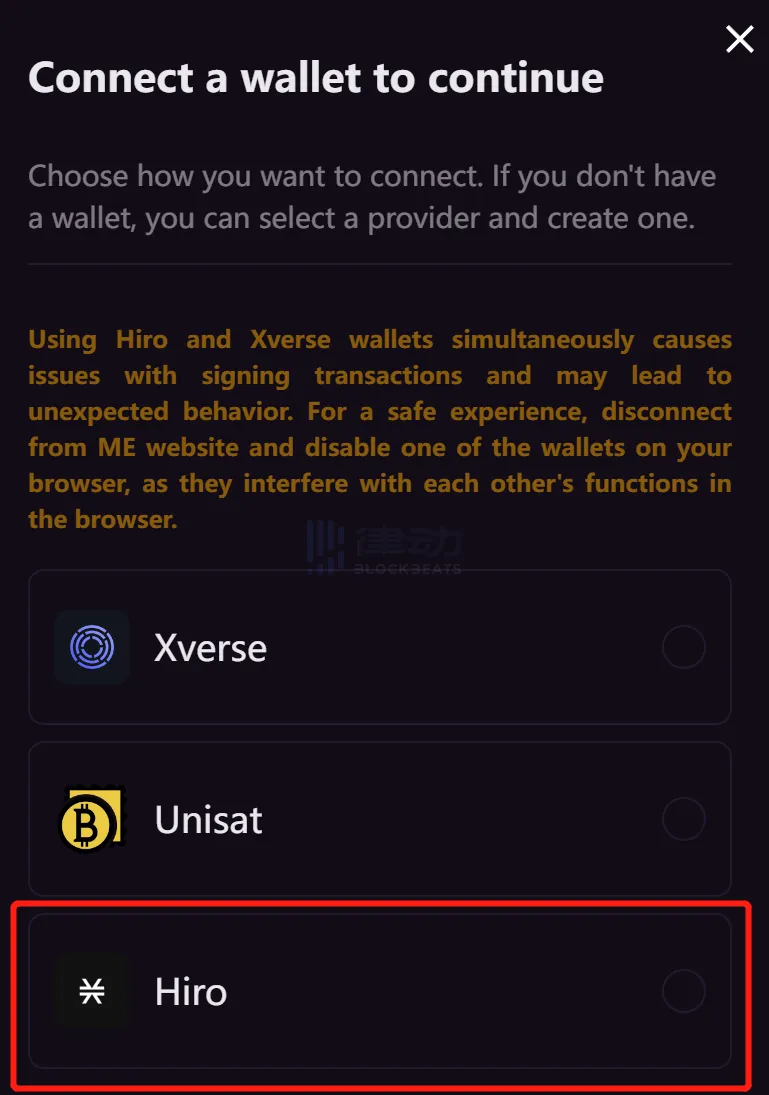
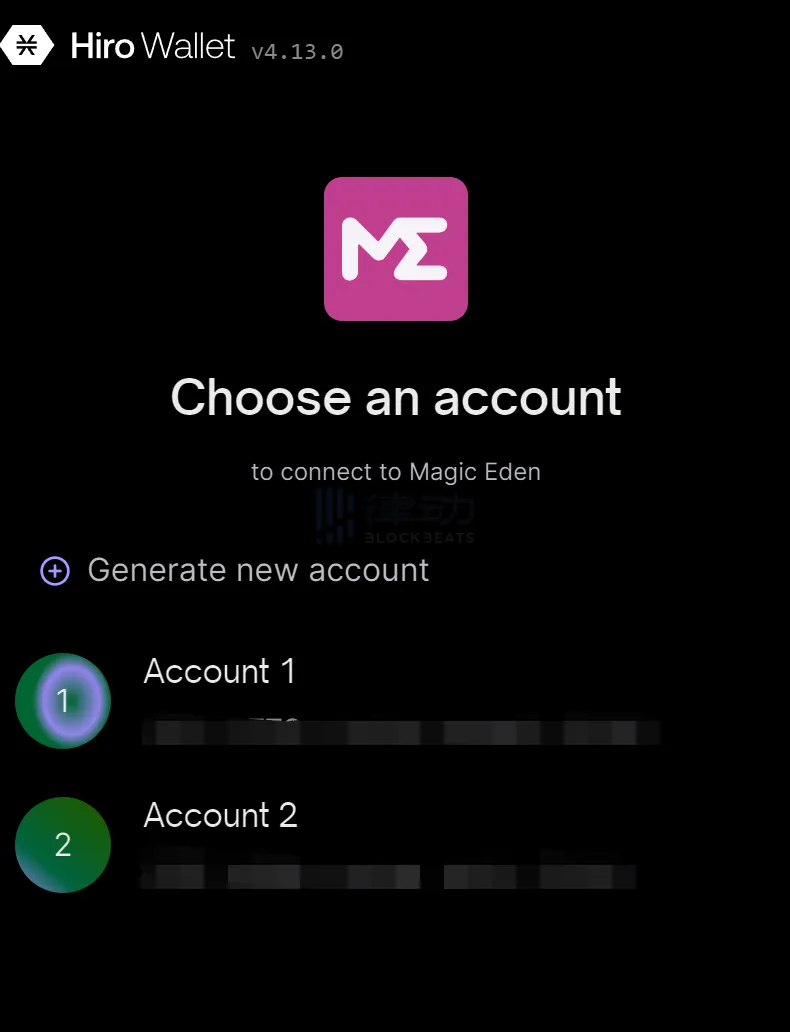
After the connection is successful, search for the Bitcoin NFT series you want to buy on the homepage, and then enter the series details page and select your favorite "picture" to purchase:
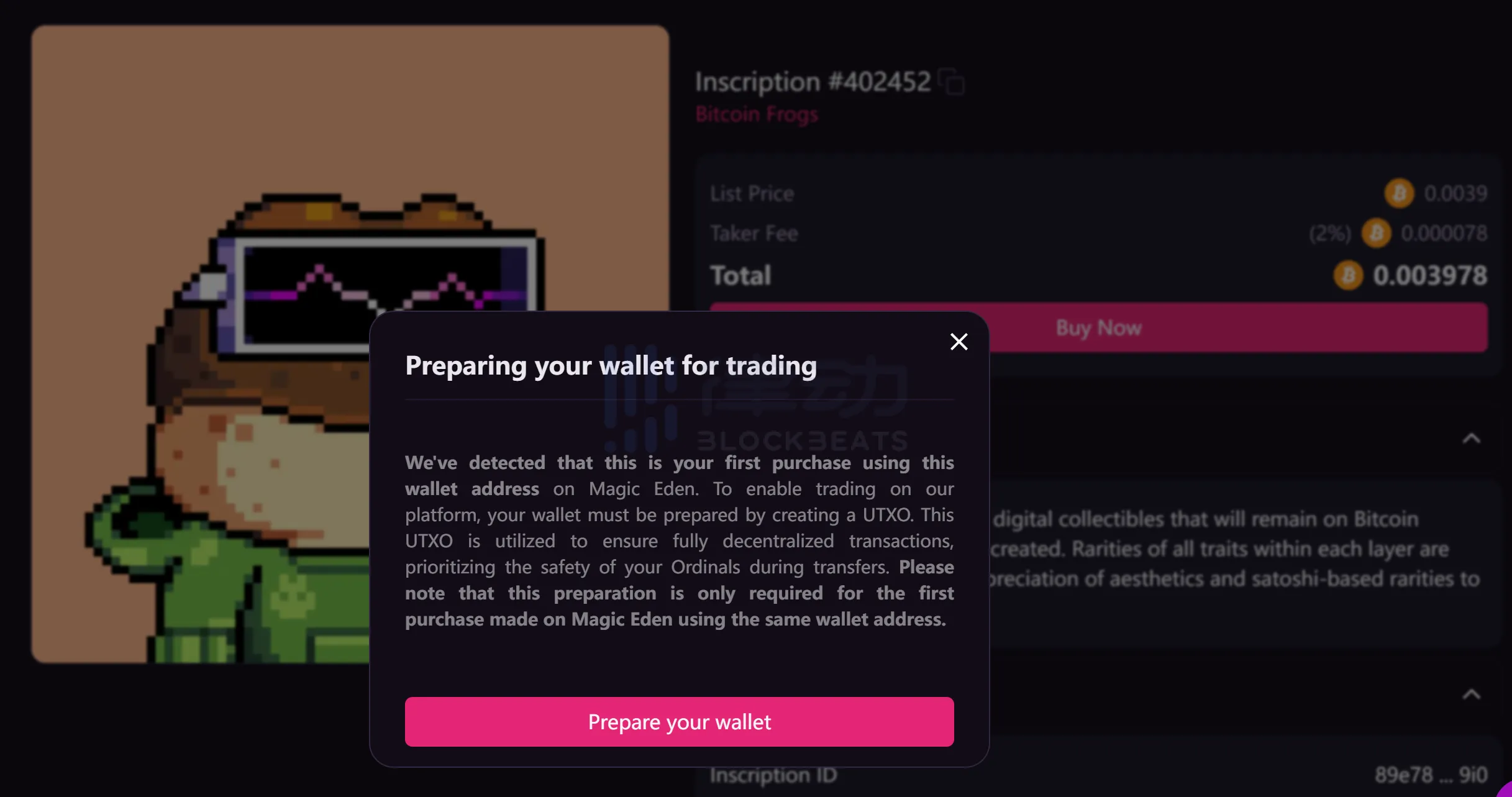
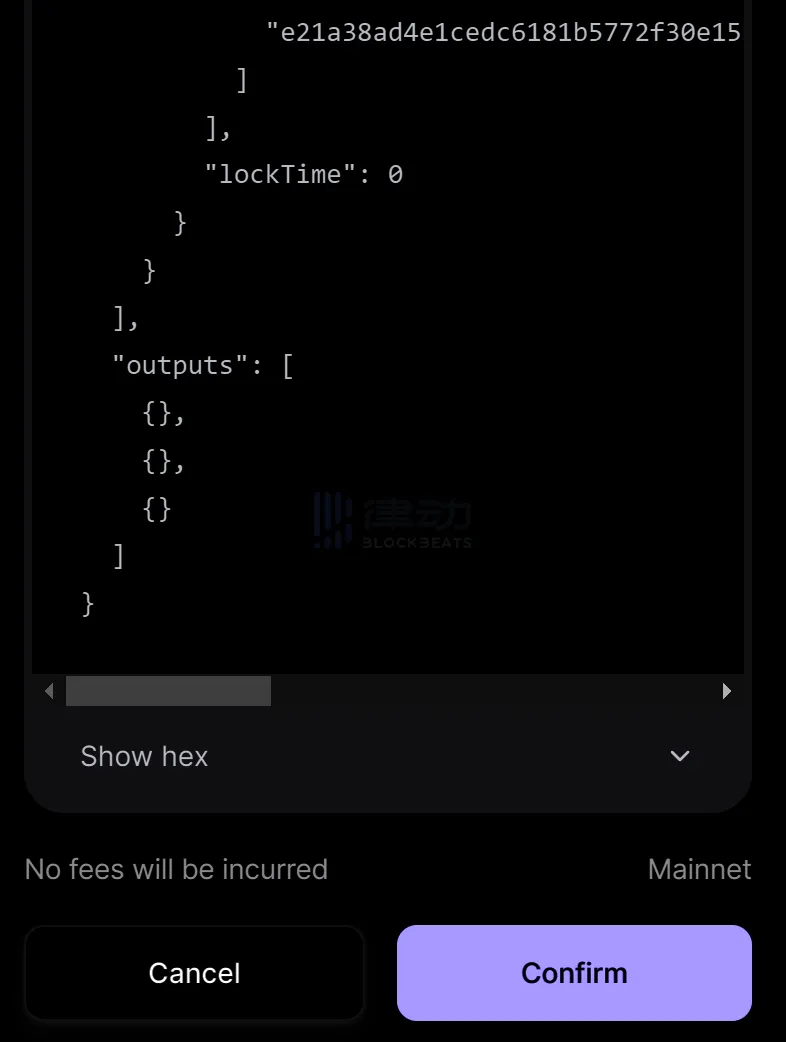
Then the following prompt will appear, continue to click:
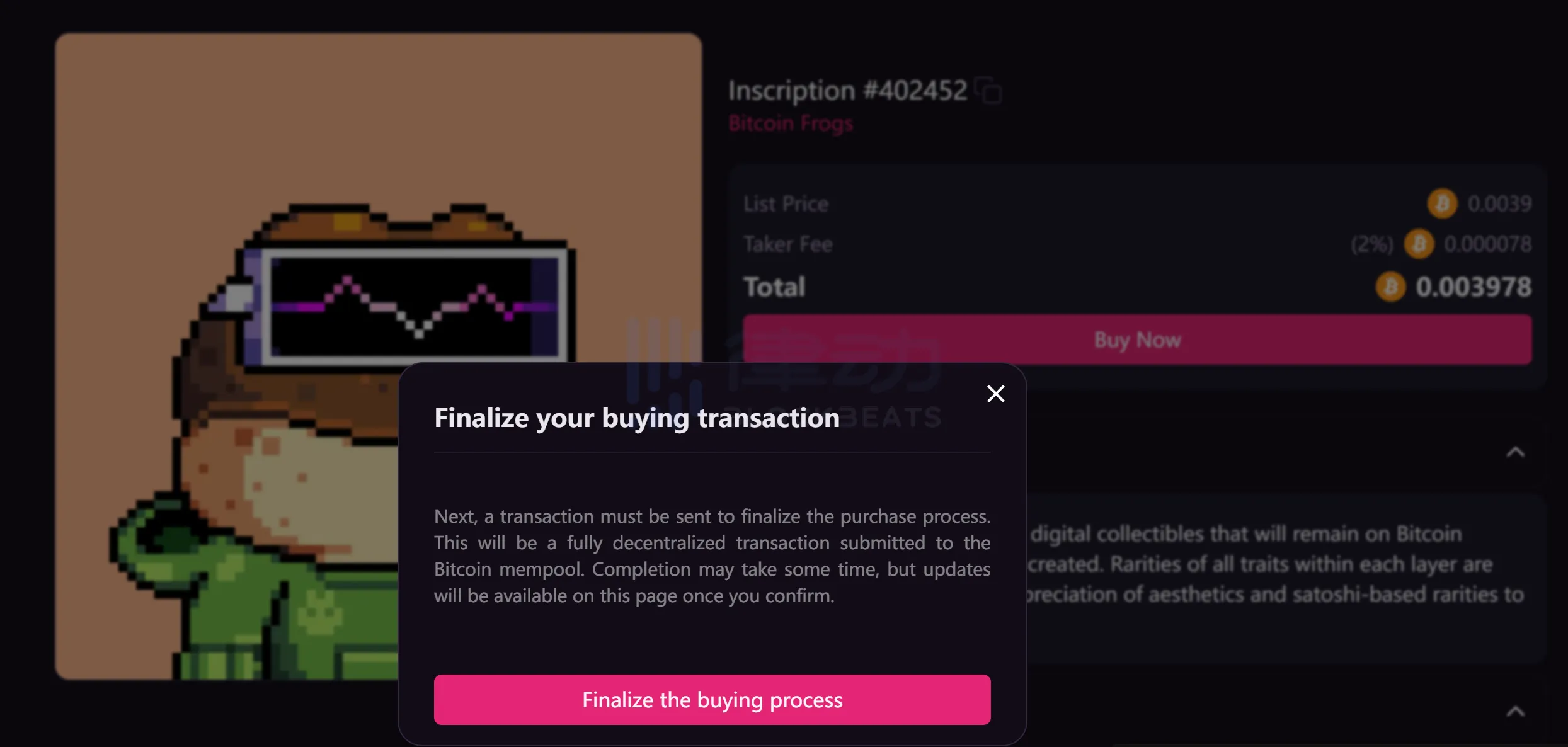
If the funds in the wallet are sufficient, the signature will be signed again with Hiro Wallet. If it is not enough (not enough to pay the additional Gas fee), the transaction will not be constructed directly:
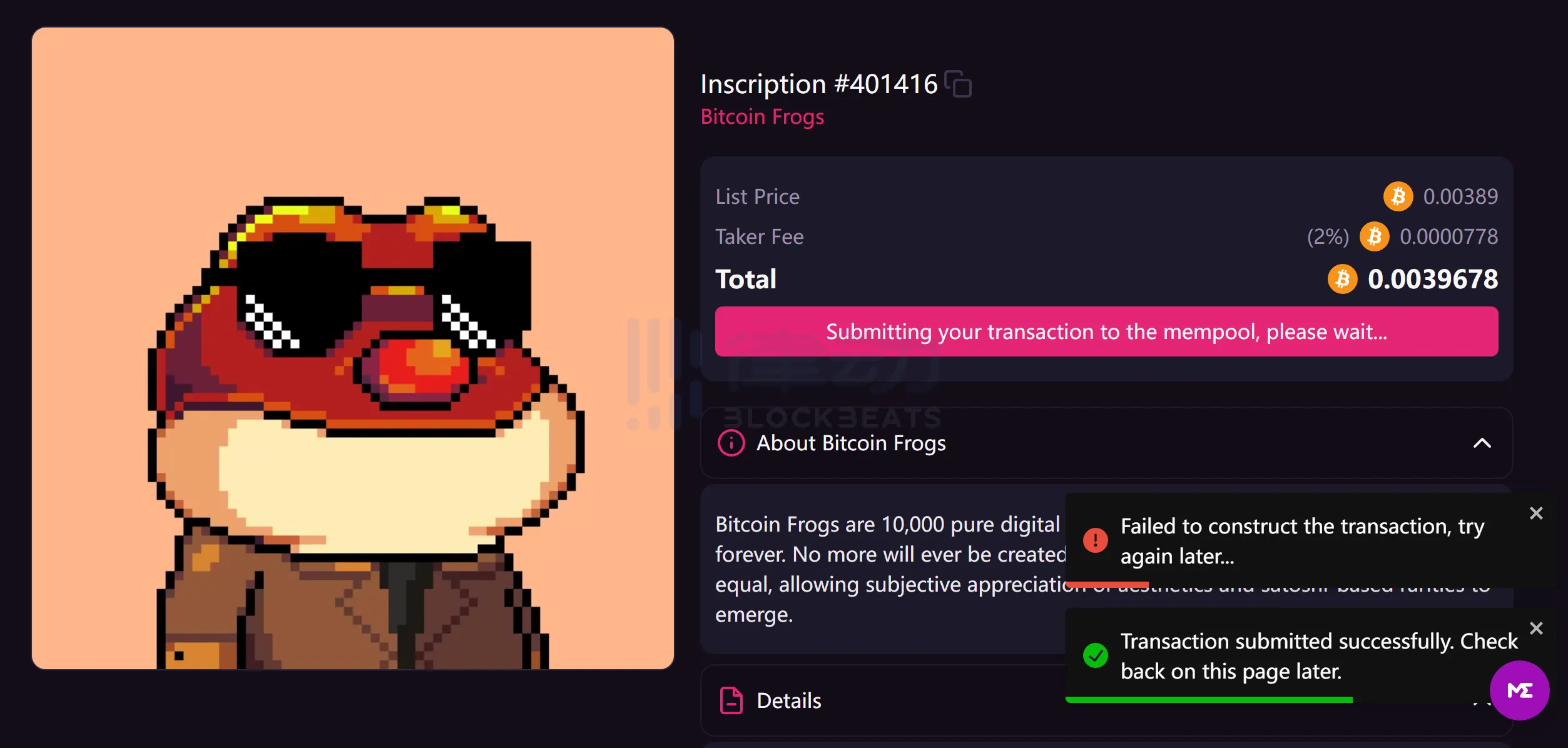
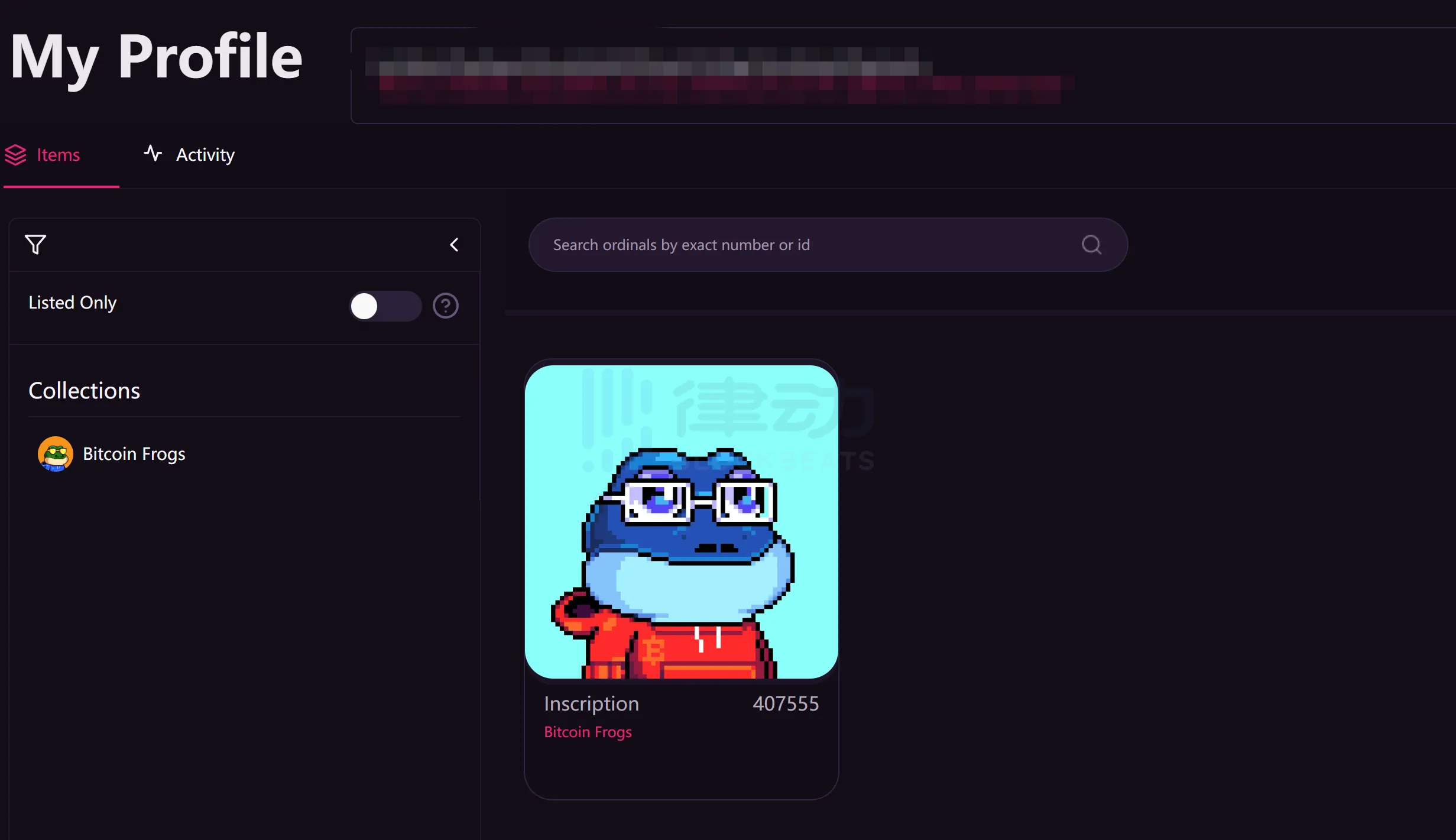
epilogue
It can be seen that the process of buying Bitcoin NFT is almost the same as buying ETH NFT on OpenSea in terms of experience. However, there are still some unresolved issues:
1. Bitcoin does not have a smart contract, and each NFT series is not identified through a contract, and must be manually included by each NFT market. At present, Bitcoin NFT with the highest trading volume and attention can basically be traded in the mainstream market, but since there is no aggregator, it is still necessary to choose a market with relatively high Liquidity. For example, the project Bitcoin Frog used for demonstration in this article, although it is included in both Gamma and Magic Eden, there are only a few single-digit pending orders on Gamma, while there are many on Magic Eden.
2. If you have been using the "built-in wallet" market before and need to switch to the "external wallet" market such as Gamma/Magic Eden for transactions, you also need to import the "built-in wallet" to the "external wallet", or import the "built-in wallet" Wallet" NFT transferred to "External Wallet". In other words, there are still some "barriers" between the Bitcoin NFT trading market, and it will be more convenient to start using "external wallets" such as Xverse/Hiro/UniSat.
3. The data analysis related content of each NFT series needs to be improved.