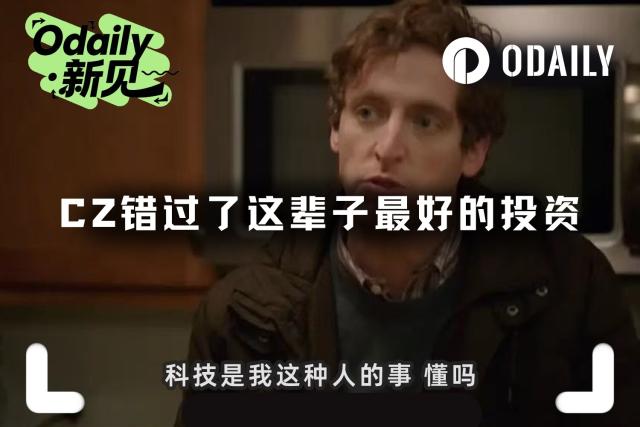Probably everyone knows that anyone can check any wallet address or transaction that occurs on Ethereum , but most people do not know how to check them themselves through via the Etherscan platform. So what is Etherscan? How to use this tool? Hak Research will bring complete information to everyone in this article.
Some other related articles that people can refer to from Hak Research's website:
What is Etherscan?
Etherscan is a block explorer built specifically for Ethereum, allowing anyone to XEM all public data such as wallet addresses, transactions, smart contracts,... on the blockchain. All information on Ethereum is stored in computer language so it is difficult for a normal user to access. Etherscan synthesizes that data and displays it more intuitively.
Using Etherscan is also very simple as there is no need to register an account or connect an Ethereum wallet address. People just need to visit Etherscan.io then search for any information, however creating an account will provide more features such as setting alerts, editing Token social information,...
Etherscan is just an Explorer tool similar to many Explorers of other blockchains and is not managed by the Ethereum Foundation. So using this platform will not affect the private key or other security components of the wallet.
Etherscan User Guide
Features in the main interface

- Search box : Enter any information such as contract Token, wallet address, tx Hash, Ethereum Name, Block,... into this box to search.
- Information box : Displays Ethereum network information such as ETH price, total number of transactions, Medium Gas Price ,...
- Transaction information : Displays information about Block numbers and transactions that have just taken place on the Ethereum network in real time.
Information in the Blockchain section

- Transactions : Aggregates all transactions that have occurred in real time.
- Pending Transactions : Transactions being processed on Ethereum.
- Contract Internal Transactions : ETH transactions from contracts.
- Beacon Deposits : Staking transactions into the Beacon Chain network.
- Beacon Withdrawals : Unstake transactions from the Beacon Chain network.
- View Blocks : XEM Block that have occurred in real time.
- Top Accounts : Wallets containing the most ETH .
- Verified Contracts : Number of smart contracts that have been verified.
Information in the Tokens section

- Top Tokens : Top ERC-20 Token by Market Cap.
- Token Transfers : All ERC-20 Token transactions that have occurred.
Information in the NFTs section

- Top NFTs : Top Non-Fungible Token according to Marketcap.
- Top Mints : Non-Fungible Token with the highest number of new Mint within a fixed period.
- Latest Trades : All Non-Fungible Token purchases and sales .
- Latest Transfers : All Non-Fungible Token transfers .
- Latest Mints : All Non-Fungible Token Mint deals .
Information in the Resources section

- Chart And Stats : Blockchain information is presented in chart form.
- Top Statistics : Top information about the Ethereum network.
- Directory : Contains documents about various components of Ethereum.
- Knowleadge Base : Includes basic knowledge about Ethereum.
Information in the Developers section

The information in this Developers section is mainly for programmers who want to build on the Ethereum network.
Information in the More section

- Tools :
- Unit Converter : Conversion table of units calculated on the network.
- CSV Export : Export data about any Token, wallet address, smart contract.
- Account Balance Checker : Check the ETH balance of a wallet address or smart contract.
- Explore :
- Gas Tracker : Check current Gas usage.
- Dex Tracker : Check all transactions on the DEX in real time.
- Node Tracker : Check the general situation of all nodes.
- Label Cloud : Check the general situation of data usage across Ethereum.
- Domain Name Lookup : Check all Ethereum domains.
- Services :
- Token Approval : Check the authorized Token used in the wallet.
- Verified Signatures : XEM transactions signed on Ethereum.
- Input Data Messages : XEM decentralized messages on Ethereum.
- Advanced Filter : Advanced filter for the search engine.
Check the components in a transaction

- Transaction Hash : Hash code of the transaction (tx).
- Status : Status of the transaction.
- Block : Block containing transactions.
- Timestamp : The time the transaction was sent.
- Transaction Action : The action of the transaction.
- From : Transaction sender.
- Interacted With (To) : Transaction recipient.
- ERC-20 Tokens Transferred : Token sent in a transaction.
- Value : Volume of ETH in transaction.
- Transaction Fee : Fee paid for the transaction.
- Gas Price : Gas price of the transaction.
Check the components in a Block

- Block Height : Height of the block.
- Status : Status of the block.
- Timestamp : The time the block took place.
- Proposed On : Where the block is proposed.
- Transactions : The number of transactions contained in the block.
- Withdrawals : The number of withdrawal transactions of the block.
- Fee Recipient : The person who receives the fee.
- Block Reward : Block reward.
- Total Difficulty : Block difficulty.
- Size : Block size.
- Gas Used : Amount of Gas used.
- Gas Limit : Gas limit of the block.
- Base Fee Per Gas : Base Fee (Gwei) per Gas.
- Burnt Fees : Fees have been burned.
- Extra Data : Additional data.
Summary
Above is basic information to help people understand what Etherscan is and how to use this tool. Hak Research hopes that this article has brought everyone useful content.
The post What is Etherscan? Etherscan User Guide appeared first on HakResearch .