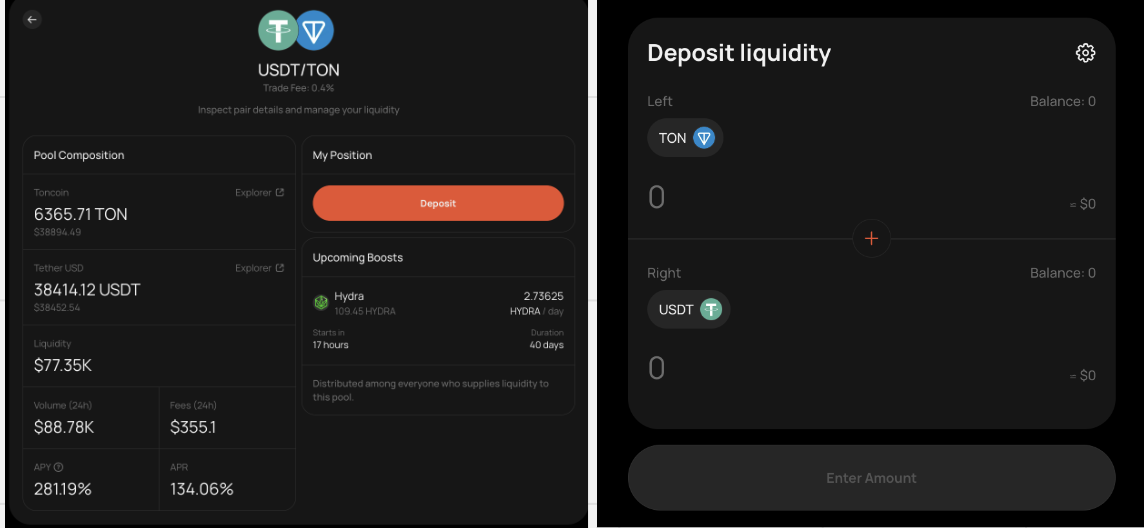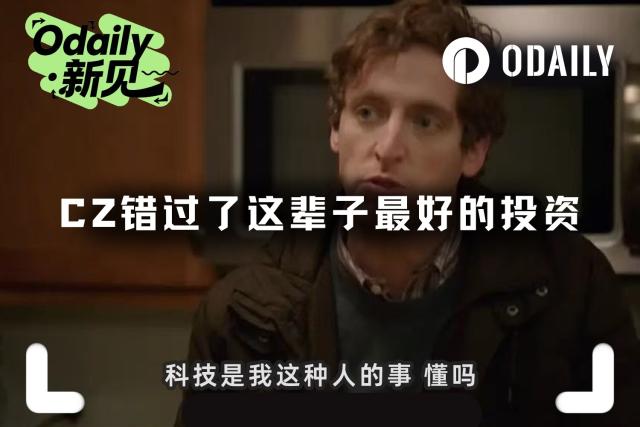Yesterday (18th) at the crypto event "Token2049", Telegram founder Durov announced that it had reached a cooperation with Tether, the leading stablecoin issuer, to launch a native USDT token on the blockchain The Open Network (TON), called USDt , and introduces up to 11 million $TON airdrops to encourage users to participate in the USDt ecosystem, which includes:
- 5 million $Ton: Through the USDt Earn function built into the Telegram wallet, users can enjoy 50% annualized income as long as they deposit USDt. The campaign will launch next week.
- 5 million $Ton: used to reward liquidity providers, including TON's two major DEXs: STON.fi and DeDust.io. You can earn rewards by providing liquidity for USDt and TON trading pairs.
- 1.2 million $Ton: Purchase USDt and related assets supported by TON from all centralized exchanges that support TON (such as OKX, Bybit, etc.), and withdraw them to the TON blockchain, with no handling fees until the end of June.
This article introduces the instructions for purchasing USDt through Ton's built-in wallet and providing USDt/TON liquidity on DeDust.io.
Ton built-in wallet to purchase USDt tutorial
- Go to wallet: Open Telegram and go to the "Settings" page and click "Wallet". The screen will appear as shown on the left. If this is your first time, you will need to follow the on-screen instructions to set up your wallet.
- Go to "Add crypto", the screen is as shown on the right, select the payment method you want: bank card or P2P market.

- Select USDT and enter your amount: The left picture below shows the P2P market, and the right picture shows the bank card page. Select USDT in "Crypto" in the upper row of the P2P market, or click Dollars on the bank card page, and then enter the amount you want to purchase.
- Confirm and Complete: Complete your purchase by confirming the details.
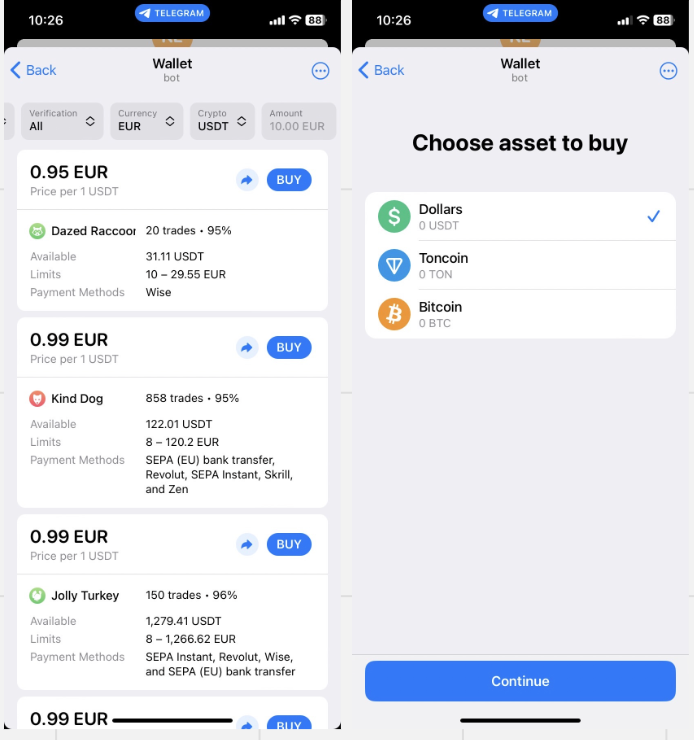
Provide USDt/TON liquidity tutorial on DeDust.io
- Enter the official website of DeDust.io Liquidity Pool
- Connect wallet: Take Telegram's built-in wallet as an example. After opening the wallet, click the "icon" in the upper right corner to scan the OR Code. After scanning, the following middle screen will appear. Click "Connect Wallet", and then click "Done" to complete.
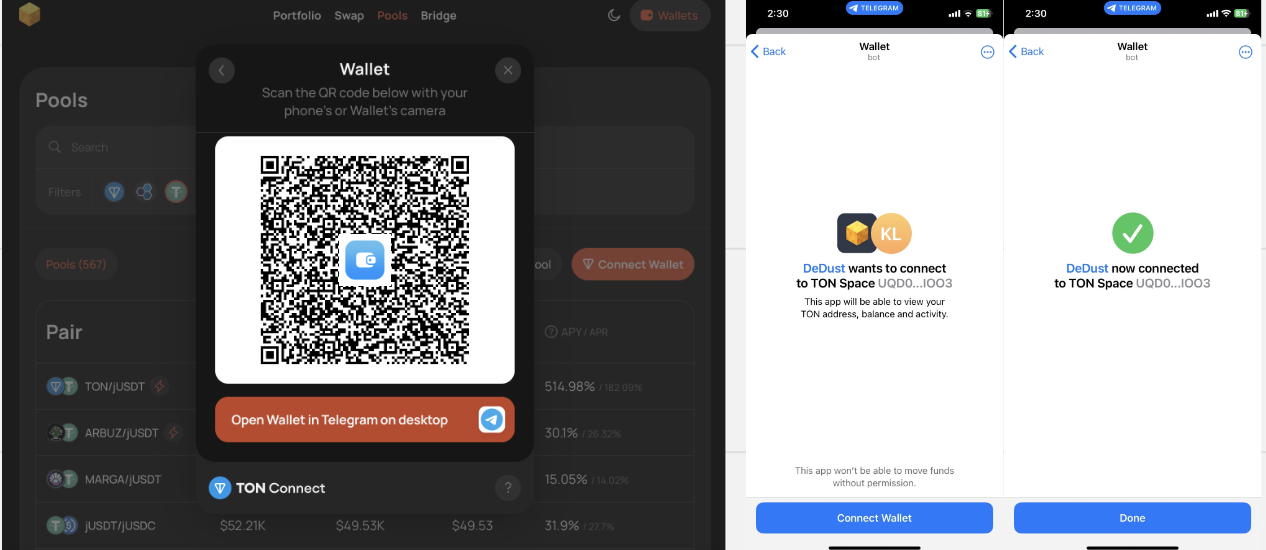
- Choose USDt/TON liquidity pool: the current APY is as high as 134%.
- Provide liquidity: Click "Deposit" and deposit the amount you want to provide