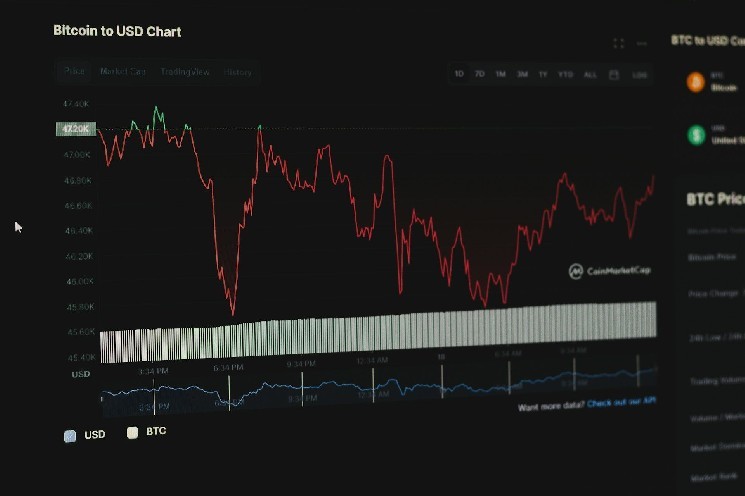Original | Odaily Planet Daily(@OdailyChina)
Author | Golem(@web3_golem)

The Solana Meme market is booming, and I believe many players have joined the daily chain-scanning, group-scanning, and tweet-scanning degen queue, charging three or four chain Meme coins a day, and sometimes two or three dozen Meme coins. So have you all made money by charging so many Meme coins every day?
If you have made money through this method, you can indeed be called a top player on the chain, which is enviable. But in fact, 99% of the Meme coins in the market are PVP, and the real situation of ordinary players is to buy at the top and be cut when holding long, and it is not easy to charge a large MC memecoin. After a lot of struggle, not only did they not recover the principal, but their efficiency in real life learning and work also decreased due to the consumption of energy (that's you who are not focused on classes and work!)
So, is there a way to help ordinary players scan the chain and charge Meme to make money, while not affecting the rhythm of real life? The answer is to follow the whales on the chain. The reporter has been experimentally following the on-chain operations of a whale since November 16, using 1.2 SOL, and has charged a total of 101 Meme coins so far, with a total profit of 866.73 USDT, and has caught 3 with a profit of over 500%.

But it's better to teach people how to fish than to give them fish. Odaily Planet Daily will hand-hold everyone in this article on the specific operation of following the whales, and review the mainstream tools for following the whales.
How to screen out whales that can be followed
To follow the whales, you must first know who the whales are, but since everyone's trading habits and risk tolerance are different, we must screen out the wallets that are similar to your own trading style or that you prefer as the target to follow. How to find them, there are already some screening ideas, and it is recommended to read the series of articles on whale research by Odaily Planet Daily reporter Nanzi: (in chronological order of publication)
Meme Training Manual: Rebirth, I Want to Be a Diamond Hand (Part 1) | By Nanzi
Meme Training Manual: Rebirth, I Want to Be a Diamond Hand (Part 2) | By Nanzi
Meme Training Manual: Rebirth, I Want to Be a Diamond Hand (Part 3) | By Nanzi
Meme Training Manual: Rebirth, I Want to Be a Diamond Hand (Part 4) | By Nanzi
Meme Training Manual: What Features of Early Buyers Are Effective Conditions for Upward Trends?
GMGN Follow Whale Tutorial
GMGN is currently a popular Meme trading, chain-scanning and on-chain data analysis tool, where users can connect decentralized wallets like Phantom, OKX Wallet, etc. to trade Meme coins, and they can also use the Telegram Bot launched by GMGN for trading, which is faster than on-chain wallet trading, but also more vulnerable to hacker theft of funds, so when using the TG Bot, be sure to only store a small amount of funds in the wallet.
Currently, only the GMGN Telegram Bot can be used for follow-up trading, and the tutorial is as follows:
Log in to the Wallet Bot and Deposit
First, click here to log in to the GMGN Wallet Bot. When you arrive at the following page, you have successfully logged in, as shown below, GMGN will automatically generate wallet addresses for Solana, Ethereum and TRON for the user. If you want to trade Solana Meme coins, you need to transfer from the exchange or on-chain to the Solana address, and the specific transfer operation will not be demonstrated here.

Use the Trading Bot
After the funds are deposited into the Bot, click the blue "Trading Bot" next to the Solana address, which will take you to the GMGN trading bot.

As shown above, if you are not used to English, you can first click the "Language" button in the bottom right corner to switch the language, GMGN's trading bot supports English, Chinese and Korean. After switching, as shown in the figure below, GMGN has two follow-up modes: "Signal Follow" and "Wallet Follow", which we will introduce separately.

Wallet Follow
The GMGN trading bot can follow up to 10 addresses, and when the balance is insufficient for 3 consecutive follow-ups, the system will automatically stop the follow-up task and send a message reminder. Click on Wallet Follow and create a follow-up, and the following settings will appear.

First click to enter the address you want to follow;
Set the fixed buy-in and maximum follow-up buy: Users can set a fixed buy-in amount for each follow-up transaction, and the maximum follow-up buy means if the buy-in amount of the followed address is less than the set maximum follow-up buy, the user's address will buy according to the fixed buy-in amount; if the buy-in amount of the followed address exceeds the set maximum follow-up buy, the user's address will buy according to the set maximum follow-up buy;
Enable auto follow-up sell: When the followed address sells, the user's address will sell in proportion. For example, when the followed address A sells 10% of its GOAT holdings, the GOTA bought by the user following A will also be sold by 10% (the GOAT bought by the user himself or bought by other followed addresses will not be sold), but the sell ratio cannot be set manually. Users can also set take profit/stop loss and choose not to follow sell, i.e. sell by themselves;
Other settings: GMGN also has priority fee (to make the transaction confirm faster), anti-sandwich (to prevent the bot from buying in before the user's transaction is confirmed and then selling out to profit) and slippage (maximum tolerable transaction error) settings, but for newbies, except for turning on the anti-sandwich, the other choices can be left as default;
It's best to click "Create and Enable Follow" to complete.
If you return and click "Wallet Follow" again, you can clearly see the follow-up running status, but you cannot see which Meme coins were followed to buy/sell.

Signal Follow
Signal follow means to buy and sell based on certain signals, rather than based on specific whale addresses. Signal follow is a special feature of GMGN, the advantage of which is that users don't need to screen whale addresses for follow-up, they just need to follow the recognized trading signals.
Click on "Signal Follow", as shown in the figure below, GMGN currently only has the "PUMP CTO" signal, which means that when PUMP publishes a Solana token that has been community-taken over, the GMGN trading bot will automatically make purchases based on the user's set parameters and token screening conditions.

After clicking on "PUMP CTO", as shown in the figure, users can set some screening parameters themselves, including buy-in amount, pool size, opening time, trading volume and number of transactions, etc. However, as of now, community CTO in Solana Meme is not a rare event, as the buying and selling may be quite frequent, so users are advised to operate with caution.

Introduction to Other Smart Money Tracking Tools
In addition to GMGN, there are other reputable and user-friendly smart money tracking tools, which will be introduced one by one. (Odaily reminds again: smart money tracking tools require importing wallet private keys, so while the tools are good, users should also be aware of the risks.)
Dbot
Dbot is a fully automated trading bot that supports multiple chains, with functions including tracking, sniping, and limit orders. It also has a simulator, which can better verify the effectiveness of the tracked smart money for users who like to track smart money.
Dbot's tracking and trading do not use Telegram bots, but are all operated on the website, allowing for clear and intuitive tracking records, including tracking MEME coins, buy and sell amounts, etc., making it more convenient to analyze and adjust strategies, as shown in the image below.

Banana Gun
Banana Gun is a currently popular Telegram trading bot. It currently supports token trading on Solana, Ethereum, and Base. Its interface is simple, with low fees, and while it specializes in trading sniping, it also has smart money tracking functions.
Maestro
Maestro is also a relatively mainstream Telegram trading bot with comprehensive functions, but overall it seems a bit complex and difficult to operate, not very user-friendly for beginners. Maestro mainly has a trading sniper bot, a wallet bot, a whale monitoring bot, and a buy and sell monitoring bot, and the trading sniper bot also supports tracking trading.
Trojan
Trojan, created by the former Unibot community operations manager Reethmos, can be considered a subsidiary product of Unibot. It also supports tracking trading, and the parameter settings are relatively complete, with the ability to select whether to repeat the purchase of a token, market cap, and liquidity filtering in the advanced settings.
Sol Trading
Sol Trading is also a Telegram bot that integrates Jupiter, Orca, and Radium to help users find more suitable transaction prices. However, although it supports tracking trading, the tracking parameter settings are relatively simple, only allowing the setting of a fixed buy-in amount and a follow-up sell-out ratio.