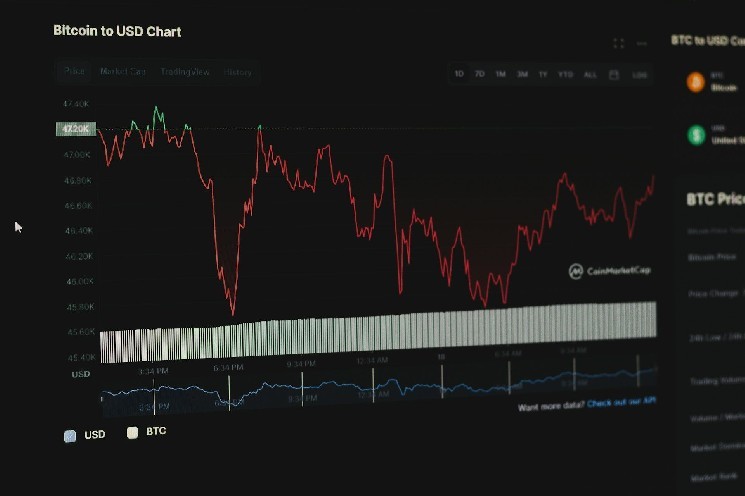Welcome to MATR1X FIRE S2, where we introduce a groundbreaking Bounty Case Opening System! By integrating Bonding Curves into opening and recycling mechanics, this innovative system leverages the dynamic interplay of $FIRE tokens, Asset Scores, and dynamic pricing to offer players an unparalleled experience. Enjoy the thrill of opening cases, strategize through recycling mechanics, and capitalize on market trends to maximize your gains.
This guide is designed to help you quickly understand the mechanics, pricing formulas, and future adjustments of the Bounty Case Opening System. With this knowledge, you’ll confidently navigate and master the endless possibilities of MATR1X FIRE S2.
Let’s dive in!
You could also watch the intro video first for a quick learning https://www.youtube.com/watch?v=MuyktIvAkek
Overview
Each season introduces unique Bounty Cases that yield exclusive weapon skins as NFT assets, tradable within the game ecosystem.
Starting with the S2 season, we introduced a new Bounty Case Opening Mechanism:
- Each season’s Bounty Cases operate under a unique “$FIRE Total–Asset Score” Bonding Curve.
- The total Asset Score of the weapon skins produced from a case dynamically affects the opening price of the case.
- The system recycles the two highest quality tiers of weapons (Epic and Legendary), and changes in the total Asset Score also influence the recycling price.
🛠 Detailed Explanation of the Bounty Case Opening Mechanism
Core Mechanics
In each season, Matr1xFire introduces a new Bounty Case, which can only be obtained through the bounty/character mining system. Opening these cases yields weapon skins exclusive to the season.
- Opening Requirements: Opening a Bounty Case consumes $FIRE tokens and one Bounty Key.
- Recycling Rewards: Epic and Legendary weapon skins from the cases are eligible for recycling. Players receive Redeem Points for recycling, which can be exchanged for $FIRE tokens on the Matr1x platform.
Bonding Curve for Opening and Recycling Prices
Each season’s Bounty Case is associated with an Asset Score, determined by the weapon skins produced from the case. This Asset Score directly affects the case’s opening and recycling prices.
The $FIRE consumption for opening cases and the recycling price dynamically adjust according to the “$FIRE Total–Asset Score” Bonding Curve, defined by the formula:
The curve formula is y = a — b/(c+x) , and its shape is shown in the figure:

Where:
- x: Represents the total $FIRE amount in circulation.
Increases when a case is opened, equivalent to the $FIRE consumed.
Decreases when weapons are recycled, equivalent to the Redeem Points earned.
- y: Represents the total Asset Score of the Bounty Case.
Increases when a weapon skin is produced.
Decreases when a weapon is recycled.
Asset Score Calculation Rules
The weapon skins obtained from Bounty Cases are assigned an Asset Score. (Note: Melee weapons are excluded from the Asset Score calculation as the same melee weapon can be obtained from multiple seasonal Bounty Cases.)
The formula for calculating the Asset Score of a single item is as follows:
AssetScore = QualityCoefficient × WearCoefficient × CounterCoefficient
Among them
- Quality Coefficient

2. Wear Coefficient

The wear range varies slightly by the quality of the weapon skin. Wear values are uniformly distributed within the specified range for each quality:

3. Counter Coefficient

Pricing Rules
Opening Price Calculation
Each time a Bounty Case is opened, a new weapon skin is produced, which increases the Asset Score of the case.
According to the Bonding Curve, this increase shifts the system’s position on the curve from Point 1 to Point 2, as illustrated below:

- dy represents the increase in Asset Score.
- dx represents the amount of $FIRE consumed for opening the case.
Steps for Calculating Opening Price:
- Set the expected Asset Score increase (dy) as the expected value E of the weapon skin produced: dy = E
- Determine the current position on the Bonding Curve (x0, y0):
a. y0 = Current Asset Score
b. Calculate the x0

3. Calculate the opening price:

Recovery Price Calculation
Each time a weapon skin is recycled, the Asset Score of the Bounty Case decreases. According to the Bonding Curve, this decrease shifts the system’s position from Point 2 back to Point 1, as illustrated below:

- dy represents the decrease in Asset Score.
- dx represents the Redeem Points earned, which are equivalent to $FIRE in a 1:1 ratio.
Recycling Price Calculation
- Set the Asset Score decrease (dy) as: dy = Asset Score of Recycled Weapon * -1
a. Determine the current position on the Bonding Curve: (x0, y0)


Public Parameters
Public Parameters for the S2 season are as follows
- a=571265.135
- b=1.41388E+11
- c=247500
- Expected Asset Score Increase (E) = 3.462191957
Future System Balancing Adjustments
To maintain long-term system stability, the Bonding Curve will dynamically adjust based on two factors:
- Seasonal Adjustments: At the start of each season, parameters are optimized based on:
- Asset Score performance data from the previous season.
- The volume of cases opened in the previous season.
2. In-Season Adjustments: When significant growth in Asset Score or case openings occurs during a season, the system triggers a curve replacement mechanism.
- Continuity: The new curve matches the old curve’s value at the transition point.
- Smoothness: The first derivative (slope) is consistent across the transition point.
Benefits of this dual adjustment mechanism:
- Rapid response to market changes.
- Prevention of abrupt price fluctuations during curve replacements.
- Ensures the system remains sustainable over time.
Additional Notes
- Starting from S2, Bounty Cases include dynamic $FIRE consumption for opening and a recycling mechanism. S1 Bounty Cases remain unchanged with fixed $FIRE costs and no recycling option.
- Weapon skins produced from Bounty Cases can be merged in the synthesis pool. This action does not affect the case’s Asset Score.
- Epic and Legendary weapon skins produced through synthesis are also eligible for recycling.
- Prices displayed for opening and recycling may differ slightly from actual execution due to synchronized operations across all players. Transactions are completed as long as price variations remain within the allowable slippage range.
- Recycling weapon skins is irreversible. Players are advised to review their selections carefully before confirming.
Bounty Case Mechanism User Guide
1. Viewing “Opening & Recycling Prices” in the Game
Step 1: In the game lobby, select the Weapon Case section and click to enter.

Step 2: In the Weapon Case interface, click Price Trends to view the “Opening & Recycling Prices.”

Step 3: In the Price Trends interface, select different Bounty Cases to display their corresponding price trend charts:
- Opening Price Trend Chart
- Skin Recycling Price Trend Chart
(Image Reference: Sample Chart; actual chart reflects live data.)

Recycling Weapon Skins
1. Go to the Marketplace → MY. Items eligible for recycling will display two buttons: Recycle and List for Sale.

2. Click Recycle to convert weapon skins into Redeem Points. Redeem Points can be exchanged for $FIRE at a specified ratio on the official website (applicable only for S2 Bounty Cases in the current version).

Bounty Case Weapon Recycling and Token Redemption
Redemption Entry: Navigate to the left side of the Launcher → Matr1x Fire → Select Weapon Recycling.
Alternatively, click the direct link below: Weapon Recycling Link

After recycling, players will earn Redeem Points, which can be exchanged for $FIRE based on the current exchange rate.
Once redeemed, the $FIRE will be credited to the player’s Matr1x asset account.
- Redeem Points: Points earned from recycling weapon skins in Matr1x Fire, used to exchange for $FIRE.
- Available $FIRE to Claim: The amount of $FIRE claimable based on the Redeem Points and exchange rate.
- Formula:


Recycling Records and $FIRE Claim Records
Click My Recycle Records to open a window displaying:
- Personal recycling records of weapon skins.
- History of $FIRE claims.

Data Queries for Bounty Case Opening Mechanism
Case Opening Information Dashboard
In the dashboard, select a seasonal Bounty Case to view its overall statistics and related recycling data:
- Current Opening Count: The total number of cases opened so far.
- Current Asset Score: The total Asset Score of all skins produced from the case.
- Official Matr1x Fire Skin Recycling List(only “Epic” and “Legendary” quality skins are being recycled officially):
- Maximum Recycling Price: Price for skins with the lowest wear.
- Minimum Recycling Price: Price for skins with the highest wear.
- The latest case-opening records are displayed in a rotating banner.

Opening Price Trend Chart
The chart shows the variation in $FIRE consumption for case openings over the selected time period.
(Image Reference: Sample Chart; actual chart reflects live data.)

Recycling Price Trend Chart
The chart displays the variation in Redeem Points earned per unit of Asset Score for skin recycling over the selected time period.
(Image Reference: Sample Chart; actual chart reflects live data.)

Case Recycling Records
Click Recycle Records to view detailed recycling data for the selected case, including:
- Current Recycle Count: Total number of weapons recycled from the case.
- Recycle Asset Score: Total Asset Score of recycled weapon skins.
- Redeem Points: Total Redeem Points earned from recycling weapons.

In the Bounty Case Opening Mechanism, strategic use of case openings and recycling can enhance the value of your loot while adapting to market changes.
By leveraging the dynamic Bonding Curve, you can position yourself for maximum benefits.
Each new season will bring refined parameters and dynamic adjustments, offering a richer and more diverse gameplay experience.
We wish you success in your Bounty Case Opening journey. May it be filled with surprises, strategy, and glory!