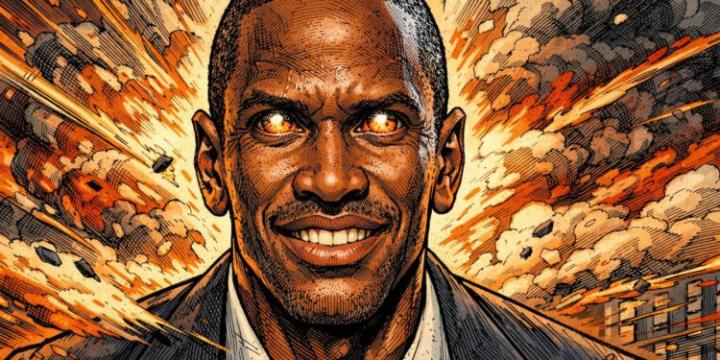Table of Contents
Copy Trading is an automated investment method that allows busy investors to “copy” the orders of professional traders (Elite Traders). This article will guide you in detail on how to copy trading on BingX safely and effectively (especially for beginners).
Read more: What is copy trading?
Instructions for Copy Trading on BingX
Easily experience the feature on the BingX website and application. In this article, let's learn how on the website version. On the BingX.com homepage, click on " Copy Trading " in the top menu bar.

Next, select the Trader according to the type of trading you want. BingX currently offers 2 types of Copy trading:
- Copy trading according to Contract trader
- Copy trading according to Spot traders
Let's learn the detailed steps to copy transactions of each type below.
For Contract Traders
Step 1 : Find a Contract Dealer
- Choose a trader that suits your investment style, based on criteria such as: Profitability, Account Equity, Win Rate, etc.
- Then press the “Copy” button on the profile card.

Step 2 : Set up copy trading parameters
Users can choose 1 of 2 ways to copy: “Position ratio” and “Per order”.
Case 1: Copy by Position Ratio
- Enter the amount of Capital you are willing to invest to copy the trader's orders, minimum 20 USDT.

- The Copy trading feature on BingX supports Subsidy Vouchers and 0 slippage, which you can apply to your copy orders (if any).
- Next, go to “Advanced Settings” to set Take Profit and Stop Loss levels.

- After setting the parameters, you confirm the terms and conditions and click “Copy Now” to start copy trading.
Case 2 : Copy by Each Command

- Enter “Deposit” and “Capital Trading Capital”.
- You can use the Subsidy Voucher and enable the 0 slippage feature if you want.
- Next, go to “Advanced Settings” to set Take Profit and Stop Loss levels.
- After setting the parameters, you confirm the terms and conditions and click “Copy Now” to start copy trading.
For Spot Traders
- Step 1 : Choose your favorite trader, then click “Copy”

- Step 2 : Enter the amount of deposit you want to use for copying

- Step 3: Click “Copy Now”
Also Read: Instructions for Copy trading on BingX (Mobile version)
Tips for Safe Copy Trading on BingX
To Copy Trading effectively and reduce risks, you need to set up risk management for each of your Copy Trading orders. Here are 4 tips to help you protect Capital when Copy Trading on BingX.
- Set Take Profit/Stop Loss
This is the most important tool to protect Capital when Copy trading. You can set your own take profit or stop loss for each copy order, independent of the trader.
- Set daily copy level
Daily Copy Level is the total amount of copy trading margin set to be used to copy a trader in a day. This feature helps you control your Capital and avoid placing too many orders when the market is volatile.
- Set maximum copy level
The maximum copy level is the total position margin that is being used to copy a particular trader. Once the maximum copy level is reached for a particular trader, the system will stop opening new copy trades until some of the open trades are closed.
- Use the “Copy 0 Slippage” feature
This feature ensures your orders are filled at the same price as the trader, avoiding unfavorable spreads. It is enabled by default for beginners and can be adjusted in copy settings.
Learn more about “0 Slippage Copy” fees, XEM our Price Guarantee fees table.
How to Choose the Right Trader to Copy Trades ?
Your success depends on choosing the right person to “trust”. Below is a 3-step process to help you evaluate and choose effective traders when copy trading:
- Explore the list of traders
BingX has classified traders into lists such as Hot Traders, Sustainable Traders, Talents . From there, it helps you have an overview of Elite traders and make your choice easier.
- Use smart filters
Copiers can use the filter function with various parameters to filter out traders according to important criteria such as:
- Low Max Drawdown.
- Stable win rate.
- Profit in 90 or 180 days.
- Analyze personal page carefully
Click on a trader’s profile to XEM 25 detailed data metrics. Pay special attention to trading history, style (swing or long-term), and consistency over time. A consistently profitable trader is always a safer bet than one with high-risk swings.
Frequently Asked Questions (FAQ) About Copy Trading on BingX
- Is Copy Trading safe?
Yes, Copy Trading on BingX is safe in terms of platform and security. However, the trading itself always has a risk of loss. The level of this risk depends on 3 factors: (1) The Expert (Trader) you choose, (2) Market volatility and (3) How you manage your own risk (such as setting Stop Loss).
- Should Newbies Copy Trade?
Yes. This is a very useful tool for beginners or busy people. It helps you enter the market without complicated technical analysis. It is advisable to always set Stop Loss and start with small Capital to get used to it.
- How many Traders can I copy?
On BingX, you can copy up to 20 Traders at the same time.
- What is the difference between “Position Ratio” and “Per Order” modes? Which one should I choose?
- The main difference is how you manage Capital:
- Copy by Position Ratio : You copy orders according to the expert's Capital % (Example: The expert uses 10% of their account to place orders, you also use 10% of your account).
- Copy Per Order: You set a fixed amount for each copy order (Example: $10 for every order, no matter how big or small the expert orders).
- Does Zero Slippage Copying completely eliminate slippage?
No. This feature ensures you have the same entry price as the expert.
However, in some cases of extreme market volatility, your order may be rejected (reported as “failed”) to avoid accepting a worse price (slippage). For closing orders, the system may execute a Market order to ensure the position is closed, and slippage may still occur.
Conclusion
Copy Trading on BingX is a great solution for beginners and busy investors. Hopefully, through this detailed guide, you have gained the confidence to copy trades safely and effectively.
To be successful, always Mnemonics the 3 “golden keys”:
- Choose Traders Carefully: Analyze their trading history and strategies.
- Strict risk management: Always set Stop Loss and never “all-in” on a professional.
- Start Capital : Take time to experiment and get familiar with the market before making a big investment.
Are you ready? Start copying the top experts today!
Good luck with your trading!
About BingX Founded in 2018, BingX is one of the leading cryptocurrency exchanges with over 20 million users globally. BingX offers a wide range of products and services to meet the needs of users of all levels. In addition, BingX is proud to be the official partner of Chelsea Football Club. Download the BingX app on iOS or Android now to start your investment journey!
Disclaimer: All information in this article is provided for reference and educational purposes only and is not investment advice. Investment decisions always involve risks and require independent analysis. Therefore, BingX will not be responsible for any losses arising from your use or reliance on our content. We always encourage you to make your own choices based on your own careful assessment.