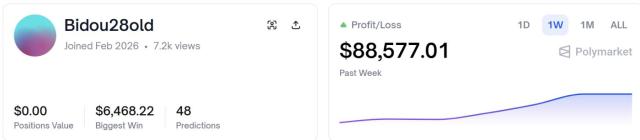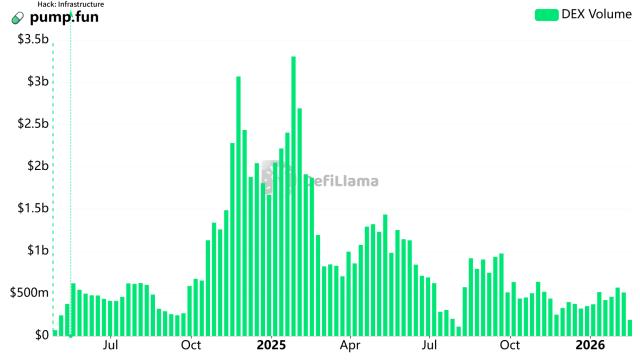This article is machine translated
Show original
[Long push] Advanced | How to become a social protocol #Nostr "Purple Label" user
If you have registered and used #Nostr-related clients, you should see someone with the purple logo as shown in the picture below (different clients will vary), this is Nostr's NIP-05.
NIP is short for #Nostr's Improvement Proposal, similar to Ethereum's EIP.
This is the technical specification for an upgrade to the Nostr protocol. The NIP-05 proposal is a verification method for users' Nostr accounts. Think of it as a blue label on Twitter or Instagram. If you want to know more about NIP-05, please View related resources on Nostr Github: github.com/nostr-protocol/nips...
First, you need to log in to the web page (snort.social/). At present, some mobile phone clients cannot perform authentication operations. After successful login, click the avatar, Settings button, and Profile to enter the personal information setting center.
You can modify the basic information in the personal information center, perhaps because the product is immature, there may be no response when modifying the information, you can try a few more times or change the browser, we find NIP-05 below, and click Buy.
Next, you will see the following information, http:/snort.social The domain name is certified by the official itself, and the "Nostr Plebs" below is the certification provided by the community. You can choose what you want in the Handle column according to your own choice. name, which is unique.
After registration, you can use this name to search for users. According to the length and suffix of the Handle, the price ranges from 12,500 to 90,000 Satoshi (about 3-21 US dollars), and then click Buy Now.
At this time, a payment code will pop up, which is the payment code of Lightning Network, so you need a wallet that supports Lightning Network payment. Currently, there are many wallets that support Lightning Network on the market, such as BlueWallet, Phoenix, Breeze, etc. Here, BlueWallet is used as an example. example.
The basic processes of registering wallets are not repeated here.
It should be noted that the type of registration you need to choose is a Lightning Network wallet, not a Bitcoin wallet.
After the registration is complete, click Funds Management. If you have BTC in your BlueWallet or have imported a Bitcoin wallet with BTC, select recharge, enter the recharge amount (note the unit distinction), and confirm, then scan the QR code for payment. Complete the cognition of the purple label.
If you want to recharge from the outside, you need to pay attention that BlueWallet recharge supports Segregated Witness addresses, that is, addresses starting with bc1, and many exchanges at this address do not support withdrawals, so you must distinguish clearly.
After success, the final effect on the Damus client is as follows:
At present, there are not many Nostr-related client functions, and there are still many experience problems. It needs to be emphasized that NIP-05 does not have investment attributes, please do not register blindly. Finally, during the authentication process, please raise awareness of asset protection, download applications from official channels, and protect the security of private keys.
Sector:
From Twitter
Disclaimer: The content above is only the author's opinion which does not represent any position of Followin, and is not intended as, and shall not be understood or construed as, investment advice from Followin.
Like
Add to Favorites
Comments
Share
Relevant content