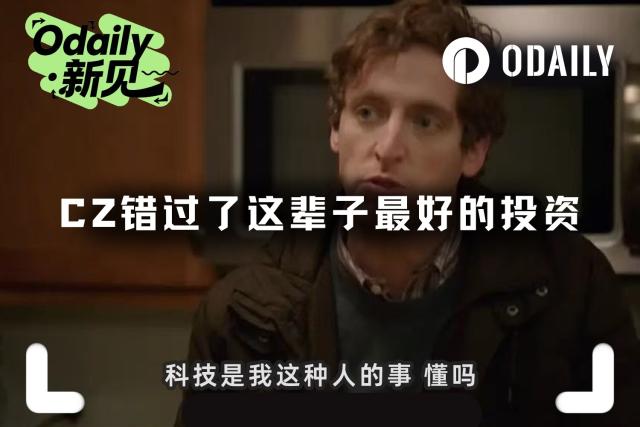In this video, I’ll guide you through the Backup Check feature in Trezor Suite to help ensure that your crypto assets are fully protected. With this tool, you can verify your backup phrase directly on your Trezor device to see if it matches the current configuration of your wallet. ✅ Step-by-Step Tutorial: I’ll walk you through every step, from accessing the Backup Check in Trezor Suite to entering your recovery phrase on the device. 🚨 What If It Fails? I also cover what happens if your backup check fails and provide practical advice on how to handle this situation. Hint: My best recommendation is to get a new device, set up a valid backup, and securely transfer your funds to protect your assets. Don't overlook the importance of a valid and secure backup – it’s the foundation of self-custody and the only way to guarantee full control over your crypto! 🌟 Get your very own Trezor Safe 5 Multi-Coin Edition here! 🚀🔒👇 🔗 affil.trezor.io/aff_c?offer_id... 👩🏫 Trezor Expert 🔗 affil.trezor.io/aff_c?offer_id... Join this channel to get access to perks: www.youtube.com/channel/UC68x_... Connect with CryptoDad: 🐦 Twitter: twitter.com/The_CryptoDad 🎥 YouTube: www.youtube.com/CryptoDad 📸 Instagram: www.instagram.com/the_cryptoda... Interested in a video chat session to get your new wallet set up or restored? Or maybe you have a technical issue that you can't figure out. Or perhaps you just want a Q & A session. Shoot me an email and we can set something up! 📬Email: thecryptodad@gmail.com 💡 DISCLAIMER: This video is for educational purposes only and should not be considered financial advice. Always do your own research before investing in cryptocurrencies.
How to Use the Backup Check in Trezor Suite Verify Your Crypto Backup is Safe

Youtube
Disclaimer: The content above is only the author's opinion which does not represent any position of Followin, and is not intended as, and shall not be understood or construed as, investment advice from Followin.
Like
Add to Favorites
Comments
Share