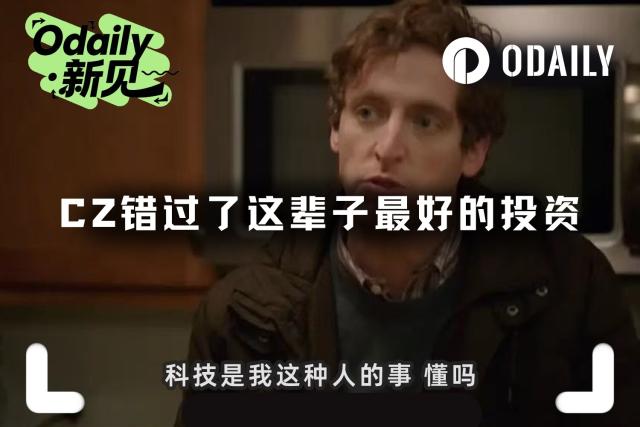Backpack is what?
The Backpack wallet is an advanced blockchain wallet designed to help users store and mint xNFT (Executable Non-Fungible Token) on the Solana platform. This wallet not only allows users to store, send, and receive tokens/Non-Fungible Tokens, but also supports messaging with friends, cold wallet integration, and purchasing crypto assets with fiat currency. Furthermore, in February 2024, Backpack launched the Backpack Exchange, a centralized exchange (CEX), which attracted attention with a trading volume exceeding $1 billion in the first 5 days.
How does Backpack work?
Backpack is not just a regular electronic wallet, but is also considered an "Android or iOS operating system" for decentralized applications. Users can access the available dApps on the Backpack "App Store" and download them for use. This allows users to not have to connect to multiple platforms, but only need to use Backpack to trade Non-Fungible Tokens and interact with decentralized applications (dApps).

What is xNFT
xNFT, or Executable Non-Fungible Token, is a new token standard on the Solana blockchain. xNFT integrates executable scripts, allowing direct interaction with users like a dApp. This means that xNFT not only represents digital assets, but can also perform designated actions. For example, the DeGods application allows users to stake their DeGods Non-Fungible Tokens directly on the Backpack wallet without going through any third party, ensuring security and convenience.

Backpack Products
Backpack Exchange, launched in February 2024 after receiving a license from the Dubai Virtual Assets Regulatory Authority (VARA), currently supports spot trading with Limit and Market orders. Users pay a 0.1% trading fee and all trading pairs are pegged to USDC. Key features include:
- Market: Overview of the tokens that Backpack supports

Backpack Exchange Market - Trade: Spot trading with Limit and Market orders.

Backpack Exchange Trade
Backpack Exchange is currently operating in the Middle East, Asia, and 11 U.S. states, recording over $6.5 billion in trading volume in February 2024 alone.
- Backpack wallet: Backpack Wallet is a Non-custodial wallet similar to Metamask, Phantom, Solflare, Kelp,... that allows users to self-manage and store a variety of assets on the Solana Blockchain. With the Backpack Wallet, users can easily interact with DeFi protocols in the Solana ecosystem such as Jupiter, Marginfi, Kamino Finance, Jito Labs,...

Backpack Wallet
Features of Backpack Wallet
- Store, Send, Receive Tokens/Non-Fungible Tokens: Supports operations on Solana and Ethereum.
- Token Swap: Supports fast token swaps between the two blockchains.
- Mint Non-Fungible Tokens: Mint Non-Fungible Tokens directly on the Backpack wallet without going through a Non-Fungible Token Marketplace or Launchpad.
- Backpack Messages: Create a community and message, communicate directly through Backpack Messages.
- xNFT Library: Download and use dApps or mint Non-Fungible Tokens built on Solana with low transaction fees.
Backpack Solutions
Backpack supports all the necessary applications to trade Non-Fungible Tokens on a single platform. Currently, Backpack supports Solana and Ethereum and will expand to other blockchains in the future.
Information about the Backpack Token
Currently, the team has not released or announced the token issuance, however, you can consider using the Backpack wallet and exchange to receive airdrop from the project in the future
=> Guide to farm Backpack airdrop
Backpack Development Team
Backpack is developed by the crypto infrastructure company Coral, the team behind the successful NFT collection Mad Lads. The founders of Backpack are Armani Ferrante and Tristan Yver, who have raised $37 million from funding rounds, including investors such as Jump Crypto, Multicoin Capital, Placeholder, Amber Group, and Wintermute.

Backpack Investors

Guide to Installing the Backpack Wallet
Step 1: Access https://backpack.app/downloads to download the wallet.

Step 2: Select the browser you want to use and download it (usually I use Chrome).

Step 3: Select "Create a new wallet"

Save the recovery phrase.
Select the networks you want to add to the wallet (choose both Solana and Ethereum).
Enter a password for the wallet and agree to the terms and conditions to complete the process.
Step 4: After completing the wallet creation, in addition to the feature of sending and storing NFTs/tokens on Backpack, users can also experience the use of dApps or xNFTs integrated in the xNFT Library.
Guide to Using the xNFT Library with the Backpack Wallet
Access https://www.xnft.gg/ to experience the xNFTs applications.

Select any available application or feature in the library and click "Launch".
Backpack will automatically connect to the application, and users can directly experience the service here.
Project Information
- Website: https://backpack.app/
- Twitter: https://x.com/Backpack